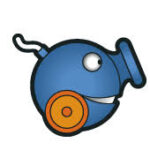
SendBlaster
Category
Description
SendBlaster is a desktop-based email marketing software that empowers you to create, send, and track bulk email campaigns effectively. It’s designed for businesses of all sizes who want to streamline their email marketing efforts and reach their target audiences directly.
Key Features
Effortless Email Design
Drag-and-drop simplicity: Build stunning emails without coding using pre-designed templates and intuitive tools.
Organized Audience
Segment your contacts strategically: Group subscribers based on demographics, interests, or behavior to send targeted campaigns that resonate.
Organized Audience
Segment your contacts strategically: Group subscribers based on demographics, interests, or behavior to send targeted campaigns that resonate.
Actionable Insights
Track performance and optimize: Monitor open rates, clicks, and other metrics to see what’s working and refine your approach for better results.
Delivery Confidence
Reach inboxes without hassle: SendBlaster’s advanced technology ensures your emails land where they belong, boosting engagement and conversions.
One time fee starts at $129 (lifetime license).
Top 10 Alternatives for SendBlaster
Constant Contact
Unique Feature: Smart Sending technology automatically sends emails at the optimal time for each recipient, maximizing open rates.
Why Consider: Ideal for beginners with its user-friendly interface and drag-and-drop builder, plus excellent customer support.
Mailchimp
Unique Feature: Free forever plan for up to 2,000 contacts and 10,000 sends per month.
Why Consider: A popular choice for startups and small businesses thanks to its affordability and wide range of integrations.
ActiveCampaign
Unique Feature: Powerful marketing automation features like lead scoring and personalized nurturing sequences.
Why Consider: Perfect for businesses looking to automate their email marketing and nurture leads effectively.

Klaviyo
Unique Feature: Deep integration with e-commerce platforms for personalized product recommendations and abandoned cart recovery emails.
Why Consider: A must-have for online stores looking to boost sales and customer engagement.
GetResponse
Unique Feature: Landing page builder and webinar hosting tools included in some plans.
Why Consider: An all-in-one marketing platform for businesses that want to go beyond just email marketing.
AWeber
Unique Feature: Powerful autoresponder sequences for automated email drip campaigns.
Why Consider: A good choice for bloggers and solopreneurs who want to build and nurture their email lists.
ConvertKit
Unique Feature: Focus on building subscriber relationships with simple opt-in forms and landing pages.
Why Consider: Ideal for creators and educators who want to focus on building engaged communities.
Campaign Monitor
Unique Feature: Excellent email deliverability rates and advanced reporting tools.
Why Consider: A reliable choice for businesses that prioritize email deliverability and campaign analytics.
Emma
Unique Feature: Visual workflow builder for creating complex email automation sequences.
Why Consider: For agencies and marketing teams that need a powerful and scalable email marketing platform.
Compare SendBlaster with Similar Products
Pricing
- SendBlaster: Free version with limited features (500 subscribers, daily sending limit). Paid plans based on subscriber count and features. Generally considered affordable.
- Constant Contact: Free trial, then tiered pricing based on subscriber count. Can be expensive for large lists.
- Mailchimp: Free plan for up to 2,000 subscribers and 10,000 emails/month. Paid plans based on subscriber count and features. Good balance of affordability and features for mid-sized lists.
- ActiveCampaign: Free trial, then tiered pricing based on subscriber count and features. More expensive than the others but caters to advanced marketing automation needs.
Efficiency (Features)
- SendBlaster: Simpler feature set focused on core email marketing functionalities like sending emails, managing subscribers, and tracking basic analytics.
- Constant Contact: Offers good marketing automation tools for managing email campaigns, building landing pages, and managing contacts.
- Mailchimp: Wide range of features for email marketing, marketing automation, building websites, and managing customer relationships.
- ActiveCampaign: Most powerful marketing automation platform on this list, with features for lead scoring, marketing automation workflows, and CRM integration.
Here’s a quick decision-making tip:
- For basic email marketing needs and small budgets: SendBlaster (free version or affordable paid plans)
- For growing businesses with mid-sized lists: Mailchimp (free plan or affordable paid plans)
- For established businesses needing advanced marketing automation: Constant Contact or ActiveCampaign (depending on budget)
Additional factors to consider:
- Ease of use: Mailchimp is generally considered the easiest to use.
- Deliverability: All these providers offer good deliverability tools, but it’s always recommended to monitor your results.
- Support: All these providers offer customer support options, but higher-tier plans often come with priority support.
It’s recommended to research each provider’s pricing plans and try their free trials (if available) to determine the best fit for your specific needs.
Setup and Installation
Reviews
Here’s what community has to say about SendBlaster.
How Fast and Versatile Is Technical Support Across Email, Chat, and Phone?
Support Channels:
- Email: The primary channel for support queries, accessible to all users. Response times might vary, with reports ranging from a few hours to several days depending on workload and issue complexity.
- Ticket System: Available through the Sendblaster website, potentially offering longer wait times compared to email for low-priority inquiries.
- Knowledge Base: Provides online resources, articles, and troubleshooting guides covering various features and common issues. Accessible to all users.
- Community Forum: A platform for users to share questions, solutions, and best practices with each other and Sendblaster representatives. Open to all users.
Response Times:
- Varying Reports: Due to limited user feedback, definitive information on response times is scarce. User experiences range from prompt assistance to delayed responses, potentially dependent on individual cases and support team workload.
- Limited Live Support: Sendblaster currently lacks dedicated live chat or phone support options, which might pose challenges for urgent issues requiring immediate assistance.
Overall:
- Limited Options: Sendblaster offers fewer support channels compared to larger platforms, relying primarily on email and self-help resources.
- Uncertain Response Times: Due to inconsistent user feedback, providing exact response time expectations is difficult.
- Community-Driven Assistance: The user forum might offer valuable peer-to-peer support and solutions, but its effectiveness depends on community engagement and activity.
How User-Friendly Is the Installation and Application Process?
- Generally considered user-friendly: SendBlaster is known for being a user-friendly email marketing software, especially compared to more feature-rich options.
- Desktop software: Unlike some competitors that are web-based, SendBlaster is a desktop application. This can simplify setup for users comfortable with installing software. However, it might add a step for those accustomed to cloud-based solutions.
- Mixed reviews on specific ease of use: While user reviews generally point towards a positive experience, some users mention a learning curve when using more advanced features.
Here are some resources to help you get a better idea:
- SendBlaster’s website: Look for resources like “Getting Started” guides or video tutorials that can walk you through the installation process.
- Software review websites: Search for reviews on platforms like G2Crowd or Capterra. User comments often mention installation difficulty. Look for terms like “intuitive,” “straightforward,” or “complex” in user comments regarding setup.
By combining these different sources of information, you should be able to get a good understanding of how user-friendly SendBlaster’s installation and application process will be for you.
How Well Do These Tools Integrate with Your Existing CRM, Analytics, and Software Solutions?
Native Integrations:
- CRM Integration: Sendblaster provides a direct integration with Salesforce, allowing you to sync contact lists, track email interactions within Salesforce, and trigger email campaigns based on CRM data.
- Analytics Integration: It offers basic integration with Google Analytics, enabling you to track email campaign performance and view key metrics within your Analytics dashboard.
External Integration Methods:
- Bcc (Blind Carbon Copy): Sendblaster enables you to Bcc emails to your CRM or other systems to capture a record of sent emails and track recipient activity. While not a direct integration, it can provide a workaround for basic data syncing.
- Custom Connectors: Although Sendblaster lacks a built-in app marketplace or API for custom integrations, it’s possible to develop custom connectors using programming skills to link with other systems. However, this requires technical expertise.
Limitations:
- Limited Native Integrations: The number of directly supported integrations is relatively small compared to larger platforms.
- No API or App Marketplace: The lack of a public API or app marketplace restricts the ease of connecting with external tools compared to platforms with these features.
Considerations for Integration:
- Specific Needs: If you primarily need to integrate with Salesforce and Google Analytics, Sendblaster’s native integrations might suffice.
- Technical Expertise: Consider your ability to create custom connectors if you require integrations with systems beyond the native options.
- Alternative Solutions: If extensive integrations are crucial, exploring platforms with broader integration capabilities might be necessary.
SendBlaster is a powerful email marketing software designed to help businesses create, send, and analyze their email campaigns with ease. With SendBlaster, you can access a range of features such as customizable templates, contact management, automation workflows, and detailed analytics. Now is the time to supercharge your email marketing efforts with SendBlaster. Join the community of satisfied users who trust SendBlaster to deliver impactful and engaging email campaigns. Sign up today and unlock the full potential of your email marketing strategy with SendBlaster!








