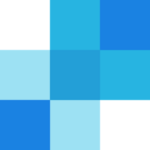Popcorn
Category
Description
Popcorn CRM is designed to simplify sales and lead management processes for small and medium-sized businesses (SMBs). The platform offers a user-friendly interface with key features such as lead capture and management, automated email marketing sequences for lead nurturing, visual representation and management of the sales pipeline, and detailed analytics reporting on key metrics like lead conversion rates and sales performance. Notable features include a drag-and-drop interface, pre-built templates, website tracking for potential leads, and a mobile app for on-the-go CRM management. With transparent and affordable pricing plans without long-term contracts, Popcorn CRM aims to help users save time and effort by automating tasks, improve lead conversion rates through personalized communication, gain valuable insights for data-driven decisions, and boost overall sales performance. This solution is tailored for small businesses, startups, entrepreneurs, small teams, sales teams, and marketing teams seeking a simple and cost-effective CRM solution.
Key Features
Drag-and-Drop Simplicity: Popcorn boasts a user-friendly interface with a drag-and-drop email editor, making creating beautiful campaigns a breeze even for non-tech savvy users. Say goodbye to clunky software and hello to intuitive design!
CRM Connection
No more juggling platforms! Popcorn seamlessly integrates with various CRM systems, streamlining your workflow by bringing email marketing and customer data together under one roof. Manage everything from contacts to campaigns on a unified platform.
Automated Magic
Want emails that work while you sleep? Popcorn’s automation features like autoresponders, welcome series, and abandoned cart reminders do the legwork for you, nurturing leads and driving conversions without manual effort. Sit back and watch your email magic unfold.
Deliverability Dynamite
Popcorn prioritizes inbox delivery. They utilize advanced sending algorithms and email authentication protocols to ensure your emails land where they belong – in your recipient’s eyes, not the spam folder.
Data-Driven Decisions
Need insights to fuel your email game? Popcorn’s detailed analytics provide you with granular data on opens, clicks, and conversions, allowing you to track performance, identify areas for improvement, and optimize your campaigns for maximum impact.
These top 5 features make Popcorn Email Marketing a powerful and user-friendly solution for small and medium-sized businesses seeking to streamline their email marketing efforts, connect with customers effectively, and achieve tangible results. Remember, Popcorn isn’t just about popping kernels of emails, it’s about popping open the potential for your business growth!
CRM
$16.13/mo
- Ideal if looking to start using CRM or are using software like MailChimp & Excel, and want to bring all your data together in one simple to use platform
- CRM
- Pipelines
- Reminders
- Online Support
Prospecting
$52.46/mo
- Designed for small businesses who want just the essential CRM & prospect management tools in a simple to use place
- CRM
- Pipelines
- Reminders
- Online Support
- Phone Support
- Prospect Identification Tools
- Automation
- Website Tracking
- Email Marketing
- Tagging & Segmenting
- Landing Pages
- Call Tracking
Top 10 Alternatives for Popcorn
Mailchimp
Unique features: Free plan for up to 2,000 subscribers, extensive landing page builder, robust automation tools, and large app integrations.
Why consider: Ideal for beginners and budget-conscious users with basic email marketing needs.
ConvertKit
Unique features: Focus on building email lists for creators and bloggers, landing page builder, automated email sequences, and subscriber scoring for targeted campaigns.
Why consider: Simple and user-friendly platform for solopreneurs and creators to manage email marketing and build subscriber lists.

Klaviyo
Unique features: E-commerce-focused platform with deep integrations for popular shopping carts, automated product recommendations, and abandoned cart recovery.
Why consider: Excellent choice for online stores seeking an email marketing platform tailored for e-commerce.
Moosend
Unique features: Landing page builder, drag-and-drop email editor, marketing automation with branching logic, and affordable pricing.
Why consider: Budget-friendly option for small businesses with basic email marketing and automation needs.
SendGrid
Unique features: Robust email marketing automation, advanced analytics, dedicated IP addresses, and whitelisting capabilities.
Why consider: Ideal for businesses with complex email marketing needs and high sending volumes.
ActiveCampaign
Unique features: Marketing automation with visual workflows, lead scoring, and built-in CRM with sales automation tools.
Why consider: All-in-one solution for marketing automation, email marketing, and CRM for growing businesses.

Autopilot
Unique features: Visual marketing automation builder, personalized customer journeys, and advanced analytics with attribution modeling.
Why consider: Powerful platform for businesses with complex marketing automation needs and a focus on customer journey optimization.
Omnisend
Unique features: Omnichannel marketing automation (email, SMS, etc.), personalized product recommendations, and built-in CRM for managing customer relationships.
Why consider: Ideal for businesses seeking a unified platform for email marketing, SMS, and CRM needs.

Stripo
Unique features: AI-powered email design assistant, interactive email elements, and pre-built email templates for various industries.
Why consider: Ideal for designers and marketers seeking help with creating visually stunning and engaging emails.
Compare Popcorn with Similar Products
Pricing
- Popcorn CRM: Public pricing information is limited. They offer a free trial, and paid plans likely depend on features and contact volume. You’ll need to contact their sales team for a quote.
- Mailchimp: Offers a free tier for up to 2,000 contacts and 10,000 emails per month. Paid plans start around $11 per month for increased contacts and email volume.
- ConvertKit: Provides a free tier for up to 1,000 subscribers. Paid plans start around $29 per month for more subscribers and features.
- Klaviyo: Offers a free tier for up to 250 contacts and 500 email sends per month. Paid plans start around $20 per month for increased contacts and features.
Efficiency
- Focus and Target Audience:
- Popcorn CRM: Focuses on sales and lead management, so features might be geared towards converting leads into customers.
- Mailchimp: Known for its general email marketing capabilities and caters to a broad audience.
- ConvertKit: Targets creators and educators who focus on building email communities.
- Klaviyo: Specializes in e-commerce marketing automation.
- Features: It’s difficult to compare features in detail without specific information on Popcorn CRM’s pricing plans. However, based on their focus areas:
- Popcorn CRM: Likely offers features for contact management, sales pipeline management, and lead nurturing.
- Mailchimp: Provides email marketing tools, automation, landing pages, and analytics.
- ConvertKit: Offers landing pages, forms, email tagging, and integrations for creators and educators.
- Klaviyo: Specializes in e-commerce features like abandoned cart emails, product recommendations, and customer segmentation.
Choosing the Right Provider:
- Consider your needs:
- If you prioritize sales and lead management, Popcorn CRM could be a good option (assuming its features align with your needs).
- If you need general email marketing and a free tier, Mailchimp is a good starting point.
- If you’re a creator or educator building an email community, ConvertKit is a strong option.
- If you run an e-commerce store, Klaviyo’s e-commerce automation features might be most efficient.
- Contact Popcorn CRM for details: Since their pricing is not publically available, reach out to their sales team to get a quote and understand their feature set in relation to your needs.
Additional Tips:
- Read reviews: Look for reviews from other users to get insights into each provider’s strengths and weaknesses.
- Free trials: Take advantage of free trials offered by Mailchimp, ConvertKit, and Klaviyo (if available for Popcorn CRM) to test out their features before committing.
By considering your specific needs and budget, you can choose the most efficient email marketing solution between Popcorn CRM, Mailchimp, ConvertKit, and Klaviyo.
Setup and Installation
Reviews
Here's what community has to say about Popcorn .
How Fast and Versatile Is Technical Support Across Email, Chat, and Phone?
Response Time:
- Official sources: popcorncrm.co.uk doesn’t explicitly state their average response time for any support channel.
- User reviews: While scarce, some users on software comparison websites mention receiving responses within a few hours via email. However, specific response times for phone or chat support are absent.
Support Channels:
- Email: popcorncrm.co.uk offers email support through [email protected]. This seems to be their primary channel for technical assistance.
- Phone: They have a phone number 0121 318 8318 available Monday-Friday, 10am-4pm (excluding UK bank holidays).
- Live Chat: I wasn’t able to find any evidence of live chat support on their website.
Additional Resources:
- FAQ: popcorncrm.co.uk has a comprehensive FAQ page covering common issues and troubleshooting steps.
- Knowledge Base: They lack a dedicated knowledge base with detailed articles or guides.
- Video Tutorials: Their YouTube channel offers some helpful tutorial videos, but not extensive technical support content.
Overall:
While popcorncrm.co.uk offers multiple support channels, information about their response times is limited and user feedback is scarce. Considering their target audience of small businesses, email and phone support seem like the most relevant channels. However, the lack of live chat and a detailed knowledge base might be drawbacks for some users.
Recommendations:
- Contact popcorncrm.co.uk directly: Reach out via their email or phone number to inquire about their average response times and preferred support channels.
- Check user reviews: Look for mentions of technical support experiences on software review websites and forums.
- Explore alternative solutions: Consider researching other CRM software options that offer more detailed information and transparent support policies.
How User-Friendly Is the Installation and Application Process?
Limited User-Friendliness Indicators:
- Lack of Public Information: There’s a scarcity of online resources or reviews specifically mentioning installation or application processes. This might suggest it’s not designed for a completely non-technical audience.
Possible Scenarios (educated guesses based on similar CRMs):
- Web-Based CRM: Popcorn CRM might be a web-based CRM solution, which typically requires minimal installation. You’d likely sign up for an account and access it through a web browser.
- CRM Software Installation: There’s a possibility Popcorn CRM offers downloadable software that requires installation on your computer. The complexity would depend on their specific setup process.
Here’s what you can do to find out more:
- Contact Popcorn CRM Sales: Reach out to their sales team directly. They can provide details on the installation process and its complexity.
- Look for Customer Reviews: Search for customer reviews or case studies that mention the setup process. This might give insights into user-friendliness.
Alternatives for User-Friendly CRMs:
- Cloud-Based CRMs: Consider cloud-based CRM solutions known for their user-friendly interfaces and easy setup processes. Examples include Zoho CRM, Freshworks CRM, or HubSpot CRM (free plan available).
Overall, due to the lack of publicly available information, Popcorn CRM’s installation and application process might have some technical steps. If user-friendliness is a priority, explore cloud-based CRM options with a proven track record of ease-of-use.
How Well Do These Tools Integrate with Your Existing CRM, Analytics, and Software Solutions?
While popcorncrm.co.uk currently offers limited native integrations, they rely heavily on Zapier to expand their reach. Here’s a breakdown of their integration capabilities:
Native Integrations:
- Currently, popcorncrm.co.uk only offers native integration with:
- Email services: Connect your email inbox to automatically log emails and track interactions with prospects and leads.
- Website tracking: Monitor website visitor activities and identify potential leads visiting specific pages.
- Landing pages: Create and manage simple landing pages directly within popcorncrm.co.uk.
Integration with Zapier:
- popcorncrm.co.uk integrates seamlessly with Zapier, a powerful automation tool that allows you to connect it with over 3,500 other software solutions. This offers significant flexibility and enables you to sync data with tools you already use for:
- CRMs: Connect popcorncrm.co.uk with established CRMs like Salesforce, HubSpot, or Pipedrive to centralize your data and workflows.
- Analytics platforms: Integrate with Google Analytics, Mixpanel, or other analytics tools to track web traffic, user behavior, and marketing campaign performance.
- Marketing automation tools: Connect with Mailchimp, ActiveCampaign, or other marketing automation platforms to streamline email marketing and lead nurturing efforts.
- Productivity tools: Sync with Slack, Google Calendar, or other productivity tools to keep your team informed and aligned.
Ease of Integration:
- Using Zapier for integrations allows for a fairly low-code approach. You can set up workflows and connections through a user-friendly interface without needing advanced programming skills.
- popcorncrm.co.uk offers Zapier templates for common integrations, further simplifying the process.
Limitations:
- While Zapier provides wide integration capabilities, it does add another layer of complexity and may incur additional costs depending on your chosen Zapier plan.
- Native integrations for specific software solutions might be limited compared to more established CRM platforms.
Overall:
popcorncrm.co.uk’s integration capabilities are currently in their early stages, but their partnership with Zapier offers significant potential for connecting with various third-party tools. If you rely on a specific software solution not natively supported, consider researching available Zapier workflows to assess if you can achieve the desired integration.
Popcorn CRM is a comprehensive customer relationship management platform that helps businesses streamline their sales, marketing, and customer service processes. With Popcorn CRM, you can track leads, manage contacts, automate workflows, and gain valuable insights into your business performance. Now is the time to optimize your customer interactions and drive growth with Popcorn CRM. Join the growing community of businesses that trust Popcorn CRM to manage their customer relationships effectively. Sign up today and revolutionize the way you engage with your customers for better results!