
Omeda
Category
Description
The Omeda Audience Marketing Platform is a Software as a Service (SaaS) solution designed for publishers and content creators. This comprehensive platform offers automation for subscription management across print, digital, and other content access channels. Additionally, it includes a Customer Data Platform (CDP) that consolidates data from diverse sources such as websites, emails, and events to establish a unified “single view of the customer.” The platform also features email and marketing automation capabilities, allowing users to segment audiences, target campaigns, and monitor engagement. The associated benefits encompass increased revenue, enhanced lead generation, improved engagement, reduced churn, and deeper insights into customer behavior.
Key Features
Here are the top 5 features of Omeda Audience Marketing Platform:
Unified Customer Data Platform (CDP)
Imagine having all your customer data from different sources like website visits, email interactions, and event registrations organized and accessible in one place. That’s exactly what Omeda’s CDP does. It gathers, cleans, and unifies data from various touchpoints to create a single, comprehensive profile for each customer. This 360-degree view allows you to understand your audience better, personalize their experiences, and make data-driven decisions.
Subscription Management
Managing subscriptions can be a complex task, especially with different plans, billing cycles, and payment methods. Omeda simplifies this by offering a robust subscription management system. You can define various subscription tiers, automate billing processes, and handle cancellations or upgrades seamlessly. This not only streamlines your operations but also improves customer satisfaction by providing a smooth and hassle-free subscription experience.
Email and Marketing Automation
Email marketing remains a powerful tool for audience engagement. Omeda’s platform lets you create targeted email campaigns based on your customer segments and their data. You can personalize subject lines, content, and offers to resonate with each individual, increasing engagement and conversion rates. Additionally, automation features let you schedule emails, trigger drip campaigns based on specific actions, and track performance metrics to optimize your campaigns continuously.
Advanced Analytics and Reporting
Data is meaningless without insights. Omeda provides comprehensive analytics and reporting tools to help you understand your audience, track campaign performance, and measure the success of your marketing efforts. You can visualize key metrics like website traffic, email opens and clicks, and subscription conversions in real-time. These insights empower you to make informed decisions about your content strategy, targeting, and overall marketing approach.
Integrations and API access
Omeda integrates seamlessly with various third-party tools and platforms you might already be using, such as CRM systems, e-commerce platforms, and analytics tools. This eliminates data silos and ensures a smooth flow of information between your different systems. Additionally, Omeda’s API allows you to develop custom integrations and extend the platform’s functionality to meet your specific needs.
These are just the top 5 features of Omeda Audience Marketing Platform. The platform offers a wide range of additional functionalities, making it a powerful tool for publishers and content creators to manage their audience, personalize experiences, and drive business growth.
Omeda doesn’t publicly disclose its pricing information, as they tailor their plans to each client’s specific needs and usage. However, here’s a publicly available information:
Factors influencing pricing:
Number of records: The number of unique identifiers (like email addresses) stored in your Omeda system plays a significant role in pricing.
Email sending volume: The frequency and quantity of emails you send through Omeda will also impact the cost.
Additional features: Omeda offers various add-on features like advanced analytics, SMS marketing, and predictive modeling, which will add to the base price.
General pricing structure:
Collaborative pricing: Omeda works with you to determine a customized pricing plan based on your specific needs and budget.
Contract terms: They typically prefer one-to-three-year commitments.
No hidden fees: The quoted price is all-inclusive, with no additional charges for user access.
Top 10 Alternatives for Omeda
ActiveCampaign
Unique Feature: Visual automation builder and personalized landing page creation for each contact.
Why Consider: User-friendly interface, strong automation capabilities, excellent customer support.

Klaviyo
Unique Feature: E-commerce-focused platform with real-time purchase behavior tracking and personalized product recommendations.
Why Consider: Deep integration with online stores, advanced segmentation based on purchase history, strong A/B testing features.
Salesforce Marketing Cloud
Unique Feature: Industry-leading enterprise platform with sophisticated omnichannel marketing capabilities and predictive analytics.
Why Consider: Scalable for large organizations, comprehensive feature set, powerful reporting and analytics capabilities.
Mailchimp
Unique Feature: Freemium plan for low-volume email marketing, easy-to-use drag-and-drop email builder.
Why Consider: Affordable option for beginners, simple and intuitive interface, large user community.
Constant Contact
Unique Feature: Built-in social media marketing tools and email list building forms for website integration.
Why Consider: Strong focus on email marketing, easy social media scheduling, budget-friendly pricing for small businesses.
HubSpot Marketing Hub
Unique Feature: Free CRM included, marketing automation tied to sales pipeline, AI-powered content recommendations.
Why Consider: Integrated marketing and sales platform, comprehensive feature set including SEO and social media tools, good scalability.

Pardot (by Salesforce)
Unique Feature: Lead nurturing and scoring based on website behavior and engagement, B2B marketing automation focus.
Why Consider: Powerful lead generation and nurturing capabilities, seamless integration with Salesforce CRM, ideal for complex B2B marketing campaigns.
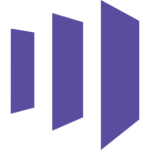
Marketo Engage (by Adobe)
Unique Feature: Advanced audience segmentation and personalization with AI-powered predictive modeling, robust reporting and analytics.
Why Consider: Highly customizable and scalable platform, best for enterprise-level marketing, sophisticated analytics and attribution capabilities.

Zoho Campaigns
Unique Feature: Affordable platform with built-in landing page builder and marketing automation features.
Why Consider: Budget-friendly option with decent feature set, easy-to-use interface, integrates with Zoho CRM.
Compare Omeda with Similar Products
Choosing the Right Audience Marketing Platform: Omeda vs. ActiveCampaign vs. Klaviyo vs. GetResponse
Here’s a breakdown of Omeda, ActiveCampaign, Klaviyo, and GetResponse to help you choose the best platform for your needs, based on pricing and efficiency:
Pricing:
- Omeda: Customized pricing based on usage and features. Generally higher cost for larger businesses and complex campaigns.
- ActiveCampaign: Tiered pricing based on features and number of contacts. Affordable for small businesses, scales with growth.
- Klaviyo: Free plan for low-volume email marketing, tiered pricing for higher volume and advanced features. Ideal for e-commerce businesses.
- GetResponse: Affordable plans with good value for basic email marketing needs, higher tiers for advanced features and automation.
Efficiency:
- Omeda: Powerful platform with robust automation, segmentation, and analytics capabilities. Steeper learning curve due to complexity.
- ActiveCampaign: User-friendly interface with drag-and-drop tools and visual automation builder. Efficient for basic and advanced campaigns.
- Klaviyo: E-commerce focused platform with strong automation for purchase behavior and product recommendations. Streamlined for e-commerce marketing.
- GetResponse: Simple and intuitive interface with easy-to-use email builder and basic automation tools. Efficient for basic email marketing needs.
Choose Omeda if:
- You have a large audience and complex marketing needs.
- You need powerful automation, segmentation, and analytics capabilities.
- You have the budget for a customized platform.
Choose ActiveCampaign if:
- You are a small or medium-sized business with growing needs.
- You want a user-friendly interface and easy automation tools.
- You need good value for the price.
Choose Klaviyo if:
- You are an e-commerce business focused on email marketing.
- You need automated workflows based on purchase behavior.
- You want a platform specifically designed for e-commerce.
Choose GetResponse if:
- You are a small business or individual with basic email marketing needs.
- You want a simple and affordable platform.
- You don’t need complex automation or advanced features.
Remember:
The best platform for you depends on your specific needs, budget, and technical expertise.
Consider trying free trials or demos before making a decision.
Look for features that will help you achieve your marketing goals.
Setup and Installation
Set up and Installation
Omeda Quick Start in 5 Steps:
- Connect Data Sources: Link your website, email provider, CRM, and other data sources to feed Omeda your audience information.
- Import Customer Data: Upload existing customer data (like email lists) for initial population.
- Set Up Subscriptions: Define different plans, billing methods, and access levels for paid content or memberships.
- Build Your First Email Campaign: Use drag-and-drop tools to design an email, segment your audience, and schedule delivery.
- Track Performance & Optimize: Monitor campaign metrics like opens, clicks, and conversions, then adjust strategies for better results.
Reviews
Here's what community has to say about Omeda.
How Fast and Versatile Is Technical Support Across Email, Chat, and Phone?
User evaluations of Omeda Audience Marketing Platform’s technical support vary, with some praising its responsiveness and diverse channels while others express occasional frustrations. Here’s a breakdown of what you might find:
Response Time:
Positive: Several users report prompt responses from Omeda support, particularly via email and chat. Some mention receiving helpful solutions within hours or even minutes of reaching out.
Negative: A few users describe encountering delays in email responses, especially around peak times or weekends. Some mention longer wait times for phone support.
Availability of Support Channels:
Positive: Omeda offers several support channels, including email, live chat, and phone support during business hours. Many users appreciate the flexibility of choosing their preferred method of communication.
Negative: While some users value the phone option, others express a wish for extended phone support hours or a 24/7 chat option.
Overall Satisfaction:
Positive: Many users highlight the professionalism and knowledge of Omeda support representatives. They appreciate receiving clear explanations and actionable solutions to their queries.
Negative: Some users mention occasional inconsistencies in support quality, encountering representatives with varying levels of knowledge or problem-solving ability.
Additional Points:
User feedback often emphasizes the helpfulness of Omeda’s online knowledge base and documentation, which provide self-service resources for common issues.
The support experience might differ based on individual plans and account sizes, with higher tiers potentially offering dedicated support personnel or faster response times.
Ultimately, the best way to gauge Omeda’s technical support quality is to directly try their channels and form your own opinion based on your experience. They offer free trials of their platform, which include access to support.
How User-Friendly Is the Installation and Application Process?
Omeda Audience Marketing Platform’s ease of use is a mixed bag, with user reviews reflecting both its strengths and challenges. Here’s a breakdown to help you assess its usability:
Strengths:
Visually Appealing Interface: Many users appreciate the platform’s modern and intuitive interface, which makes navigation and basic tasks clear and easy.
Drag-and-Drop Features: Several aspects, like building email campaigns and setting up automation workflows, utilize drag-and-drop functionality, minimizing technical burden.
Comprehensive Documentation: Omeda provides extensive documentation and tutorials covering various platform features and use cases, readily available for self-learning.
Pre-built Templates and Reports: Numerous pre-built templates for emails, landing pages, and reports save time and provide a helpful starting point for customization.
Challenges:
Complexity for New Users: While the interface is modern, the sheer number of features and options can overwhelm new users, especially those unfamiliar with similar platforms.
Steep Learning Curve: Getting up to speed with advanced features and automation capabilities might require dedicated effort and exploration of resources.
Limited Hand-holding: Basic support is available, but some users lament the lack of readily accessible on-platform guidance or interactive walkthroughs for beginners.
Customization vs. Ease: While offering extensive customization options, this can also increase the complexity of setup and configuration compared to simpler, more streamlined platforms.
User Reviews:
Positive: “The overall platform is quite user-friendly, especially once you get familiar with the layout. The drag-and-drop features are a big plus.” – Marketing Manager at a media company.
Neutral: “It’s powerful, but I wish there were more hand-holding features for setting up complex automations. The documentation is helpful, but it takes time to digest.” – Small business owner.
Negative: “The initial learning curve is steep, and some features feel a bit buried within the interface. It’s not the most intuitive platform for someone new to this type of software.” – Marketing analyst at a startup.
Use Case Applications:
Basic Email Marketing: Omeda caters well to creating and sending email campaigns, with user-friendly templates and segmentation tools.
Subscription Management: Managing subscriptions, billing, and access levels is streamlined and intuitive within the platform.
Basic Automation: Setting up simple automation rules and workflows for email sequences or data updates is accessible even for new users.
Advanced Marketing and Analytics: For complex automation, data analysis, and in-depth audience insights, the platform demands a higher level of technical expertise and familiarity.
Recommendation:
Omeda’s ease of use depends on your technical skills and desired level of complexity. If you’re a beginner starting with basic email marketing and subscriptions, the platform offers enough intuitiveness and resources to get started. However, for advanced applications and extensive customization, be prepared for a steeper learning curve and potentially seek additional support or training.
How Well Do These Tools Integrate with Your Existing CRM, Analytics, and Software Solutions?
Omeda Audience Marketing Platform boasts generally seamless integration capabilities with various CRM, analytics, and other software solutions. However, the ease and depth of integration can vary depending on the specific tool you’re connecting with and your desired functionality. Here’s a breakdown to help you understand:
Integration Methods:
Pre-built Connectors: Omeda offers a library of pre-built connectors for popular CRM and analytics platforms like Salesforce, Marketo, Google Analytics, etc. These connectors streamline the setup process and ensure basic data sync functionality.
API Access: Omeda provides a robust API that allows developers to build custom integrations with any software solution not covered by pre-built connectors. This offers greater flexibility and deeper data exchange capabilities.
Data Import/Export: For less tech-savvy users, Omeda allows manual data import via CSV files or exporting data to third-party platforms. This method is less seamless but can be a viable option for basic data transfer.
Integration Smoothness:
Pre-built Connectors: Generally considered the smoothest option, these connectors handle data mapping and syncing automatically, requiring minimal user intervention. However, customization options might be limited compared to custom integrations.
API Access: Requires developer expertise but offers unparalleled flexibility and control over data exchange. Integration smoothness heavily depends on the developer’s skill and the complexity of the desired functionality.
Data Import/Export: Manual process with potential for errors and inconsistencies. Can be time-consuming for large datasets.
Seamlessness Examples:
CRM Integration: Pre-built connectors for popular CRMs like Salesforce offer automatic contact synchronization, lead scoring updates, and campaign performance tracking within both platforms.
Analytics Integration: Google Analytics connector automatically pushes audience data and campaign performance metrics into Omeda for deeper analysis and insights.
Custom Integrations: Advanced users can leverage the API to create custom integrations with e-commerce platforms, marketing automation tools, or custom CRM systems for truly unified data and workflow management.
Limitations to Consider:
Limited data fields: Some pre-built connectors might not support syncing all available data fields within the connected platform.
Customization limitations: Pre-built connectors offer less flexibility compared to custom integrations for tailoring data mapping and processing rules.
Technical expertise: Custom API integrations require developer skills and can be a challenge for non-technical users.
Recommendation:
Before making a decision, research the specific integration capabilities with your desired CRM, analytics, or other software tools. Explore available pre-built connectors, evaluate your need for customization, and assess your technical resources for potential API-based integrations. Omeda’s support team can also offer assistance and answer any specific integration questions you might have.
By understanding the different integration methods and their limitations, you can make an informed decision about whether Omeda seamlessly integrates with your existing software ecosystem and meets your data synchronization needs.
Omeda Audience Marketing Platform stands as a robust solution for publishers and content creators seeking seamless subscription management, unified customer data, and effective email and marketing automation. With its proven ability to enhance revenue, optimize lead generation, increase engagement, and provide invaluable customer insights, Omeda empowers businesses to thrive in the dynamic landscape of digital content. To elevate your publishing or content creation endeavors, take the next step and explore the transformative capabilities of the Omeda Audience Marketing Platform today. Embrace the future of audience management and propel your success forward with Omeda – your trusted partner in achieving sustainable growth and unparalleled customer connections.




