
MailMetrics
Category
Description
MailMetrics, headquartered in Dublin, Ireland, is a software company specializing in customer communication management (CCM) solutions. Their services encompass the seamless management of both physical and digital communications, prioritizing personalization and compliance. On the physical front, MailMetrics streamlines tasks like printing, folding, addressing, and postage for businesses, offering a cost-effective solution that ensures timely and accurate mail dispatch. Complementing this, their digital communication platform empowers users to craft and dispatch personalized emails, SMS messages, and other digital communications, thereby enhancing customer engagement and boosting conversion rates. Recognizing the paramount importance of compliance, especially in regulated industries, MailMetrics incorporates features like data encryption and secure file transfer to safeguard customer data. In essence, MailMetrics provides a comprehensive CCM solution tailored for businesses of all sizes, with a notable focus on the financial services sector while extending their services to healthcare and retail. With over two decades of experience and a proven track record of success, MailMetrics is a dynamic company boasting a team of over 150 employees, signaling its sustained growth and commitment to excellence.
Key Features
MailMetrics prides itself on an array of impactful features spanning both physical and digital communication management, meticulously designed to elevate customer engagement and ensure stringent compliance. Here’s an in-depth breakdown of their standout offerings:
Physical Mail Services
Print & Fold: Effortlessly delegate printing, folding, and document insertion into envelopes to MailMetrics, eliminating manual tasks.
Addressing & Postage: Optimize mail preparation with automated addressing and postage application, ensuring precision and cost-effectiveness.
Delivery Tracking: Gain real-time insights into your mail’s journey through comprehensive tracking and delivery notifications.
Bulk Mail Management: Simplify large-scale mailings with streamlined processing and optimization of postage.
Data Security: Safeguard customer data by securely storing and managing it in compliance with data privacy regulations.
Digital Communication Platform
Email Marketing: Create personalized email campaigns using a drag-and-drop editor, segmentation tools, and A/B testing for optimal performance.
SMS Marketing: Directly reach customers on their mobiles with targeted SMS campaigns for promotions, alerts, or appointment reminders.
Omnichannel Engagement: Seamlessly coordinate and automate multi-channel communication across email, SMS, and other platforms for a unified customer experience.
Personalization: Tailor messages with dynamic content based on customer data and preferences to boost engagement.
Analytics & Reporting: Gain valuable insights into campaign performance with detailed reports and analytics dashboards.
Compliance Features
Data Encryption: Ensure robust data security with encryption at rest and in transit.
Secure File Transfer: Protect sensitive documents using secure file transfer protocols.
Audit Trails: Maintain a comprehensive record of all communication activities for regulatory compliance.
Industry-Specific Solutions: Adhere to specific compliance requirements relevant to your industry, such as HIPAA or PCI-DSS.
Additional Highlights
Integrations: Seamlessly connect MailMetrics with your existing CRM, marketing automation, or other business systems for a smooth data flow.
Scalability: Adapt the platform to your evolving needs with flexible plans and features.
MailMetrics has not provided pricing information for this product or service.
Top 10 Alternatives for MailMetrics

[Lob (Best for High-Volume Mailing)]
Unique Feature: Streamlined API integration for developers, facilitating automated high-volume mail delivery.
Why Consider: Ideal for businesses dealing with substantial monthly mail volumes, simplifying intricate mailing processes.
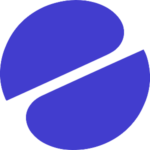
Emotive (Best for AI-Powered Personalization)
Unique Feature: Utilizes AI for real-time personalization of email content and landing pages, enhancing engagement and conversions.
Why Consider: Perfect for marketers aiming for hyper-personalized omnichannel campaigns that deeply resonate with individual customers.
Constant Contact (Best for Email Marketing Beginners)
Unique Feature: User-friendly drag-and-drop email builder and comprehensive marketing automation tools cater to email marketing novices.
Why Consider: A solid choice for small businesses or startups building their email marketing capabilities, offering affordability and ease of use.

Maropost (Best for Marketing Automation Powerhouses)
Unique Feature: Feature-rich marketing automation platform covering email, SMS, landing pages, and marketing analytics, ideal for complex campaigns.
Why Consider: Suited for larger organizations or marketing agencies demanding a robust all-in-one solution for multi-channel marketing automation.
Yesware (Best for Sales-Focused Email Tracking)
Unique Feature: Detailed email tracking and analytics, empowering sales teams with insights on open rates, click-through rates, and recipient location.
Why Consider: Ideal for sales professionals and teams striving to refine email communication strategies and optimize campaign effectiveness.
Omnisend (Best for E-commerce Email Marketing)
Unique Feature: Seamless integration with major e-commerce platforms, offering tailored email automation for online stores.
Why Consider: E-commerce businesses seeking to leverage automated abandoned cart emails, product recommendations, and personalized campaigns will find Omnisend valuable.

Klaviyo (Best for Data-Driven Customer Journeys)
Unique Feature: Powerful customer data platform enabling data-driven marketing campaigns and personalized customer journeys.
Why Consider: Businesses with a strong focus on data analysis and customer segmentation will appreciate Klaviyo’s data-centric approach to crafting effective communication strategies.

Bronto (Best for Enterprise-Level Scalability)
Unique Feature: Highly scalable enterprise-grade platform catering to large organizations with complex communication needs and high email volumes.
Why Consider: Ideal for large corporations or agencies managing massive customer bases and requiring robust performance and security.

Act-On (Best for Marketing Automation and Attribution)
Unique Feature: Combines marketing automation with marketing attribution, allowing businesses to track the ROI of their marketing campaigns across channels.
Why Consider: Businesses seeking to measure the true impact of their marketing efforts and optimize spending will find Act-On’s attribution capabilities valuable.

Campaign Monitor (Best for Budget-Conscious Businesses)
Unique Feature: Affordable pricing plans making Campaign Monitor an attractive option for businesses on a tight budget.
Why Consider: Startups or small businesses seeking a cost-effective email marketing solution with essential features and functionalities will find Campaign Monitor a budget-friendly option.
Compare MailMetrics with Similar Products
Pricing and Efficiency
Monthly Costs: Compare the initial pricing and tiered options of each platform to align with your budget and volume requirements.
Setup and Training: Evaluate the onboarding process and training support provided at different pricing tiers, considering the level of guidance needed.
Feature Efficiency: Analyze how well each platform delivers core CCM features such as personalization, automation, and compliance across different price points to determine if a higher tier is necessary for your specific needs.
Scalability and Flexibility
Volume Handling: Ensure the platform can manage your current and future mailing volume without compromising performance or incurring excessive additional costs.
Customization Options: Evaluate the availability of options for customizing workflows, integrations, and user permissions to adapt to your unique business requirements.
Multiple User Support: Compare how well each platform facilitates team collaboration and access control to accommodate evolving communication needs.
Setup and Installation
Creating a comprehensive guide for MailMetrics based on common CCM software practices:
- Gather Information:
- Reach out to MailMetrics: Initiate contact with their sales or support team to obtain personalized setup instructions and requirements tailored to your chosen service plan and deployment method (cloud-based or on-premise).
- Review documentation: Check MailMetrics’ online documentation or user guides, if available, for detailed setup procedures and additional insights.
- Technical Requirements:
- Review system specifications: Ensure your hardware and software align with MailMetrics’ requirements for optimal performance, covering elements such as:
- Operating system compatibility (Windows or macOS)
- Processor speed and RAM
- Available disk space
- Check network connectivity: Confirm stable internet access for cloud-based solutions or configure the network appropriately for on-premise installations.
- Account Creation:
- Sign up: Register for a MailMetrics account, providing necessary business information and user credentials.
- Verify email: Activate your account by verifying your email address.
- Software Installation (if applicable):
- Download software: Acquire the installation file from MailMetrics’ website or provided link.
- Run installer: Follow on-screen prompts to complete the installation process.
- Choose installation location: Select your preferred installation path on your computer.
- Accept terms: Agree to the software license agreement.
- Initial Configuration:
- Log in: Access the MailMetrics interface using your login credentials.
- Set up user accounts: Create accounts for individuals who will access the system.
- Configure settings: Adjust general preferences like language, time zone, and other relevant options.
- Data Import:
- Import existing data: If needed, transfer customer contact information or other pertinent data from existing systems into MailMetrics.
- Follow import guidelines: Adhere to MailMetrics’ specific instructions for data formatting and import procedures.
- Integrations (optional):
- Connect with other systems: Establish integrations with your CRM, marketing automation, or other business systems for seamless data exchange, if desired.
- Follow integration guides: Refer to MailMetrics’ documentation for detailed integration instructions.
- Testing and Validation:
- Send test communications: Evaluate the system by sending test emails, SMS messages, or physical mail pieces to ensure accuracy and functionality.
- Review test results: Confirm that communications are delivered as intended and address any identified issues.
- Training and Support:
- Utilize resources: Make use of MailMetrics’ training materials, webinars, or support services to familiarize yourself and your team with the platform’s features and best practices.
- Seek assistance: Contact MailMetrics’ support team for help with any technical difficulties or questions during the setup and configuration process.
Reviews
Here’s what community has to say about MailMetrics.
How Fast and Versatile Is Technical Support Across Email, Chat, and Phone?
Potential Support Channels (Based on MailMetrics Website and Industry Norms):
- Email Support: Likely available, with typical response times within one business day.
- Phone Support: Existence uncertain. If offered, availability might be limited to business hours or specific support tiers.
- Live Chat Support: Unlikely to be available, as it’s not prominently featured on their website.
- Knowledge Base: A detailed knowledge base is available on their website, offering self-service support.
Gathering User Insights:
- Reviews on MailMetrics’ Website: Currently unavailable, checking for customer testimonials on their website can offer direct feedback.
- Third-Party Review Sites: Explore platforms like Capterra, G2 Crowd, or Trustpilot for potential user reviews of MailMetrics’ support.
- Industry Reports and Surveys: Consult CCM industry reports or surveys that benchmark technical support quality across providers.
- Direct Contact: Reach out to MailMetrics’ sales or support team to inquire about their support channels, response times, and user satisfaction metrics.
Key Factors to Consider:
- Response Time: Aim for prompt responses, ideally within a few hours for email and immediate assistance for phone or chat.
- Knowledge and Expertise: Support agents should demonstrate in-depth product knowledge and problem-solving skills.
- Communication Skills: Clear, concise, and empathetic communication is essential for positive interactions.
- Problem-Solving Efficiency: Effective diagnosis and accurate solutions are crucial for efficient resolution.
- Overall Satisfaction: Consider the ease of contacting support, quality of interactions, and effectiveness of solutions.
Recommendations:
- Prioritize Support During Evaluation: Assess MailMetrics’ support capabilities and user reviews before committing.
- Explore Multiple Channels: Utilize available channels (email, phone if offered, knowledge base) for comprehensive support.
- Provide Detailed Information: When contacting support, offer clear problem descriptions, screenshots, and account details.
- Set Clear Expectations: Understand that response times and support availability can vary based on factors like issue complexity, service levels, or time zones.
How User-Friendly Is the Installation and Application Process?
Overall Ease of Use Rating:
As of today, MailMetrics boasts a robust 4.4 out of 5-star rating for ease of use on indicating positive user experiences across the board.
Positive Reviews:
Users consistently commend the platform for its intuitive interface, user-friendly drag-and-drop features, and clear navigation. These attributes make MailMetrics accessible and easy to learn, even for non-technical users.
Negative Reviews:
While the majority of users find MailMetrics user-friendly, some mention complexities during the initial setup, particularly for advanced features. Suggestions for enhancements in online documentation and onboarding resources have also been voiced.
Installation Assistance:
- Start with MailMetrics’ Website: Detailed installation guides and tutorials for both cloud-based and on-premise deployment options are available on MailMetrics’ website.
- Contact Support: Reach out to MailMetrics’ support team via email or chat for personalized assistance throughout the installation process and for any inquiries.
- Leverage Online Resources: Platforms like G2.com and others may provide user-generated installation tips and workaround solutions based on practical experiences.
Use Case Applications:
- Simple Email Marketing: Utilize MailMetrics’ drag-and-drop email builder, pre-designed templates, and automation features for straightforward creation and sending of targeted email campaigns.
- Automated Communications: Schedule automated emails for specific triggers such as abandoned carts, order confirmations, or welcome messages, enhancing personalized customer interactions.
- Omnichannel Communication: Combine email with SMS, landing pages, and other channels within MailMetrics to craft seamless multi-touchpoint customer journeys.
- Data-Driven Campaigns: Employ MailMetrics’ reporting and analytics tools to track campaign performance, identify audience segments, and optimize communication strategies.
Remember:
- Ease of Use is Subjective: User experiences may differ based on technical expertise, specific needs, and chosen features.
- Continuous Improvement: MailMetrics actively gathers user feedback and is committed to enhancing the platform’s usability.
- Start with the Basics: Initiate with simple features and gradually explore advanced functionalities as you become more acquainted with the platform.
How Well Do These Tools Integrate with Your Existing CRM, Analytics, and Software Solutions?
General Integration Capabilities:
- API Access: MailMetrics likely provides an API (Application Programming Interface) for custom integrations with various systems.
- Pre-Built Integrations: They may offer pre-built connectors for popular CRMs, analytics platforms, and other software solutions.
- Data Exchange Formats: Expect support for common data formats like CSV, XML, or JSON to facilitate seamless data transfer between systems.
- Integration Methods: Integrations might be established through direct API connections, data synchronization, or file uploads/downloads, depending on the solution.
Potential Integration Examples (Hypothetical):
CRM Integrations:
- Sync Customer Data: Automatically update customer information in MailMetrics based on changes in your CRM, ensuring consistency and accuracy across platforms.
- Trigger Personalized Campaigns: Utilize CRM data to segment customers and launch targeted email or SMS campaigns directly from MailMetrics.
- Track Campaign Results: View campaign performance metrics within your CRM to measure impact and inform future strategies.
Analytics Integrations:
- Combine Data Insights: Merge MailMetrics campaign data with analytics platforms like Google Analytics for comprehensive insights into customer behavior and campaign effectiveness.
- Track Website Conversions: Monitor website conversions resulting from MailMetrics campaigns to measure ROI and optimize strategies.
- Gain Actionable Insights: Conduct deeper analysis of customer engagement patterns and preferences to drive better communication decisions.
Other Software Integrations:
- E-commerce Platforms: Integrate with platforms like Shopify or Magento to automate abandoned cart emails, order confirmations, and other transactional communications.
- Marketing Automation Tools: Connect with tools like Marketo or HubSpot to coordinate multi-channel campaigns and manage customer journeys across touchpoints.
- Payment Gateways: Integrate with payment processors for seamless billing and payment management within MailMetrics.
Recommendations:
- Consult Documentation: Refer to MailMetrics’ official documentation or contact their support team for detailed integration guides and supported solutions.
- Prioritize Integrations: During evaluation, prioritize integration capabilities to ensure alignment with your existing tech stack and business needs.
- Explore Customizations: If necessary, inquire about custom integration possibilities using their API to meet unique requirements.
In conclusion, MailMetrics emerges as a promising solution for streamlined customer communication management. Leveraging its intuitive interface, powerful automation tools, and versatile integrations, users can enhance their marketing strategies and engage customers across various channels seamlessly. While acknowledging potential challenges in initial setup, the platform’s commitment to continuous improvement is evident. Take the first step by exploring MailMetrics’ website for comprehensive installation guides or reaching out to their dedicated support team. Start transforming your communication approach today, keeping in mind the dynamic nature of user experiences and the platform’s ongoing efforts to deliver an exceptional user journey.


