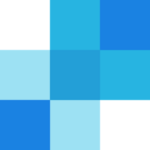Mad Mimi
Category
Description
Mad Mimi, a cloud-based email marketing platform, facilitates email campaign creation, sending, and tracking for businesses of all sizes. Known for its user-friendly interface with drag-and-drop design tools and pre-built templates, it simplifies email design. The platform offers features like campaign scheduling, audience segmentation, and detailed performance tracking. Mad Mimi supports seamless integrations with CRMs, social media platforms, and e-commerce stores. Its pricing structure is flexible and caters to various business sizes, ensuring affordability. In essence, Mad Mimi provides a straightforward solution for email marketing, enabling businesses to efficiently connect with their audience and achieve their goals.
Key Features
These key features make Mad Mimi a versatile and user-friendly email marketing platform for businesses of all sizes. It’s a great option for anyone looking for a powerful yet easy-to-use solution to create, send, and track their email campaigns.
Intuitive Drag-and-Drop Interface
Mad Mimi makes designing emails simple and enjoyable. You can easily drag and drop pre-built templates, blocks, and elements to create professional-looking emails without any coding knowledge. This makes it accessible even for non-technical users.
Powerful Email Marketing Tools
List management: Organize your contacts, segment them for targeted campaigns, and handle unsubscribes and bounces efficiently.
Scheduling and automation: Schedule campaigns in advance or set up automated sequences based on specific triggers.
Analytics and reporting: Track email opens, clicks, and other metrics to understand how your campaigns are performing and make data-driven decisions.
Seamless Integrations
Mad Mimi integrates with various popular tools, including CRMs, social media platforms, e-commerce stores, and marketing automation solutions. This allows you to streamline your workflow and connect Mad Mimi with your existing ecosystem.
Affordable and Flexible Pricing
Mad Mimi offers a free plan for small businesses and individuals, along with paid plans that scale with your needs. Their pricing is transparent and cost-effective, making it a good value for money.
Focus on Engagement and Deliverability
Mad Mimi prioritizes email deliverability, ensuring your emails reach your audience’s inbox. They also offer features like web forms, social sharing buttons, and landing page creation to help you improve your email engagement and conversion rates.
Mad Mimi offers both a free plan and paid tiers, with pricing based on the number of contacts you have:
Free Plan:
Up to 2,500 contacts
500 emails per month
Basic features: Drag-and-drop email builder, pre-built templates, basic analytics
Paid Plans:
Tiny (starts at $10/month): 500 contacts, 5,000 emails per month, all features of free plan + landing pages, A/B testing, list segmentation
Small ($20/month): 1,000 contacts, 10,000 emails per month, all features of Tiny plan + automation, custom domains, advanced analytics
Medium ($30/month): 2,500 contacts, 25,000 emails per month, all features of Small plan + phone support, custom unsubscribe forms, priority queue
Large ($40/month): 5,000 contacts, 50,000 emails per month, all features of Medium plan + priority support, dedicated account manager, custom reports
Additional notes:
All plans include unlimited storage and forms.
You can send additional emails beyond your plan limit for a $0.40 per thousand emails (CPM) fee.
Mad Mimi offers a 14-day free trial of any paid plan.
Top 10 Alternatives for Mad Mimi
Mailchimp
Why Consider: Easy-to-use interface, extensive free plan, strong email automation features.
Unique Feature: AI-powered audience insights and content recommendations for better engagement.
Constant Contact
Why Consider: Robust list management and segmentation tools, powerful reporting, and analytics.
Unique Feature: Built-in social media marketing tools and landing page builder for multi-channel campaigns.
SendGrid
Why Consider: Developer-friendly platform with robust APIs and integrations, reliable email deliverability.
Unique Feature: Advanced email marketing automation with conditional workflows and personalization options.

Klaviyo
Why Consider: Tailored for e-commerce, with features for abandoned cart recovery, product recommendations, and order confirmations.
Unique Feature: Deep integration with popular e-commerce platforms and CRM systems for seamless data flow.
AWeber
Why Consider: Focus on email list building and subscriber engagement, with powerful autoresponder and drip campaign tools.
Unique Feature: Pre-built landing page templates and mobile-optimized email designs for improved conversions.
Campaign Monitor
Why Consider: Strong visual email builder and collaboration features, suitable for teams and agencies.
Unique Feature: Dynamic content and personalization options to deliver relevant emails to individual subscribers.
ActiveCampaign
Why Consider: All-in-one marketing automation platform, including email marketing, CRM, and landing page creation.
Unique Feature: Customer journey mapping and automation tools for personalized multi-channel campaigns.
GetResponse
Why Choose: Affordable option with a wide range of features, including webinars, landing pages, and marketing automation.
Unique Feature: Built-in sales funnel features and conversion tracking for campaign optimization.
Emma
Why Choose: Focus on high-quality email design and deliverability, ideal for B2B and professional services.
Unique Feature: Advanced email analytics and reporting with detailed subscriber insights and campaign performance metrics.
Compare Mad Mimi with Similar Products
Pricing
Mad Mimi: Straightforward pricing based on contact count. Starts at $10/month for 500 contacts and 5,000 emails. Sending additional emails beyond the plan limit costs $0.40 per 1,000.
Mailchimp: Tiered pricing structure based on both contacts and email volume. Starts at $9/month for 500 contacts and 500 emails, but includes ads. Additional emails cost $0.10 per 1,000.
SendGrid: SendGrid tends to have a flexible pricing structure.
Pricing may depend on the number of emails sent or the desired features.
SendGrid typically offers a free trial and various plans suitable for different business needs.
Efficiency
Mad Mimi: Beginner-friendly, intuitive interface with drag-and-drop tools. Basic automation for welcome emails and simple segmentation. Integrates with a limited selection of tools.
Mailchimp: More complex interface with extensive features for advanced campaigns, including abandoned cart emails and multi-step workflows. Wide range of integrations with various platforms and tools.
SendGrid: SendGrid is recognized for its scalability and robust features, catering to both small businesses and enterprises.
It provides advanced analytics, APIs, and additional tools, making it suitable for users with more complex requirements.
Mad Mimi: Ideal for budget-conscious businesses with large lists. Simple interface and basic automation make it easy for beginners.
Mailchimp: Powerful for complex campaigns requiring advanced features and automation. More extensive integrations cater to diverse needs, but the interface can be steeper for newcomers.
Choose Mad Mimi if…
You have a large list and prioritize cost-effectiveness: Mad Mimi’s flat fees based on contact count are more budget-friendly for larger lists compared to Mailchimp’s tiered pricing.
You’re a beginner and need a simple interface: Mad Mimi’s drag-and-drop tools and intuitive interface make it easy to create and send emails without extensive technical knowledge.
You need basic automation for welcome emails and segmentation: Mad Mimi offers basic automation features for common email marketing needs.
Choose Mailchimp if…
You need advanced features and automation for complex campaigns: Mailchimp’s extensive features, including abandoned cart emails and multi-step workflows, cater to complex marketing strategies.
You require a wide range of integrations: Mailchimp integrates with numerous tools and platforms, offering more flexibility for your marketing ecosystem.
You’re comfortable with a slightly steeper learning curve: While Mailchimp’s interface is more complex than Mad Mimi’s, it offers greater control and customization options.
Audience Size:
Mad Mimi might be preferable for smaller businesses with a limited audience.
SendGrid is often chosen by businesses with a larger subscriber base.
Features:
Mad Mimi may be sufficient for basic email marketing needs.
SendGrid offers a broader range of features, making it suitable for users requiring advanced functionalities.
Additional factors to consider:
Free trials: Both platforms offer free trials, so you can test their capabilities before committing.
Migration: Mad Mimi provides free migration services from other platforms.
Industry focus: Mad Mimi is popular with creative businesses, while Mailchimp caters to a broader range of industries.
Remember, the best platform ultimately depends on your specific needs and priorities. Consider your budget, technical skills, and campaign complexity to determine which one aligns best with your goals!
Reviews
Here’s what community has to say about Mad Mimi.
How Fast and Versatile Is Technical Support Across Email, Chat, and Phone?
Mad Mimi’s technical support has mixed reviews regarding response time and availability of support channels. Here’s a breakdown of what users have reported:
Response Time:
Positive:
Many users report receiving emails within a few hours, especially for simple inquiries.
Some users mention receiving responses within minutes during peak hours.
Negative:
Some users have experienced longer wait times, occasionally up to 24 hours or more for complex issues.
Occasional reports of unanswered emails or tickets.
Availability of Support Channels:
Email: This is the primary support channel for Mad Mimi. Most users report it as accessible and convenient, although wait times for responses can vary.
Chat: Mad Mimi does not offer live chat support, which is a common point of frustration for some users.
Phone: While Mad Mimi technically offers phone support, it’s only available upon request and not advertised openly. This makes it less accessible for many users.
Overall:
Users appreciate the helpfulness and knowledge of Mad Mimi’s support team. They often receive clear and concise answers to their questions.
Response times can be inconsistent, with some users experiencing faster responses than others.
The lack of a dedicated live chat option is a major drawback for some users.
Limited availability of phone support might be a deal-breaker for those who prefer phone communication.
How User-Friendly Is the Installation and Application Process?
Mad Mimi’s reputation for ease of use is generally positive, with users praising its intuitive interface and drag-and-drop functionality. However, there are some mixed reviews, highlighting areas where users encountered challenges. Here’s a breakdown:
Positives:
Intuitive Interface: Many users appreciate the user-friendly interface and simple navigation. Drag-and-drop features for email design and campaign creation are widely praised for their ease of use.
Clear Learning Curve: Beginners often find Mad Mimi manageable to learn, with helpful tutorials and resources available. The interface provides clear instructions and prompts, making it easier to navigate even for non-technical users.
Pre-Built Templates: A wide range of pre-built templates offer a quick and easy starting point for creating professional-looking emails without needing design skills.
Good Customer Support: Users generally report positive experiences with Mad Mimi’s customer support team. They are helpful, responsive, and knowledgeable in resolving user queries and issues.
Negatives:
Limited Customization Options: Compared to some other platforms, Mad Mimi offers less flexibility for advanced customization of email design and templates. This can be limiting for users who want more control over their branding and visual identity.
Automation Features Learning Curve: While Mad Mimi offers some basic automation features, users might find them less intuitive compared to platforms with more robust automation capabilities. Setting up and managing complex automation workflows can require more technical knowledge.
Initial Setup for Non-Tech Users: Some non-technical users report finding the initial setup process slightly challenging, especially when integrating with other tools or platforms.
User Reviews:
“Mad Mimi is a lifesaver for me! I’m not tech-savvy, but I was able to create and send beautiful emails within minutes using their pre-built templates and drag-and-drop features.”
“The learning curve for Mad Mimi was definitely shorter than other platforms I’ve tried. Their interface is intuitive and the tutorials are helpful.”
“While I love Mad Mimi’s simplicity, I wish they offered more options for customizing email design. It can feel a bit limiting for branding purposes.”
“Setting up Mad Mimi to integrate with my CRM was a bit of a hassle. It took some back-and-forth with customer support, but they were helpful in the end.”
Installation and Use Case Applications:
Installation: Mad Mimi offers a straightforward signup process with clear instructions. They also provide helpful resources and tutorials to guide you through the initial setup.
Use Case Applications: Mad Mimi is suitable for various email marketing needs, including:
Building and managing email lists
Creating and sending email campaigns
Designing and customizing emails with drag-and-drop tools
Segmenting your audience for targeted campaigns
Tracking email performance with analytics reports
Automating basic email workflows (e.g., welcome emails)
Overall:
Mad Mimi’s ease of use is generally considered good, especially for beginners and users with basic technical skills. However, it might not be the best choice for those who need advanced customization options or robust automation features. Ultimately, whether Mad Mimi is a good fit for you depends on your technical skills, desired level of control, and specific email marketing needs.
How Well Do These Tools Integrate with Your Existing CRM, Analytics, and Software Solutions?
Mad Mimi offers a range of integration capabilities, but the level of seamlessness can vary depending on the specific tool and your desired functionality. Here’s a breakdown:
CRM Integration:
Popular CRMs: Mad Mimi integrates directly with popular CRMs like Salesforce, HubSpot, and Constant Contact. Synchronization typically involves syncing contact information, leads, and email campaign data. The level of seamlessness can vary. Some integrations require manual configuration, while others offer automatic data syncing.
Other CRMs: For CRMs not directly supported, Mad Mimi offers Zapier integration. This allows you to create custom workflows for syncing data between Mad Mimi and your chosen CRM. However, setting up and managing Zapier workflows can be more technical.
Analytics Integration:
Google Analytics: Mad Mimi integrates seamlessly with Google Analytics, allowing you to track email campaign performance within your existing analytics dashboard. This includes opens, clicks, conversions, and other metrics.
Other Analytics Platforms: Integration with other analytics platforms might require manual data export or Zapier workflows. This can be less seamless and require more effort on your end.
Other Software Integrations:
Mad Mimi offers integrations with various other software solutions, including:
Social media platforms
E-commerce platforms
Landing page builders
Marketing automation tools
Webinar platforms
The level of integration varies for each tool. Some offer automatic data syncing, while others require manual configuration or Zapier workflows.
Overall Seamlessness:
Mad Mimi’s integration capabilities can be considered “moderately seamless” for popular CRMs and Google Analytics. Data transfer is generally straightforward, but some manual configuration might be required.
Integration with other tools and non-supported CRMs can be less seamless and might involve more technical setup.
Here are some factors to consider:
Your specific CRM and analytics platform: Check if Mad Mimi offers direct integration with your preferred tools.
Your desired level of automation: Do you need automatic data syncing or are you comfortable with manual configuration?
Your technical skills: Setting up Zapier workflows might require technical knowledge.
Recommendations:
If you use a popular CRM and Google Analytics, Mad Mimi’s integrations can be a good option.
For other tools or non-supported CRMs, consider your technical skills and desired level of automation before deciding if Mad Mimi’s integrations are adequate.
Explore alternative email marketing platforms if you require seamless integration with specific tools not offered by Mad Mimi.
Mad Mimi stands as a reliable ally in the realm of email marketing, offering simplicity and effectiveness for businesses of all scales. With its intuitive interface, powerful features, and seamless integrations, Mad Mimi empowers you to navigate email campaigns effortlessly. Don’t miss the opportunity to streamline your email marketing efforts and focus on meaningful connections. Take the next step toward achieving your goals – choose Mad Mimi today. Ditch the complexities and embrace a user-friendly solution that lets you concentrate on what truly matters – engaging with your audience.