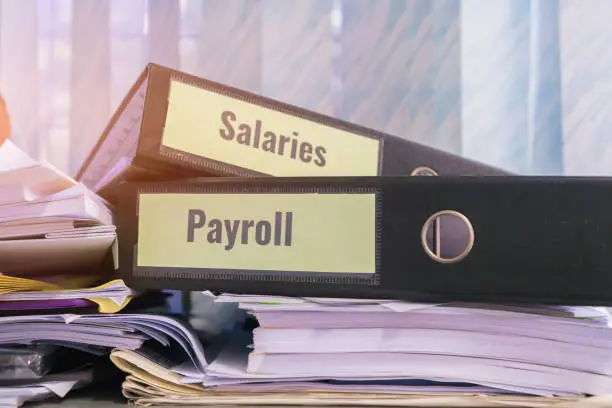
Introduction
Kenscio is a comprehensive HR and payroll management platform designed to streamline your HR processes, automate tasks, and improve employee engagement. This guide will walk you through the signup process, setting up your account, and exploring key features.
Step-by-Step Guide:
1. Signing Up and Setting Up Your Account:
* Visit the Kenscio website: Go to https://kenscio.com/ and click on the “Sign Up” or “Free Trial” button.
* Provide your information: Fill in the required fields with your company name, contact details, and password.
* Verify your email: Check your inbox for a confirmation email from Kenscio. Click on the verification link to activate your account.
2. Dashboard Overview:
* Explore the dashboard: Once logged in, you’ll see the main dashboard, which provides a centralized view of your HR and payroll data.
* Familiarize yourself with the sections: Understand the different sections such as Employees, Payroll, Time and Attendance, Recruitment, Performance Management, and Analytics.
3. Import Employee Data:
* Prepare your data: Gather your existing employee data in a CSV or Excel format. Ensure the data includes relevant information like name, employee ID, department, job title, and salary.
* Import data: Use Kenscio’s import tool to upload your data. Follow the on-screen instructions and map the columns in your data file to the corresponding fields in Kenscio.
4. Set Up Payroll:
* Configure basic settings: Set up your company’s payroll frequency (weekly, bi-weekly, monthly), tax rates, and deduction types.
* Add payroll items: Define different payroll items like regular pay, overtime, bonuses, and deductions.
* Set up payment methods: Specify how you want to pay your employees, such as direct deposit or check.
5. Configure Time and Attendance:
* Define work hours: Set the standard work hours for your employees, including start and end times.
* Set up leave types: Create different leave types like annual leave, sick leave, and casual leave.
* Configure time tracking: Decide how employees will track their work hours, whether through a time clock or manual input.
6. Create Job Postings:
* Write job descriptions: Clearly outline the job requirements, responsibilities, and qualifications.
* Publish job postings: Post your job openings on Kenscio’s job board or integrate with popular job boards.
* Manage applications: Review candidate applications and schedule interviews.

7. Conduct Performance Reviews:
* Set performance goals: Establish clear performance goals for each employee.
* Conduct reviews: Schedule regular performance reviews to assess employee performance against goals.
* Provide feedback: Offer constructive feedback and guidance to help employees improve.
Additional Tips:
* Utilize Training Resources: Take advantage of Kenscio’s training resources, including tutorials and webinars.
* Leverage Customer Support: Reach out to Kenscio’s customer support team for assistance and guidance.
* Explore Integrations: Connect Kenscio with other HR tools to enhance its functionality.
* Stay Updated: Keep up with the latest updates and features from Kenscio.
By following these steps and leveraging Kenscio’s powerful features, you can streamline your HR processes, improve employee satisfaction, and drive business growth.