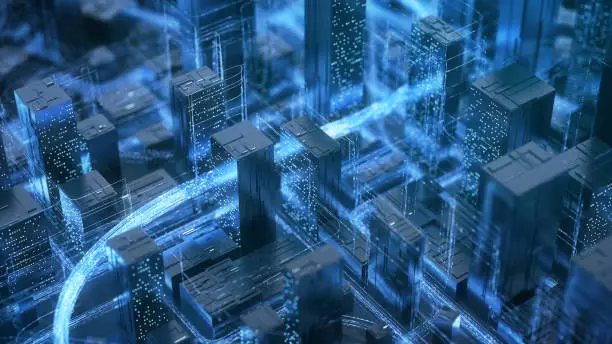Dive into the Cloud: Getting Started with DigitalOcean

<span data-metadata="“>Introduction
The internet runs on servers, and for many aspiring developers and website owners, managing your own server can seem daunting. This is where cloud providers like DigitalOcean come in! DigitalOcean offers a user-friendly platform for creating and managing virtual servers, giving you the power and flexibility you need without the complexity.
In this post, we’ll guide you through the initial steps of getting started with DigitalOcean.
1. Sign Up and Explore
Account Creation:
Start by heading over to the DigitalOcean website and creating a free account. Signing up is straightforward and gives you access to a robust library of tutorials and documentation. This initial step is your gateway to exploring all that DigitalOcean has to offer.
Product Documentation:
Once you have your account, dive into the “Product Docs Home” section. This area is packed with information about DigitalOcean’s range of products, including basic virtual servers known as “Droplets,” managed databases, and advanced networking tools. This section is an excellent resource for getting acquainted with the platform’s capabilities and finding the tools that best suit your needs.
2. Choose Your Project
Project Planning:
Before you start using DigitalOcean, it’s crucial to define your project’s goals. Are you building a simple website, or do you need to develop a more complex web application? Understanding the scope and requirements of your project will help you choose the right tools and configurations. DigitalOcean offers various options tailored to different project types, ensuring you can find the perfect fit.
3. Fire Up Your First Droplet
Droplet Creation:
The heart of DigitalOcean’s services is the Droplet, a versatile and customizable virtual server. Creating your first Droplet is easy. The platform provides a variety of pre-configured options that come with different operating systems and software setups. Whether you need a server with Ubuntu, CentOS, or another OS, DigitalOcean has you covered. Plus, there’s a free tier available, which is perfect for testing and basic configurations without incurring costs.
4. Dive into the Tutorials
Tutorial Library:
One of DigitalOcean’s standout features is its extensive library of tutorials, accessible at DigitalOcean Tutorials. These tutorials are designed to be hands-on and beginner-friendly, covering a wide array of topics. You can learn how to set up a basic web server, deploy a complex application, and everything in between. No prior experience is needed, making these guides an invaluable resource for new users.
5. Explore the Community
Community Support:
Engaging with the DigitalOcean community can greatly enhance your experience. The “DigitalOcean Community” forum is a vibrant place where you can ask questions, get help with troubleshooting, and learn from the experiences of other users. This collaborative environment provides additional support beyond the official documentation, offering practical insights and tips from fellow developers and users.
Getting started with DigitalOcean is an excellent first step into the world of cloud computing. With its user-friendly platform, comprehensive tutorials, and supportive community, DigitalOcean empowers you to build and host your projects with confidence. Whether you’re a beginner or an experienced developer, DigitalOcean’s tools and resources make it easier to manage your virtual servers and bring your ideas to life.