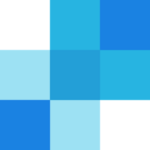MailMunch
Category
Description
Mailmunch is an all-in-one lead generation and email marketing platform designed to facilitate business growth through effective audience engagement. The platform provides lead capture tools such as pop-up forms, landing pages, and embedded forms for collecting leads from websites. Additionally, Mailmunch offers features for designing and deploying automated email campaigns, marketing automation through customizable workflows based on user actions, and seamless integrations with CRMs, CMS, and other marketing tools. Notably user-friendly, Mailmunch employs a drag-and-drop builder, enabling the creation of visually appealing forms and landing pages without coding expertise. The platform’s automation capabilities contribute to time and effort savings in email marketing endeavors. Among the benefits of using Mailmunch are accelerated email list growth, enhanced sales through lead nurturing, cost and time efficiencies, and improved results facilitated by analytics tools for data-driven decision-making.
Key Features
Mailmunch boasts a variety of features to help you capture leads, nurture relationships, and drive conversions through email marketing. Here are the top 5 that stand out:
Drag-and-Drop Lead Capture Forms
Effortless Design: Build beautiful and eye-catching pop-up forms, landing pages, and embedded forms without any coding required. The drag-and-drop interface makes it easy to customize layouts, colors, and fonts to match your brand.
Variety of Templates: Choose from pre-designed templates for different purposes like lead magnets, webinars, or newsletter signups. This saves you time and ensures your forms are optimized for conversions.
Targeting Options: Display your forms to specific visitors based on their behavior or website pages they visit. This allows you to personalize your lead capture efforts and increase their effectiveness.
Email Marketing Automation
Email marketing automation lets you personalize customer journeys with smart automation. Triggered sequences engage them based on their actions, while drip campaigns nurture leads with tailored content. A/B testing ensures every element resonates, optimizing your emails for peak engagement and conversions, all on autopilot.
Advanced Analytics and Reporting
Detailed Insights: Gain valuable insights into your email marketing performance with comprehensive reports. Track open rates, click-through rates, unsubscribes, and other key metrics to understand what’s working and what needs improvement.
Segmentation: Segment your email list based on demographics, interests, or behavior to send targeted campaigns that resonate with each audience segment. This increases engagement and conversion rates.
Integrations: Connect Mailmunch with your CRM, website analytics platform, or other marketing tools to gain a holistic view of your marketing efforts and make data-driven decisions.
Landing Page Builder
Create High-Converting Landing Pages: Design professional and conversion-focused landing pages within Mailmunch. No need to switch to separate landing page builders.
Mobile-Responsive Design: Ensure your landing pages look great and function flawlessly on all devices, from desktops to smartphones.
A/B Testing and Optimization: Use A/B testing to find the best headlines, calls to action, and layouts for your landing pages to maximize conversions.
Team Collaboration and Client Management
Multiple User Accounts: Assign different access levels and permissions to team members to manage your email marketing efforts collaboratively.
Client Management: Manage multiple client accounts within a single Mailmunch dashboard. This makes it ideal for agencies or freelancers working with different clients.
White Labeling: Remove Mailmunch branding and replace it with your own for a seamless client experience.
Email Marketing Compliance: Mailmunch ensures your email marketing campaigns are compliant with GDPR and other email marketing regulations. This gives you peace of mind knowing you’re sending emails legally and ethically.
Mailmunch boasts a variety of features to help you capture leads, nurture relationships, and drive conversions through email marketing. Here are the top 5 that stand out:
Drag-and-Drop Lead Capture Forms
Effortless Design: Build beautiful and eye-catching pop-up forms, landing pages, and embedded forms without any coding required. The drag-and-drop interface makes it easy to customize layouts, colors, and fonts to match your brand.
Variety of Templates: Choose from pre-designed templates for different purposes like lead magnets, webinars, or newsletter signups. This saves you time and ensures your forms are optimized for conversions.
Targeting Options: Display your forms to specific visitors based on their behavior or website pages they visit. This allows you to personalize your lead capture efforts and increase their effectiveness.
Email Marketing Automation
Email marketing automation lets you personalize customer journeys with smart automation. Triggered sequences engage them based on their actions, while drip campaigns nurture leads with tailored content. A/B testing ensures every element resonates, optimizing your emails for peak engagement and conversions, all on autopilot.
Advanced Analytics and Reporting
Detailed Insights: Gain valuable insights into your email marketing performance with comprehensive reports. Track open rates, click-through rates, unsubscribes, and other key metrics to understand what’s working and what needs improvement.
Segmentation: Segment your email list based on demographics, interests, or behavior to send targeted campaigns that resonate with each audience segment. This increases engagement and conversion rates.
Integrations: Connect Mailmunch with your CRM, website analytics platform, or other marketing tools to gain a holistic view of your marketing efforts and make data-driven decisions.
Landing Page Builder
Create High-Converting Landing Pages: Design professional and conversion-focused landing pages within Mailmunch. No need to switch to separate landing page builders.
Mobile-Responsive Design: Ensure your landing pages look great and function flawlessly on all devices, from desktops to smartphones.
A/B Testing and Optimization: Use A/B testing to find the best headlines, calls to action, and layouts for your landing pages to maximize conversions.
Team Collaboration and Client Management
Multiple User Accounts: Assign different access levels and permissions to team members to manage your email marketing efforts collaboratively.
Client Management: Manage multiple client accounts within a single Mailmunch dashboard. This makes it ideal for agencies or freelancers working with different clients.
White Labeling: Remove Mailmunch branding and replace it with your own for a seamless client experience.
Email Marketing Compliance: Mailmunch ensures your email marketing campaigns are compliant with GDPR and other email marketing regulations. This gives you peace of mind knowing you’re sending emails legally and ethically.
Essential
$9.99/mo
Ideal for: Growing businesses, small teams, basic email marketing.
Features: 500 subscribers, email campaign creation, basic automation (welcome emails), landing pages, basic analytics.
Cost: $9.99/month (500 subscribers), price increases with higher subscriber limits.
Pro
$19.99/mo
Ideal for: Expanding businesses, advanced email marketing, data-driven analysis.
Features: 10,000 subscribers, advanced automation (drip campaigns, segmentation), detailed analytics, exit-intent popups, custom domains, A/B testing.
Cost: $19.99/month (10,000 subscribers), price increases with higher subscriber limits.
Agency
$49.99/mo
Ideal for: Agencies, large teams, managing multiple client accounts.
Features: Unlimited subscribers for multiple accounts, unlimited emails, team collaboration tools, white-labeling, priority support.
Cost: $49.99/month (single account), price increases with additional accounts.
Top 10 Alternatives for MailMunch

Zoho Campaigns
Unique Feature: AI-powered lead scoring and social insights, conversion optimization suggestions, built-in CRM.
Why Consider: Affordable AI power for small businesses, offers intuitive interface and diverse integrations.
GetResponse
Unique Feature: Landing page builder with AI-powered conversion optimization, advanced webinar features, marketing automation platform (MAP) capabilities.
Why Consider: Ideal for businesses seeking all-in-one marketing solution, strong focus on webinars and automation.
Mailchimp
Unique Feature: Massive user base and extensive community resources, robust integrations with popular tools, mobile app for managing campaigns on the go.
Why Consider: Ideal for established businesses with large mailing lists, provides comprehensive marketing tools and support.
ConvertKit
Unique Features: Focus on building relationships with subscribers through personalized email sequences, visual automation builder, advanced segmentation options.
Why Consider: Ideal for creators and bloggers seeking to engage audience deeply, strong focus on email sequences and personalization.
Constant Contact
Unique Features: Industry-leading deliverability rates, built-in social media marketing tools, easy-to-use interface for beginners.
Why Consider: Ideal for businesses prioritizing email deliverability and social media integration, user-friendly platform for those new to email marketing.
Sender
Unique Features: Affordable pricing with generous free plan, advanced list segmentation and targeting options, built-in email verification tools.
Why Consider: Ideal for budget-conscious businesses, strong focus on deliverability and list hygiene.
Emma
Unique Features: Advanced email marketing automation with multi-step workflows, dynamic content personalization, in-depth analytics and reporting.
Why Consider: Ideal for businesses requiring sophisticated automation and personalization, comprehensive analytics for data-driven decision making.
MailerLite
Unique Features: Drag-and-drop email builder with pre-designed templates, landing page builder, affordable pricing with generous free plan.
Why Consider: Ideal for small businesses and solopreneurs, user-friendly interface and affordable pricing make it a good entry point.
SendGrid
Unique Features: Robust API for developer integrations, transactional email capabilities, advanced email deliverability tools and monitoring.
Why Consider: Ideal for businesses with technical expertise requiring API integrations, reliable email delivery for transactional and automated emails.
Benchmark Email
Unique Features: Strong focus on list hygiene and deliverability, advanced email list segmentation and targeting options, built-in email verification tools.
Why Consider: Ideal for businesses prioritizing email list quality and deliverability, user-friendly platform with focus on list management.
Compare MailMunch with Similar Products
Pricing
Mailmunch: Free Forever plan: Includes up to 1,000 leads, basic pop-up forms, and no email sending.
Essential plan: Starts at $9.99 per month for 500 subscribers and basic email marketing features.
Pro plan: Starts at $19.99 per month for 10,000 subscribers and advanced email marketing features like automation and analytics.
Agency plan: Starts at $49.99 per month for unlimited subscribers for multiple accounts, team collaboration tools, and white-labeling.
GetResponse: Free plan: Includes 300 emails per month, 1,000 contacts, and basic features like landing page builder and email marketing automation.
Basic plan: Starts at $15 per month for 1,000 contacts and advanced features like conversion funnels and webinar hosting.
Plus plan: Starts at $49 per month for 3,500 contacts and additional features like advanced marketing automation and sales CRM.
Professional plan: Starts at $99 per month for 10,000 contacts and advanced features like marketing automation scoring and landing page A/B testing.
Efficiency
Mailmunch:
Simple and user-friendly interface: Ideal for beginners and solopreneurs.
Drag-and-drop tools: Makes building forms, landing pages, and email campaigns easy.
Focuses on core email marketing features: Strong in automation, segmentation, and analytics.
Limited integrations: Integrates with popular marketing tools but may lack some specific connections.
GetResponse: More complex interface: May require some learning curve for new users.
Offers broader marketing tools: Includes landing page builder, webinar hosting, and basic CRM features.
Advanced marketing automation: More sophisticated automation workflows and triggers.
Extensive integrations: Connects with a wider range of marketing and business tools.
Overall:
Pricing: Mailmunch offers more affordable plans for smaller lists, while GetResponse’s free plan and lower entry point for advanced features might be appealing.
Efficiency: Mailmunch is easier to learn and use, while GetResponse offers more marketing tools and automation complexity.
Choosing the right tool depends on your specific needs and priorities. Consider:
Your email marketing needs: Do you need basic features or advanced automation?
Your budget: How much are you willing to spend?
Your technical skills: Are you comfortable with a more complex platform?
Your integration needs: Do you need to connect with specific tools?
Here’s a quick recommendation:
Choose Mailmunch if: You’re a beginner or small business needing affordable email marketing with a user-friendly interface.
Choose GetResponse if: You need advanced marketing automation, broader toolsets, and extensive integrations, and are comfortable with a slightly steeper learning curve.
Ultimately, the best way to choose is to try both platforms and see which one feels like a better fit for your workflow.
Setup and Installation
Reviews
Here’s what community has to say about Mailmunch.
How Do Users Evaluate the Technical Support in Terms of Response Time and the Availability of Support Channels such as Email, Chat, and Phone?
While Mailmunch generally receives positive feedback for its platform, user evaluations of its technical support vary. Here’s a breakdown of what users have said about response time and available support channels:
Response Time:
Positive: Many users report receiving relatively quick responses to their inquiries via email and chat, with times ranging from a few minutes to a few hours depending on the complexity of the issue.
Negative: Some users have experienced longer wait times, particularly during peak hours or for more complex issues. Some reviewers mention waiting several hours or even days for a response.
Availability of Support Channels:
Positives: Mailmunch offers a variety of support channels, including email, live chat, and a knowledge base. This provides users with flexibility based on their preferences.
Negatives: Users sometimes report limited chat hours, with availability not covering the full 24/7 period. Phone support is also not available, which can be frustrating for some users who prefer direct interaction.
Overall:
While some users have experienced delays and limitations, the majority of feedback suggests that Mailmunch’s technical support is generally responsive and helpful. The availability of multiple channels, including live chat and a knowledge base, adds to its value.
Here are some resources to help you get a better understanding of user evaluations:
- Review websites: Check out platforms like G2 and Trustpilot for user reviews and ratings of Mailmunch’s technical support.
- Social media: Look for discussions and mentions of Mailmunch support on social media platforms like Twitter and Facebook.
- Mailmunch Help Center: Browse the Mailmunch Help Center for information about their support channels and response times.
- Contact Mailmunch directly: Reach out to Mailmunch support yourself and experience their response time firsthand.
How easy to install and use, with the goal of assisting users in installation and use case applications?
Overall, Mailmunch is generally considered user-friendly and easy to learn, even for beginners with limited technical experience. Here’s a breakdown of user reviews and some helpful tips for installation and use cases:
Ease of Installation:
- Positive: Many users find Mailmunch’s installation process straightforward and quick. The interface guides you through setting up your account and connecting essential tools.
- Negative: Some users report minor challenges with integrations, especially for less common software solutions. Mailmunch’s support team can assist with troubleshooting.
Ease of Use:
- Positive: The drag-and-drop interface for building forms, landing pages, and emails is praised for its user-friendliness and intuitive design. Clear instructions and visual cues make navigation easy.
- Negative: Users seeking advanced features or customization options might find the interface slightly limiting. However, Mailmunch offers comprehensive documentation and tutorials to unlock the full potential of the platform.
User Reviews:
- G2: Mailmunch receives an average rating of 4.4 out of 5 stars on G2, with users highlighting its ease of use, intuitive interface, and value for money.
- Trustpilot: On Trustpilot, Mailmunch has a 4.6 out of 5 star rating, with users praising its user-friendly features and helpful customer support.
Tips for Installation and Use:
- Start with the free plan: This allows you to explore the platform and its features before committing to a paid plan.
- Use the onboarding tutorials: Mailmunch provides helpful video tutorials and step-by-step guides to get you started with the platform.
- Join the community: Mailmunch has an active user community where you can ask questions and get help from other users and the Mailmunch team.
- Explore the Help Center: The Mailmunch Help Center offers comprehensive documentation and resources on all aspects of the platform.
Use Case Applications:
- Lead generation: Create pop-up forms and landing pages to capture leads on your website.
- Email marketing: Build and send automated email campaigns to nurture leads and engage your audience.
- Marketing automation: Set up automated workflows based on subscriber actions and website behavior.
- Landing page creation: Design and publish high-converting landing pages for specific campaigns.
- Analytics and reporting: Track the performance of your email campaigns and gain valuable insights into your audience.
Overall, Mailmunch’s user-friendly interface, helpful resources, and active community make it a great choice for beginners and experienced email marketers alike. Don’t hesitate to reach out to the Mailmunch support team if you encounter any difficulties during installation or use.
How Seamless Are the Integration Capabilities of Each Tool in Syncing with Existing CRM, Analytics, and Other Software Solutions?
Mailmunch offers a variety of integrations to connect with other software solutions, but the level of seamlessness can vary depending on the specific tool and your desired functionality. Here’s a breakdown:
CRM Integration:
- Seamless Integration: Mailmunch integrates directly with popular CRM platforms like Zoho CRM, HubSpot, and Salesforce. Contact data automatically syncs between platforms, streamlining workflows and lead management.
- API Integration: For less common CRM solutions, Mailmunch offers an API for custom integrations. This requires developer expertise and may not be as seamless as native integrations.
Analytics Integration:
- Seamless Integration: Mailmunch integrates seamlessly with Google Analytics, providing detailed insights into email campaign performance and website visitor behavior. Data flows automatically, making analysis easier.
- Limited Integration: Other analytics platforms may require manual data export or API integration, which can be less convenient.
Other Software Solutions:
- Seamless Integration: Mailmunch integrates with popular marketing tools like Shopify, WordPress, and Zapier. This allows for easy form embedding, lead capture, and automated workflows.
- Limited Integration: Some software solutions may require manual data entry or workarounds, making the integration less seamless.
Overall:
Mailmunch’s integration capabilities are generally considered good, especially for popular CRM and analytics platforms. However, the seamlessness can vary depending on the specific tool and your desired level of automation.
Here are some factors to consider when evaluating the seamlessness of Mailmunch integrations:
- Native integration vs. API: Native integrations are typically more seamless and require less technical setup.
- Data synchronization: Ensure data flows automatically between Mailmunch and the other tool to avoid manual data entry.
- Level of automation: Determine if the integration allows for automated workflows and actions based on data exchange.
Recommendations:
- Check Mailmunch’s documentation and support resources for specific information about integrating with your chosen tools.
- If you have specific integration needs, contact Mailmunch support to confirm the level of seamlessness and potential limitations.
By carefully assessing your needs and understanding Mailmunch’s capabilities, you can choose the right integration approach for a smooth and efficient workflow.
Mailmunch stands as a comprehensive solution for businesses seeking efficient lead generation and impactful email marketing. With user-friendly features like a drag-and-drop builder and powerful automation tools, Mailmunch enables seamless campaign management, fostering rapid email list growth and increased sales conversion. Harness the platform’s capabilities to save time, cut costs, and elevate your email marketing results. Don’t miss out on the opportunity to enhance your business’s outreach and engagement. Take the next step towards maximizing your email marketing potential by integrating Mailmunch today. Elevate your campaigns, boost conversions, and propel your business forward with Mailmunch – the catalyst for successful digital communication.