
Substack Comprehensive Review
Category
Description
Substack is an online platform based in the UnitedStates that offers a comprehensive infrastructure for subscription newsletters. This includes features for publishing, payment processing, analytics, and design support. It empowers writers to deliver digital newsletters directly to their subscribed audience.
Key Features
Intuitive Content Creation and Design Flexibility
Substack offers a user-friendly editor and customizable newsletter designs, making it simple for writers to create content and tailor their newsletter’s appearance to match their brand or style.
Streamlined Subscriber and Email Management
The platform handles email delivery reliably while providing comprehensive tools for audience management, such as segmentation and subscriber list exports, streamlining the process of reaching and understanding your audience.
Integrated Monetization and Payment Processing
Substack supports content monetization through flexible subscription options, featuring an easy-to-use payment system that allows writers to offer free or paid content and earn revenue.
Audience Engagement and Community Building
Features designed to enhance interaction, like comment sections, enable readers to engage with content, fostering a community around your newsletter.
Analytical Insights and Mobile Optimization
Detailed analytics offer insights into newsletter performance, and mobile optimization ensures a seamless reading experience on all devices, essential for engaging readers wherever they are.
Top 10 Alternatives for Substack

ClickUp
Unique Feature: Complete workflow management including content creation and AI writing tools.
Why Consider: ClickUp goes beyond email newsletters to offer comprehensive workflow management, making it ideal for teams handling all aspects of content creation and distribution.
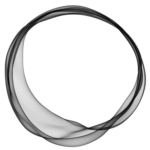
Ghost
Unique Feature: Custom website builder and powerful publishing workflow.
Why Consider: Ghost allows you to host content on your server, providing more control over your content and subscription plans without taking a cut of your revenue.

Moosend
Unique Feature: Extensive automation options and an intuitive subscription widget.
Why Consider: Moosend simplifies email marketing with automation, making it easy to capture leads and schedule newsletters, plus it offers educational resources for marketers.

Notion
Unique Feature: Newsletter operating system template for efficient email management.
Why Consider: Notion’s focus on efficiency and its free version make it suitable for writers seeking to streamline their newsletter creation process without added financial pressure.

ConvertKit
Unique Feature: Creator Network for collaboration and audience growth.
Why Consider: ConvertKit offers a network for creators to collaborate, drag-and-drop editor, and visual automation, making it a strong competitor to Substack with a focus on subscriber-based pricing.

Memberful
Unique Feature: Integrated in-content paywalls for free previews and subscription upselling.
Why Consider: Memberful integrates with existing CMS platforms and offers one-click checkout, making it easy to monetize content like podcasts and newsletters.

Patreon
Unique Feature: Versatility in monetizing various content types and integrated live-streaming.
Why Consider: Patreon is perfect for creators who produce diverse content forms and require a wide range of payment options for a global audience.

MailerLite
Unique Feature: AI-powered email editor and accurate email list verifier.
Why Consider: MailerLite provides tools for easy newsletter setup and audience engagement through advanced automation and A/B testing capabilities.

Benchmark
Unique Feature: Integrated email CRM and AI content creation tool.
Why Consider: Benchmark’s strong CRM and content tools can enhance subscriber relationships, and its A/B testing can refine your newsletter strategy.

Buttondown
Unique Feature: Minimalist interface and editorial tools for easy newsletter creation.
Why Consider: Buttondown is user-friendly, offering a straightforward platform for creating newsletters, with a free tier for the first thousand subscribers, making it ideal for beginners
Compare Substack with Similar Products
Pricing
Substack: Publishing on Substack is free, with no subscriber limit. If you opt for paid subscriptions, Substack charges a 10% fee on each transaction. Stripe, their payment processor, adds additional fees: a credit card fee of 2.9% + $0.30 per transaction, and for recurring payments, a 0.5% billing fee. Non-credit card payment methods are also available, with fees varying based on the payment method and country of your Stripe account.
Ghost: Ghost has updated their Ghost(Pro) plans, which now start at $10 for the entry level. Prices have increased, but so have the resources in each plan, including view allowances. Ghost(Pro) users can exceed plan view limits without penalty, and only if this occurs for 3 consecutive months will users be asked to upgrade their plan. Ghost software itself remains free.
ConvertKit: ConvertKit offers a free plan for up to 1,000 subscribers. The Creator plan is $9/month billed annually for up to 300 subscribers, and the Creator Pro plan is $25/month billed annually, also for up to 300 subscribers. ConvertKit’s plans grow with your business, automatically upgrading you to the next level when you exceed your plan’s subscriber limit.
Efficiency
Substack: Substack is reat for simplicity and writer-focused newsletters. Best for writers and journalists who want a straightforward way to distribute newsletters and monetize their subscriber base. Limited in customization and SEO capabilities.
Ghost: Ghost offers more control with a self-hosted option, and ConvertKit excels with its marketing automation features for growing businesses.
ConvertKit: ConvertKit includes features such as unlimited landing pages and forms, email broadcasts, audience tagging and segmentation, digital product sales, community support, automated email sequences, visual automation builders, third-party integrations, newsletter referral system, subscriber scoring, and advanced reporting. ConvertKit also offers free migrations from other platforms if you’re on a paid plan.
Setup and Installation
Reviews
Here's what community has to say about Substack.
How Fast and Versatile Is Technical Support Across Email, Chat, and Phone?
Evaluating the technical support provided by Substack, including response time and available support channels, is crucial for users who rely on the platform for their newsletters. Here’s an assessment of Substack’s technical support based on information available up to September 2021.
1. Response Time:: Substack’s response time to user inquiries has generally been satisfactory. For urgent issues, they strive to respond promptly, often within a few hours to a day. However, response times can vary based on the complexity of the issue and the volume of support requests.
2. Support Channels: Email Support: Substack primarily relies on email support as the primary channel for technical assistance. Users can reach out to Substack’s support team by sending an email to their designated support address. The email support has been known to be responsive and helpful.
Chat Support: As of my last knowledge update in September 2021, Substack did not have a live chat support option. Users primarily communicate with the support team through email.
Phone Support: Substack does not offer phone support as part of its standard support channels. Most interactions with their support team occur via email.
3. Knowledge Base:: Substack maintains a comprehensive knowledge base on its website, which includes articles, guides, and frequently asked questions (FAQs). Users can often find answers to common technical questions and troubleshooting tips in the knowledge base.
4. Community and User Forums: Substack has an active online community of users, including writers and readers. While not an official support channel, users often share their experiences and help each other with technical issues on platforms like Twitter, Reddit, and other online forums.
5. Priority Support for Pro Users: Substack’s Pro plan offers priority email support to subscribers. This means Pro users receive faster responses to their inquiries compared to users on the free plan.
How User-Friendly Is the Installation and Application Process?
Substack is incredibly user-friendly, making it accessible to beginners. Simply create an account, and you can start writing and publishing your newsletter instantly. No software or plugins are required, thanks to Substack’s intuitive interface.
Substack provides a straightforward solution for writers and creators to publish and monetize their newsletters. With an easy-to-use editor and customizable design options, it’s accessible to both beginners and experienced users. Substack takes care of email delivery and offers audience management tools, making it a comprehensive platform. Monetization is seamless, engagement features like comments enhance reader interaction, and detailed analytics help you refine your content strategy. Plus, Substack ensures your newsletters look great on mobile devices. Whether you’re a writer, blogger, or content creator, Substack simplifies the process of delivering engaging newsletters. Get started today and share your content with the world.