
Sendybay
Category
Description
Sendybay serves as a dedicated hosting platform designed specifically for Sendy, a self-hosted email marketing application. With Sendybay, you can effortlessly establish and oversee your email marketing campaigns through Sendy without the complexities of server configuration, maintenance, or updates. The platform offers convenient one-click hosting, reducing technical intricacies, and provides an array of features, including affordable pricing, high email sending speeds through Amazon Simple Email Service (SES) integration, unlimited subscribers, a user-friendly drag-and-drop builder, and access to free email templates. Enjoy the benefits of white-label domain usage, email testing, tracking, analytics, and dedicated support. Sendybay is cost-effective, offers flexibility and control over email marketing infrastructure, prioritizes security and privacy, ensures scalability, and is user-friendly—making it ideal for small and medium-sized businesses, marketing agencies, e-commerce businesses, and budget-conscious individuals or businesses seeking a cost-effective email marketing solution.
Pricing Details
Basic
$8/mo
- 100K emails /mo
- Unlimited Subscribers
- High speed campaigns + imports
- $0 Setup Charges
- Email Support
- Monthly Backups
- Drag & Drop Builder
Starter
$24/mo
- 250K emails /mo
- Unlimited Subscribers
- High speed campaigns + imports
- $0 Setup Charges
- Email Support
- Monthly Backups
- Drag & Drop Builder
- Free Email testing
Lite
$40/mo
- 750K emails /mo
- Unlimited Subscribers
- High speed campaigns + imports
- $0 Setup Charges
- Email & Chat Support
- Monthly Backups
- Drag & Drop Builder
- Free Email testing
- White-label Domain w/ SSL
Set up and Installation
Here’s a simplified step-by-step process to get you started with Sendybay:
Before you begin:
- Ensure you have some basic technical understanding and an Amazon Web Services (AWS) account with an active Amazon SES account.
- Choose a suitable Sendybay plan based on your needs.
Steps:
Sign up for Sendybay: Visit their website and choose your plan. Register and complete the payment process.
Access your Sendybay dashboard: After logging in, you’ll see your dashboard with options to manage your instance and settings.
Connect your AWS account: Click on “AWS Settings” and follow the instructions to link your AWS account and configure Amazon SES integration.
Choose your server environment: Sendybay offers pre-configured server options or manual setup. For beginners, choose a pre-configured option like “Ubuntu 20.04 LTS.” Click “Deploy Instance” to begin server setup.
Wait for deployment: This process may take some time. Sendybay will send you an email notification when your server is ready.
Access your Sendy instance: Use the provided IP address and credentials to access your Sendy instance through an SSH client. Detailed instructions are available in Sendybay’s documentation.
Install Sendy: Follow the Sendy installation guide (<invalid URL removed>) within your server terminal. This involves downloading and running installation scripts.
Configure Sendy: Use the Sendy web interface (accessible through your server’s IP address) to complete your Sendy setup. This includes setting your domain, email address, and other preferences.
Start sending emails: You’re now ready to create and send email campaigns using Sendy’s web interface or its API.
Alternatives
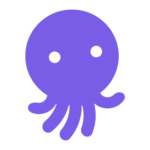
EmailOctopus

MailerLite
