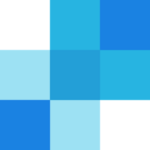SocketLabs
Category
Description
Take the stress out of email. SocketLabs simplifies your sending, tracking, and analysis with one powerful platform. Reliable delivery, robust automation, and deep insights – everything you need to make your emails sing. Hit inboxes like clockwork, boost engagement, and watch your email marketing become a masterpiece. Simplify your email magic with SocketLabs.
Key Features
SocketLabs focuses on mastering the art of email delivery, but its magic extends beyond just getting your emails to inboxes. Here are its top 5 key features:
Reliable Delivery
Forget spam folders and bounces. SocketLabs boasts industry-leading deliverability rates, ensuring your emails land in their rightful place – the recipient’s inbox. They achieve this through robust infrastructure, smart sending algorithms, and advanced email authentication protocols.
Powerful Automation
Ditch repetitive tasks and streamline workflows. SocketLabs empowers you to automate email sequences, trigger sending based on specific events, and personalize content dynamically. Imagine automated welcome series, abandoned cart reminders, and dynamic product recommendations – all orchestrated with ease.
Deep Analytics
Knowledge is power, especially in email marketing. SocketLabs provides comprehensive analytics, giving you granular insights into email opens, clicks, conversions, and even spam complaints. Track performance, identify opportunities for improvement, and optimize your campaigns for maximum impact.
Developer-Friendly Tools
For coding maestros, SocketLabs offers a well-documented API and SMTP relay. Develop custom email sending functionality, integrate with your existing applications, and unlock the full potential of SocketLabs with code-powered precision.
Robust Security
Your data is their priority. SocketLabs prioritizes industry-leading security measures like encryption, data redundancy, and compliance with strict regulations. Rest assured, your email data is in safe hands.
Core
$39.95/mo
- 40,000 emails/month
- SMTP Relay/API Functionality
- StreamScoreLite
- 10 Day Insight History
- 90 Day Performance History
- Ticket and Chat Support
Pro
$79.95/mo
- Everything in Core
- StreamScorePro
- Dedicated IP Address
- 30 Day Insight History
- 180 Day Performance History
- Priority Support Channels
Enterprise
Custom
- Everything in Pro
- 1M+ emails per month
- SocketLabs Spotlight
- StreamMonitor
- Guided Insights
- Rule Engine
- 90 Day Insight History
- 360 Day Performance History
- 3 Month Onboarding
- Dedicated customer support representative & Quarterly call with an expert
Top 10 Alternatives for SocketLabs
SendGrid
Unique features: Robust email marketing automation, advanced analytics, dedicated IP addresses, and whitelisting capabilities.
Why consider: Ideal for businesses with complex email marketing needs and high sending volumes.
Mailgun
Unique features: Flexible API, global infrastructure for improved deliverability, built-in email validation, and real-time email activity tracking.
Why consider: Excellent choice for developers and businesses needing a powerful API and global reach.

Pepipost (now Netcore Email API)
Unique features: Pay-per-email pricing, SMTP relay for high-volume sending, advanced email validation, and international sending capabilities.
Why consider: Cost-effective option for high-volume email sending with a focus on deliverability and international reach.
Omnisend
Unique features: Omnichannel marketing automation (email, SMS, etc.), personalized product recommendations, and built-in CRM for managing customer relationships.
Why consider: Ideal for businesses seeking a unified platform for email marketing, SMS, and CRM needs.
ActiveCampaign
Unique features: Marketing automation with visual workflows, lead scoring, and built-in CRM with sales automation tools.
Why consider: All-in-one solution for marketing automation, email marketing, and CRM for growing businesses.
ConvertKit
Unique features: Landing page builder, automated email sequences, and focus on building email lists for creators and bloggers.
Why consider: Simple and user-friendly platform for solopreneurs and creators to manage email marketing and build subscriber lists.
Moosend
Unique features: Landing page builder, drag-and-drop email editor, marketing automation with branching logic, and affordable pricing.
Why consider: Budget-friendly option for small businesses with basic email marketing and automation needs.

Klaviyo
Unique features: E-commerce-focused platform with deep integrations for popular shopping carts, automated product recommendations, and abandoned cart recovery.
Why consider: Excellent choice for online stores seeking an email marketing platform tailored for e-commerce.

Autopilot
Unique features: Visual marketing automation builder, personalized customer journeys, and advanced analytics with attribution modeling.
Why consider: Powerful platform for businesses with complex marketing automation needs and a focus on customer journey optimization.

Stripo
Unique features: AI-powered email design assistant, interactive email elements, and pre-built email templates for various industries.
Why consider: Ideal for designers and marketers seeking help with creating visually stunning and engaging transactional emails.
Compare SocketLabs with Similar Products
Pricing
- SocketLabs: Offers custom pricing based on your email volume and needs. You’ll need to contact their sales team for a quote.
- SendGrid: Provides a free tier for up to 40,000 emails per month, then tiered pricing based on volume. Plans start around $15 per month.
- Mailgun: Also has a free tier for up to 5,000 emails per month, with paid plans starting around $10 per month based on volume.
- Pepipost: Provides a free tier for up to 30,000 emails per month, then volume-based pricing plans starting around $25 per month.
Efficiency
- All four providers offer high deliverability rates thanks to their robust infrastructures and spam prevention measures.
- SocketLabs: Focuses on advanced features like email validation and real-time analytics, which can improve efficiency for complex email marketing needs. However, these features might come at a higher cost.
- SendGrid, Mailgun, Pepipost: Offer a good balance of features, ease of use, and affordability for most basic email marketing needs. They provide essential tools for managing email lists, designing campaigns, and tracking results.
Choosing the Right Provider:
- Consider your email volume: If you have a high email volume, SocketLabs’ custom pricing might be competitive. For lower volumes, SendGrid, Mailgun, or Pepipost’s free tiers or paid plans might be sufficient.
- Advanced features: If you need advanced features like email validation or real-time analytics, SocketLabs might be a better choice.
- Ease of use: SendGrid, Mailgun, and Pepipost are generally easier to set up and use, especially for beginners.
Here are some additional tips for making your choice:
- Read reviews: Look for reviews from other users to get insights into each provider’s strengths and weaknesses.
- Free trials: Some providers offer free trials so you can test out their features before committing.
By considering your email volume, feature needs, and budget, you can choose the most efficient and cost-effective email marketing solution among SocketLabs, SendGrid, Mailgun, and Pepipost.
Setup and Installation
Reviews
Here’s what community has to say about SocketLabs.
How Fast and Versatile Is Technical Support Across Email, Chat, and Phone?
Socketlabs, due to its focus on high-volume and enterprise clients, offers a different support structure compared to some widely used email marketing platforms. Here’s a breakdown of their technical support:
Support Channels:
- Dedicated Account Manager: Each paying client has a dedicated account manager who serves as their primary point of contact for support inquiries.
- Online Ticketing System: A ticketing system is available for submitting support requests and tracking progress.
- Phone Support: Phone support is available during business hours for critical issues that require immediate attention.
- Knowledge Base: An online knowledge base contains FAQs, tutorials, and other resources on using the platform.
- Community Forum: While not an official support channel, a community forum exists where users can connect and share knowledge.
Response Time:
- Dedicated Account Managers: Response times for account managers will vary depending on the client’s tier and severity of the issue. Generally, higher-tier clients receive faster and more personalized support.
- Ticketing System: Response times for tickets can range from a few hours to a day, depending on the complexity of the issue and workload.
- Phone Support: Immediate response is available during business hours for critical issues.
- Community Forum: Response times in the forum vary based on community activity and expertise.
Key Considerations:
- Personalized Support: The dedicated account manager model offers personalized support and guidance, particularly valuable for complex setups or high-volume senders.
- Limited Public Resources: Compared to platforms with extensive public forums and knowledge bases, Socketlabs’ resources are primarily accessible through paid accounts and account managers.
- Technical Expertise: The platform’s features and integrations might require some technical knowledge, although account managers can provide assistance.
Recommendations:
- Leverage Your Account Manager: For urgent issues or personalized guidance, rely on your dedicated account manager as your primary support contact.
- Utilize the Knowledge Base: Explore the available documentation and FAQs for answers to common questions or troubleshooting tips.
- Consider the Community Forum: While not officially supported, the community forum can offer additional insights and peer-to-peer support.
- Manage Expectations: Understand that response times for non-critical issues might be longer compared to some consumer-focused platforms.
- Invest in Higher Tiers: Consider upgrading to higher tiers if you require faster response times and more dedicated support.
Overall:
Socketlabs’ technical support prioritizes personalized assistance through dedicated account managers, catering to the needs of its high-volume and enterprise clientele. While public resources like forums and knowledge bases are less extensive, account managers provide direct access to expert support and guidance. Weigh your specific needs for technical support and response times against the platform’s pricing and account tiers when evaluating Socketlabs for your email marketing requirements.
How User-Friendly Is the Installation and Application Process?
SocketLabs caters more towards businesses with developers and leans towards a less user-friendly installation process compared to solutions like Mailgun or SendGrid. Here’s a breakdown:
Less User-Friendly for Beginners:
- Developer Focused: SocketLabs’ documentation and resources are geared towards developers familiar with coding and technical configurations.
- API-Driven: SocketLabs primarily functions through APIs (application programming interfaces) which require coding knowledge to integrate with your website or application.
- Custom Set Up: Installation typically involves configuring your server environment and integrating SocketLabs’ API into your system. This might necessitate developer assistance.
Alternatives for User-Friendly Email Marketing:
- Pre-Built Integrations: If you’re not developer-savvy, consider solutions like SendGrid or Mailgun that offer pre-built integrations with popular website platforms like WordPress or Shopify. These often involve simpler installations.
- Managed Email Services: Managed email service providers handle the technical aspects for you. They typically charge a premium but offer user-friendly interfaces and drag-and-drop campaign builders.
Who Might Find SocketLabs User-Friendly:
- Developers: Developers familiar with APIs and coding will find SocketLabs’ functionalities and customization options user-friendly.
- Marketing Teams with Developers: Marketing teams with in-house developers can leverage SocketLabs’ advanced features and integrate them into their existing workflows.
Here are some additional points to consider:
- SocketLabs does offer documentation and support: While geared towards developers, they do have resources to help with installation and integration.
- Contact Sales for Guidance: Their sales team might be able to provide some guidance on the installation process or recommend a developer partner in your area.
Overall, SocketLabs offers a powerful email marketing solution, but its installation and application process are less user-friendly for beginners compared to other options. If user-friendliness is a priority, consider exploring managed email services or providers with pre-built integrations.
How Well Do These Tools Integrate with Your Existing CRM, Analytics, and Software Solutions?
API Access:
- RESTful API: Socketlabs provides a robust and well-documented RESTful API that serves as the primary method for connecting with other systems. This API enables you to:
- Sync contact lists with external CRMs, databases, or marketing automation platforms.
- Trigger email sends based on events or data updates in other systems (e.g., new leads, purchases, abandoned carts).
- Track email engagement and performance within external analytics tools.
- Integrate Socketlabs email functionality into custom applications or workflows.
Partner Integrations:
- Pre-built integrations: Socketlabs has established direct integrations with several popular CRMs, analytics platforms, and other software solutions, including:
- Salesforce
- Microsoft Dynamics 365
- HubSpot
- Oracle Eloqua
- Marketo
- Google Analytics
- SendGrid
- Mailchimp
- And more
- Continuous Expansion: Socketlabs continuously expands its partner integrations, so it’s worth checking their website or consulting with your account manager for the most up-to-date list.
Custom Integrations:
- Flexibility for Unique Needs: Socketlabs’ API enables developers to create custom integrations with systems that don’t have pre-built connectors. This flexibility accommodates unique workflows or specialized software.
Key Considerations:
- Technical Expertise: API integrations typically require developer assistance to ensure proper setup and configuration.
- Documentation and Support: Socketlabs provides comprehensive API documentation and support resources to guide developers in the integration process.
- Testing and Refinement: Thorough testing is crucial to guarantee seamless data exchange and functionality before relying on integrations in production environments.
Recommendations:
- Prioritize Partner Integrations: If possible, leverage Socketlabs’ pre-built integrations for seamless setup and ongoing maintenance.
- Explore Custom Integrations: For specific needs not met by partner integrations, investigate custom API integrations with the assistance of developers.
- Utilize API Documentation: Consult Socketlabs’ API documentation for detailed instructions, examples, and troubleshooting guidance.
- Seek Expert Help: If you lack in-house development resources, consider engaging Socketlabs’ professional services or third-party developers for integration assistance.
- Test Thoroughly: Conduct rigorous testing to ensure smooth data flow and functionality before deploying integrations in production environments.
Overall:
Socketlabs offers robust integration capabilities through its RESTful API and growing list of partner integrations. This empowers businesses to connect their email marketing with various CRMs, analytics tools, and other software solutions, creating a cohesive and efficient marketing tech stack. However, most integrations require some technical expertise or developer assistance, so it’s essential to consider your available resources and technical capabilities when planning integrations.
SocketLabs is a leading email delivery platform trusted by businesses worldwide to ensure their emails reach their intended recipients. With SocketLabs, you get robust email delivery infrastructure, real-time analytics, and powerful email marketing tools all in one place. Whether you’re sending transactional emails, marketing campaigns, or newsletters, SocketLabs provides the reliability and performance you need. Take your email delivery to the next level with SocketLabs. Sign up today and experience seamless email delivery and engagement that drives business growth!