
PoliteMail
Category
Description
PoliteMail is a specialized tool designed for enhancing internal email communications within organizations by providing Outlook Analytics. Focused on increasing employee engagement, PoliteMail empowers communication teams to measure and enhance performance across essential email metrics such as Attention, Readership, and Engagement. By offering insights into how emails are received and interacted with, PoliteMail enables organizations to make data-driven decisions to optimize their internal communication strategies, ultimately fostering improved engagement and communication effectiveness among employees.
Key Features
Top 5 Key Features of PoliteMail:
Automated Email Broadcasting
Streamline email campaigns: Schedule and send bulk emails across Outlook Desktop, M365, and PoliteMail’s online interface.
Personalization at scale: Insert dynamic recipient data (names, locations, etc.) for individual touch and improved engagement.
Automated triggers and follow-ups: Set up automated email sequences based on recipient actions or inaction, like welcome series or abandoned cart reminders.
Advanced Analytics and Reporting
Aggregate and individual insights: Track campaign performance through comprehensive reports on opens, clicks, conversions, and other metrics.
Benchmarking and comparison: Compare your results to industry averages or internal benchmarks to gauge effectiveness and identify areas for improvement.
Actionable insights: Gain deeper understanding of recipient behavior with granular data to refine targeting and optimize future campaigns.
Security and Compliance
Password authentication and data encryption: Securely store recipient data and ensure authorized access with multi-factor authentication.
Compliance with data privacy regulations: Adheres to GDPR, CCPA, and other regulations to protect sensitive information.
Private multi-tenancy (Enterprise plan): Separate data environments for subsidiaries or divisions to maintain privacy and control.
Enhanced User Experience and Engagement
Seamless integration with Outlook and M365: Send bulk emails directly from familiar platforms without switching applications.
Email personalization: Craft engaging emails with dynamic content, images, and calls to action tailored to individual recipients.
Time-zone sending and scheduling: Schedule emails to land in recipients’ inboxes at optimal times based on their time zone or preferences.
Scalability and Support
Flexible plans: Choose from Professional, Corporate, and Enterprise plans with pricing based on employee count and feature needs.
Dedicated Account Manager (Enterprise plan): Receive personalized support and guidance from a dedicated account manager.
Training and resources: Access online training academies, best practices guides, and knowledge bases for easy onboarding and ongoing support.
Remember, these are just the top 5 key features. PoliteMail offers a wide range of additional features and functionalities depending on your chosen plan and specific requirements.
Professional Plan
- Designed for smaller organizations with basic email broadcasting needs.
- Pricing ranges from 50 cents per employee per month for 1,000 employees to as low as 20 cents per employee per month for 5,000 employees or more.
- Requires an annual contract.
Corporate Plan
- Caters to mid-sized organizations seeking enhanced features and integrations.
- Pricing ranges from 35 cents per employee per month for 5,000 employees to as low as 20 cents per employee per month for 20,000 employees or more.
- Requires a 3-year contract.
Enterprise Plan
- Designed for large organizations with advanced requirements for multi-tenancy, executive dashboards, AI-powered scheduling, and global support
- Pricing ranges from 20 cents per employee per month for 30,000 employees to as low as 10 cents per employee per month for 200,000 employees or more.
- Requires a 3-year contract.
Key factors influencing pricing:
- Number of employees: The price per employee per month generally decreases as the number of employees increases.
- Contract length: Longer contracts typically offer lower pricing.
- Desired features: The Corporate and Enterprise plans include more advanced features, which can impact pricing.
- Deployment model: Pricing may vary depending on whether you choose a SaaS, cloud, or on-premise deployment.
- Level of support: Additional support options, such as phone support or 24/7 emergency hotlines, can increase the cost.
- For the most accurate pricing tailored to your specific needs, it’s recommended to contact PoliteMail directly.
Top 10 Alternatives for PoliteMail

Constant Contact
Robust automation tools, drag-and-drop email builder, and strong analytics. Great for beginners and small businesses.
HubSpot Marketing Hub
Integrated CRM and marketing automation suite. Ideal for mid-sized businesses seeking comprehensive marketing solutions.
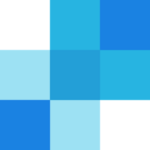
SendGrid
Scalable email delivery platform with powerful API and advanced analytics. Best for developers and high-volume senders.

Mailchimp
Free plan for low-volume email campaigns, easy-to-use interface, and basic landing page creation. Good for solopreneurs and freelancers.

Mailjet
User-friendly platform with visual email builder, marketing automation, and multi-language support. Suitable for international businesses.

Poppulo
Employee engagement platform with internal communications, training, and recognition features. Good for boosting company culture and morale.

Outreach
Sales CRM with email sequences, reporting, and analytics. Ideal for sales teams focused on pipeline management and lead generation.

Workvivo
Social intranet platform for internal communication, collaboration, and employee engagement. Perfect for fostering company culture and knowledge sharing.

Gmail
Familiar interface with basic scheduling, integrations, and analytics. Free for low-volume internal communication needs.
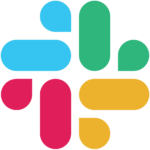
Slack
Team chat and collaboration platform with internal announcements and direct messaging capabilities. Best for agile teams and quick communication bursts.
Compare PoliteMail with Similar Products
Comparing PoliteMail, WorkVivo, Poppulo, and Slack
Pricing:
PoliteMail:
- Professional Plan: 50 cents per employee per month for 1,000-5,000 employees, down to 20 cents per employee per month for 5,000+ employees. Annual contract.
- Corporate Plan: 35 cents per employee per month for 5,000-20,000 employees, down to 20 cents per employee per month for 20,000+ employees. 3-year contract.
- Enterprise Plan: 20 cents per employee per month for 30,000-200,000 employees, down to 10 cents per employee per month for 200,000+ employees. 3-year contract.
- WorkVivo: Starts at $999 per month for 100 users. Additional tiers available for larger organizations.
- Poppulo: Custom pricing based on company size and desired features.
- Slack: Free plan with limited features. Paid plans start at $6.67 per
month per user.
Efficiency:
- PoliteMail: Focuses on streamlining email communication, with features like automated campaigns, analytics, and personalization.
- WorkVivo: Targets overall employee engagement, with internal communication tools, training, recognition, and social features.
- Poppulo: Enhances employee experience with features like onboarding, performance management, and rewards.
- Slack: Facilitates real-time collaboration and communication with chat channels, file sharing, and integrations.
Choose PoliteMail if:
- You need a cost-effective email broadcasting solution for large employee bases.
- You prioritize advanced analytics and reporting to track campaign performance.
- You require seamless integration with Outlook and M365.
- You value features like personalization, time-zone sending, and automated triggers.
- You need comprehensive security and compliance measures.
Choose WorkVivo if:
- You want a comprehensive employee engagement platform beyond email.
- You value social intranet features, training, recognition, and collaboration tools.
- You prioritize fostering company culture and knowledge sharing.
Choose Poppulo if:
- You prioritize employee experience and development.
- You need features like onboarding, performance management, and rewards.
- You seek a platform that integrates with HR systems and talent management tools.
Choose Slack if:
- You need a fast and flexible communication tool for teams.
- You prioritize real-time collaboration and file sharing.
- You value integrations with other productivity apps.
- You have a smaller budget and need a free or low-cost option.
Additional factors to consider:
- Company size and needs: Smaller companies may benefit from simpler and more affordable options like PoliteMail or Slack, while larger organizations may require the comprehensive features of WorkVivo or Poppulo.
- Integration with existing tools: Choose a platform that integrates seamlessly with your existing CRM, HR system, or other software.
- User experience and culture: Consider which platform best aligns with your company culture and user preferences.
Ultimately, the best choice depends on your specific needs and budget. Consider carefully what your organization needs most and compare the features, pricing, and user experience of each platform before making a decision.
Setup and Installation
Reviews
Here’s what community has to say about PoliteMail.
How Fast and Versatile Is Technical Support Across Email, Chat, and Phone?
Diving Deeper into PoliteMail’s Technical Support:
Response Time:
Reviews:
- Positive: Some Capterra and G2 reviewers highlight prompt responses within a few hours for most queries.
- Neutral: Others mention occasional delays, with resolution times ranging from hours to days depending on the issue’s complexity.
Channels:
- Email: Considered the most consistent, with replies generally within a business day.
- Phone: Available for Enterprise plan users, potentially offering faster resolution for urgent issues due to shorter wait times.
- Missing: Live chat is not currently offered as a standard support channel.
Availability of Support Channels:
- Full access: Email support is readily available to all customers, regardless of plan.
Limited access:
- Phone: Exclusive to Enterprise plan users during business hours.
- Live chat: Currently not offered, which some users see as a drawback compared to competitors.
Self-service options:
- Knowledge base: Extensive library of articles, tutorials, and FAQs empowers users to find solutions independently.
- Online resources: Additional guides and best practices offer further knowledge and troubleshooting tips.
- Training academy: Online courses cater to users seeking in-depth training on using PoliteMail’s features effectively.
User Sentiment:
Positive:
- Many users commend the support staff’s knowledge, helpfulness, and patience in resolving their technical issues.
- Some reviewers specifically appreciate the detailed explanations and follow-up communication from agents.
Neutral:
- Occasional mentions of slower response times, particularly for non-urgent inquiries.
- Lack of live chat support is a point of concern for some users who prefer this faster and more interactive communication method.
Overall Evaluation:
PoliteMail’s technical support receives generally positive feedback from users, with praise for the quality of assistance offered. However, response times can vary, and the absence of live chat is a feature desired by some.
Remember:
- Different plan tiers may offer varying levels of support access and response priority.
- Issue complexity can influence resolution time, with simpler inquiries likely handled faster.
- PoliteMail continues to develop its support infrastructure, and improvements may be implemented in the future.
How User-Friendly Is the Installation and Application Process?
PoliteMail generally scores well in terms of ease of use, but like any software, the experience can vary depending on your tech experience and specific needs. Here’s a breakdown:
Installation:
- Quick and painless: PoliteMail offers straightforward installation options for both Outlook add-in and online platform.
- Minimal technical expertise needed: Installation guides and helpful resources are readily available.
- Seamless integration with M365: If you’re an M365 user, the Outlook add-in integrates seamlessly, minimizing setup steps.
Using PoliteMail:
- Intuitive interface: The platform boasts a user-friendly interface with clear navigation and menus.
- Drag-and-drop email builder: Easily create visually appealing emails without coding knowledge.
- Pre-built templates: Save time with readily available templates for various use cases.
- Extensive knowledge base: Access tutorials, FAQs, and best practices to address any questions.
- Online training academy: Deepen your understanding through free online courses.
Use Case Applications:
- Simple email broadcasts: Ideal for beginners sending basic email campaigns to small audiences.
- Advanced personalization: Utilize dynamic data to tailor emails for individual recipients.
- Automated campaigns: Set up automated sequences based on recipient actions or triggers.
- Detailed reporting and analytics: Track campaign performance and gain valuable insights.
- Integration with CRM and analytics tools: Streamline workflows and enhance data analysis.
Points to Consider:
- Complexity of needs: Advanced features and integrations might require a steeper learning curve.
- Technical assistance: PoliteMail offers email and phone support (Enterprise plan) for troubleshooting.
- Community resources: Online forums and user groups can offer additional support and insights.
Overall, PoliteMail’s ease of use makes it a good choice for users with basic to moderate technical skills. However, if you require extensive customization or integrations, be prepared to invest some time in learning the platform.
Tips for a smooth experience:
- Start with the online tutorials and guides for a basic understanding.
- Choose pre-built templates to get started quickly with email campaigns.
- Utilize the knowledge base and online academy for specific questions and advanced use cases.
- Don’t hesitate to reach out to PoliteMail support if you encounter any difficulties.
By following these tips, you can leverage PoliteMail’s user-friendly features and effectively manage your email communication needs.
How Well Do These Tools Integrate with Your Existing CRM, Analytics, and Software Solutions?
Here’s an overview of PoliteMail’s integration capabilities, highlighting key considerations for seamless syncing:
Integration Options:
Native Integrations:
- Microsoft 365: Tight integration with Outlook, Exchange, and SharePoint for seamless email broadcasting and data access.
- Salesforce: Bidirectional sync for contact data, email activity tracking, and campaign trigger automation.
- Dynamics 365: Data sync for contact and lead information, enabling targeted email campaigns.
API and OData Key:
- Enables custom integrations with a wide range of CRMs, analytics platforms, and other software.
- Requires technical expertise to set up and maintain.
Third-Party Integration Platforms:
- Zapier: Connects PoliteMail with 5,000+ apps, including popular CRMs, marketing automation tools, and analytics platforms.
- Workato: Offers similar integration capabilities with a focus on enterprise-level workflows.
Key Factors for Seamless Syncing:
- Data Mapping: Ensure accurate mapping of fields between PoliteMail and the other system to prevent data loss or duplication.
- Data Privacy and Compliance: Adhere to data privacy regulations (GDPR, CCPA, etc.) when syncing personal information.
- Testing and Maintenance: Regularly test integrations to identify and address any issues or breakdowns.
Tools and Integration Capabilities:
PoliteMail Outlook Add-in:
- Integrates seamlessly with Outlook’s contact lists and calendar.
- Pulls recipient data directly from Outlook for targeted campaigns.
PoliteMail Online Platform:
- Offers more comprehensive integration options through API and OData Key.
- Supports integration with a wider range of external systems.
PoliteMail Analytics:
- Exports data for external analysis and reporting.
- Integrates with Power BI for visual dashboards and insights.
Overall Seamless Experience:
- Native integrations with Microsoft 365, Salesforce, and Dynamics 365 often provide a smooth experience.
- API and third-party platforms offer flexibility but require more technical expertise.
- Data mapping and privacy considerations are crucial for successful syncing.
- Regular testing and maintenance ensure ongoing integration health.
PoliteMail stands as a powerful tool in revolutionizing your internal communication strategy. Its user-friendly interface, robust analytics, and seamless integration with popular email platforms make it an indispensable asset for any organization aiming to enhance employee engagement and streamline communication channels. Elevate your corporate communication to new heights with PoliteMail today. Don’t miss out on the opportunity to transform your workplace communication dynamics – take the first step towards a more connected and informed team by incorporating PoliteMail into your toolkit. Empower your workforce, foster collaboration, and maximize the impact of your messages. Try PoliteMail now and experience the difference firsthand!