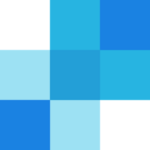phpList
Category
Description
phpList is a free and open-source email marketing software that empowers you to create, send, and track email campaigns with full control over your data. It’s known for its flexibility, self-hosting capabilities, and strong community support.
Key Features
Open-Source and Free
No software licensing costs for unlimited usage and scalability.
Flexibility to customize and modify the code to fit your exact needs.
Access to a global community of developers for support and contributions.
Self-Hosting
Full control over your data, security, and infrastructure.
No reliance on third-party servers for privacy and data protection.
Ability to integrate seamlessly with your existing systems and servers.
Core Email Marketing Functionalities
Design and send professional-looking emails using a variety of templates and customization options.
Manage contact lists, segment subscribers, and personalize messages for targeted campaigns.
Track email performance with comprehensive analytics and reporting.
Automation and User Management
Automate email workflows, such as welcome sequences, abandoned cart reminders, and triggered messages.
Create and manage multiple user accounts with varying access levels for collaboration and security.
Extensibility and Integrations
Expand functionality with plugins and add-ons for features like A/B testing, surveys, and landing pages.
Integrate with other tools like CRMs, e-commerce platforms, and social media channels for streamlined workflows.
Forever Free
- Up to 500 subscribers
- Limited Functionality
$1 Plan
- Up to 3000 subscribers
- Includes Plus features and support
Pay Per Subscriber
- Up to 1 million subscribers
- Includes Plus features and support
Top 10 Alternatives for phpList
Mailchimp
Free plan: Ideal for small businesses and startups.
Drag-and-drop email builder: User-friendly and intuitive.
Marketing automation: Automate email sequences and triggered campaigns.
Strong analytics: Track performance and gain valuable insights.
Why consider Mailchimp: If you’re on a budget or starting out, Mailchimp’s free plan and user-friendly features make it a great option.
Constant Contact
Simple interface: Easy to use for beginners.
Mobile-friendly email builder: Create and send emails on the go.
Social media tools: Schedule and publish social media posts within the platform.
Strong customer support: Get help when you need it.
Why consider Constant Contact: If you need a simple and reliable platform with good customer support, Constant Contact is a good choice.
SendGrid
Focus on email deliverability: Ensures your emails reach your audience’s inboxes.
Scalable: Send millions of emails with ease.
Advanced analytics: Track opens, clicks, and more.
Integrations: Integrates with popular tools and CRMs.
Why consider SendGrid: If you’re a high-volume sender or need robust deliverability features, SendGrid is a good choice.
ActiveCampaign
Powerful marketing automation: Automate complex email sequences and workflows.
Built-in CRM: Manage your contacts and interactions in one place.
Sales and marketing alignment: Close deals faster with better communication.
Advanced reporting and analytics: Track your progress and optimize your campaigns.
Why consider ActiveCampaign: If you need a platform that goes beyond email marketing and includes automation, CRM, and sales tools, ActiveCampaign is a good choice.

Klaviyo
Ecommerce focus: Built for online stores and retailers.
Automated email sequences: Triggered emails based on customer behavior.
Segmentation and targeting: Reach the right customers with the right message.
Powerful reporting and analytics: Track your sales and marketing performance.
Why consider Klaviyo: If you’re an online store looking for an email marketing platform that integrates seamlessly with your ecommerce platform, Klaviyo is a good choice.
HubSpot Marketing Hub
All-in-one marketing platform: Includes email marketing, CRM, social media management, and more.
Free plan available: Get started with basic features for free.
Easy to use: Simple interface for beginners.
Scalable: Grows with your business.
Why consider HubSpot Marketing Hub: If you need a comprehensive marketing platform that includes email marketing, CRM, and other marketing tools, HubSpot Marketing Hub is a good choice.

Sendinblue
Affordable: Offers competitive pricing for features.
Marketing automation: Automate email sequences and workflows.
Landing page builder: Create landing pages for your email campaigns.
SMS marketing: Send text messages to your subscribers.
Why consider Sendinblue: If you’re looking for an affordable platform with a good range of features, Sendinblue is a good choice.
MailerLite
Free plan: Generous free plan for up to 1,000 subscribers.
Drag-and-drop email builder: User-friendly and intuitive.
Automation: Automate welcome emails, abandoned cart emails, and more.
Landing page builder: Create landing pages for your email campaigns.
Why consider MailerLite: If you’re on a budget and need a platform with a good free plan, MailerLite is a good choice.
Campaign Monitor
Focus on beautiful email design: Templates and tools for creating stunning emails.
Advanced segmentation and targeting: Reach the right people with the right message.
Powerful reporting and analytics: Gain deep insights into your email marketing performance.
Integrations with CRM and other tools: Streamline your marketing workflows.
Why consider Campaign Monitor: If you prioritize email design and advanced targeting, Campaign Monitor is a good choice.
Emma
Focus on B2B marketing: Tailored features for B2B businesses.
Personalization and dynamic content: Deliver personalized emails at scale.
Advanced reporting and analytics: Gain insights into individual engagement and revenue attribution.
Strong deliverability rates: Ensure your emails reach your audience’s inboxes
Compare phpList with Similar Products
Pricing
- phpList: Open-source and free to use, requiring self-hosting with potential maintenance costs.
- MailerLite: Provides a free tier with limited features and paid plans starting at a relatively low cost, with limitations on monthly email volume and subscriber storage.
- Mailchimp: Offers a free tier with limited features and paid plans generally priced higher than phpList, providing a wider range of functionalities and a user-friendly interface.
Efficiency
- phpList: Requires technical expertise for installation, configuration, and maintenance, potentially more suitable for users with technical knowledge.
- MailerLite: User-friendly interface with drag-and-drop functionalities, making it easy to create and launch email campaigns without technical knowledge.
- Mailchimp: Streamlines email marketing with various features like pre-designed templates, automation workflows, and built-in analytics, but may require more investment compared to the free phpList option.
Pros and Cons:
phpList:
Pros:
- Free and open-source software, offering complete control and customization.
- Suitable for users with technical expertise and server management capabilities.
Cons:
- Requires technical knowledge for setup, maintenance, and security updates.
- Limited features and functionalities compared to paid alternatives.
- Lacks a user-friendly interface and drag-and-drop functionalities.
Recommendations:
Choosing the best email marketing platform depends on your specific needs, technical capabilities, and budget. Consider the following factors:
- Technical expertise: phpList is ideal for users comfortable with self-hosted solutions and managing technical aspects.
- Budget constraints: phpList is a free option, but factor in potential server hosting and maintenance costs.
- Feature requirements: If you require user-friendly features, automation capabilities, and broader functionalities, explore paid options like MailerLite or Mailchimp.
Setup and Installation
Reviews
Here’s what community has to say about phpList.
How Fast and Versatile Is Technical Support Across Email, Chat, and Phone?
Here’s a summary of phpList’s technical support, based on available information and common trends in open-source software:
Support Channels:
- Community Forums: The primary support channel is phpList’s active community forums, where users can post questions, seek help from fellow users, and share knowledge.
- Documentation: phpList offers extensive online documentation, including tutorials, FAQs, and user guides, covering various aspects of the platform.
- Knowledge Base: While not as extensive as some commercial platforms, phpList’s knowledge base provides answers to common questions and troubleshooting tips.
- Bug Tracker: Users can report bugs or issues through the bug tracker, which developers monitor for potential fixes.
- Commercial Support Options: For those requiring more dedicated support, third-party companies offer paid support plans for phpList, providing faster response times and personalized assistance.
Response Time:
- Community Forums: Response times in the forums vary depending on the complexity of the issue and the availability of knowledgeable users. Expect responses within a few hours to a few days for non-urgent matters.
- Bug Tracker: Developers prioritize bugs based on severity and impact, so response times can range from days to weeks.
- Commercial Support: Paid support plans typically offer guaranteed response times, often within 24 hours or less.
Key Considerations:
- Open-Source Nature: As open-source software, phpList doesn’t have a dedicated support team like commercial platforms. The community and documentation are the primary resources.
- Technical Expertise: Users often need some technical knowledge to navigate the forums, documentation, and bug tracker effectively.
- Community Engagement: The level of support available depends on the activity and expertise of the phpList community.
- Paid Support Options: If swift and personalized support is crucial, consider investing in third-party support plans.
Recommendations:
- Leverage the Community: Actively participate in the forums to seek help, share knowledge, and contribute to the community’s resources.
- Utilize Documentation: Thoroughly read the documentation and tutorials to gain a strong understanding of phpList’s features and functionalities.
- Be Patient: Community-driven support might take longer than commercial options, so exercise patience and understanding.
- Consider Paid Support: If you require guaranteed response times and personalized assistance, explore paid support plans from third-party providers.
- Contribute to the Community: By answering questions, sharing solutions, and reporting bugs, you can enhance the support experience for everyone.
Overall, phpList’s technical support aligns with the common model of open-source software, relying heavily on community forums and documentation. It’s essential to assess your technical expertise and support needs before choosing phpList and consider commercial support options if immediate or personalized assistance is critical.
How User-Friendly Is the Installation and Application Process?
Installation:
- Technical Requirements:
- Web server with PHP and MySQL (or MariaDB).
- FTP access to upload files.
- Basic knowledge of web hosting and file management.
- Installation Process:
- Download the phpList package from the official website.
- Extract the files to your web server’s directory.
- Create a MySQL database and user for phpList.
- Run the web-based installation wizard to configure settings.
- Ease of Installation:
- While not as straightforward as some cloud-based platforms, phpList’s installation is manageable for those with basic web hosting experience.
- Clear documentation and community tutorials are available to guide users.
Interface and Navigation:
- Dashboard: Once installed, phpList presents a user-friendly dashboard with clear sections for managing subscribers, creating campaigns, and tracking results.
- Menu Structure: The menu is logically organized, making it easy to find essential features.
- Terminology: phpList uses common email marketing terms, making it familiar for those with experience in similar platforms.
Common Use Cases and Ease of Use:
- Creating and Sending Emails:
- Drag-and-drop email editor for simple content creation.
- Access to HTML code for advanced customization.
- Straightforward process for scheduling and sending campaigns.
- Managing Subscribers:
- Import and export contacts in various formats.
- Segment lists based on criteria for targeted campaigns.
- Track subscriber engagement and preferences.
- Automation Workflows:
- Set up basic autoresponder sequences for welcome emails or follow-ups.
- Create triggers for automated emails based on user actions or events (e.g., abandoned carts, product purchases).
- More complex automations might require technical knowledge or plugins.
- Reporting and Analytics:
- Track email opens, clicks, bounces, and unsubscribes.
- Generate reports to measure campaign performance and engagement.
- Integrate with Google Analytics for more in-depth insights.
Recommendations for Ease of Use:
- Utilize Documentation: phpList offers extensive documentation and tutorials to guide users through various features and tasks.
- Leverage Community Resources: The active phpList community provides additional support through forums and knowledge bases.
- Start with Simple Use Cases: Begin with basic email creation and subscriber management before exploring more advanced features.
- Experiment and Learn: Dedicate time to experiment with different features and settings to gain confidence in using the platform.
- Seek Help When Needed: Don’t hesitate to ask questions in the community forums or seek assistance from developers if you encounter challenges.
Overall, phpList provides a reasonably user-friendly experience for those with basic web hosting and email marketing knowledge. While it might not be as intuitive as some commercial platforms, its comprehensive documentation and active community support can help users navigate its features and functionalities effectively.
How Well Do These Tools Integrate with Your Existing CRM, Analytics, and Software Solutions?
While phpList doesn’t offer extensive pre-built integrations like some commercial platforms, it provides methods to connect with other systems, enabling a more cohesive marketing tech stack:
Direct Integrations:
- WordPress: phpList integrates seamlessly with WordPress through a dedicated plugin, allowing you to manage subscribers, create newsletters, and track email performance directly within your WordPress dashboard.
- Google Analytics: Track email campaign performance within Google Analytics by adding tracking codes to your phpList emails.
- Other Systems: Some users have developed extensions or plugins for integrating phpList with various CRMs and analytics tools, but these might have limited functionality or require technical expertise.
API Access:
- Open API: phpList provides a REST API for custom integrations with other software solutions. This allows developers to build bespoke connections, enabling data exchange and automation between phpList and other systems.
Key Integration Features (when implemented):
- Syncing contact lists: Align contact data between phpList and your CRM or other systems to maintain a consistent view of your audience.
- Triggering email campaigns: Initiate email sends based on actions or events in your CRM or other systems (e.g., new leads, purchases, abandoned carts).
- Tracking email performance: View email data within your CRM or analytics tools for enhanced insights and reporting.
- Personalizing emails: Use data from your CRM or other systems to personalize email content and offers, delivering more relevant experiences.
Factors Affecting Integration Ease:
- Technical Expertise: API integrations often require developer assistance, especially for complex use cases.
- Documentation Availability: The extent of available documentation and community-developed resources can influence the ease of integration.
- System Compatibility: Ensure compatibility of data formats, fields, and API endpoints between phpList and the systems you want to connect.
- Thorough Testing: Rigorous testing is crucial to identify and address any issues before deploying integrations.
Recommendations:
- Explore Community Resources: Check for existing extensions or plugins that might facilitate integration with your specific CRM or analytics tool.
- Seek Developer Support: If API integrations are necessary, consult with developers experienced with phpList’s API for guidance and implementation.
- Start with Basic Integrations: Begin with essential integrations and gradually expand as needed, prioritizing those with the highest impact on your workflows.
- Document Processes: Create clear documentation for future reference and troubleshooting.
- Test Thoroughly: Conduct rigorous testing to ensure smooth data flow and functionality.
Overall, phpList’s integration capabilities might require more technical effort compared to commercial platforms with extensive pre-built integrations. However, its open API and community-developed resources provide the flexibility to connect with various systems if you have the technical expertise or developer support.
phpList is a versatile email marketing platform that empowers businesses to create, manage, and track their email campaigns effortlessly. With its user-friendly interface and robust features such as customizable templates, subscriber segmentation, and detailed analytics, phpList offers everything you need to run successful email marketing campaigns. Now is the time to take your email marketing efforts to the next level with phpList. Join thousands of satisfied users who trust phpList to deliver engaging emails and drive conversions. Sign up today and start experiencing the power of phpList for your business!