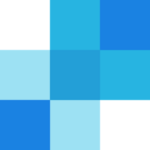NiceSender
Category
Description
NiceSender takes email marketing & makes it eco-friendly. Build stunning campaigns, automate tasks, & track results – all while planting trees with every click! Grow your business & the planet at the same time. It’s email with a green thumbs-up.
Key Features
Eco-Conscious Campaigns
Nicesender isn’t just greenwashing, it’s actively planting trees with every email you send. Imagine your marketing messages blossoming into real forests, leaving a positive impact on the planet.
Beautiful & Effective Emails
Ditch clunky interfaces and say hello to Nicesender’s drag-and-drop editor. Craft stunning campaigns that capture attention and convert leads, all without needing coding skills.
Automation on Autopilot
Let Nicesender handle the repetitive tasks. Set up automated welcome sequences, abandoned cart reminders, and other workflows to nurture leads and boost conversions while you focus on bigger things.
Data-Driven Insights
Knowledge is power, and Nicesender gives you the data you need to succeed. Track opens, clicks, and conversions to understand what works and optimize your campaigns for maximum impact.
Integrated and Streamlined
No more juggling platforms. NiceSender integrates with your CRM, making managing customer data and email marketing a breeze. Everything you need is in one place, saving you time and effort.
Free
$0/mo
- Up to 200 subscribers – free forever. Send an unlimited quantity of emails per month. Full functionality, help and support 24/7.
- Preset email templates
- Adaptive design
- Testing before sending
- Thousands of free pictures
- Email A/B testing
- Email marketing automation
- API and SMTP integrations
- Contact Forms
- Import and add recipients
- HTML editor
- Advanced analytics
Subscribers
$8.87/mo
- Send email newsletters to subscribers without limits for a month. Get big discount for 3/6/12 months.
- Preset email templates
- Adaptive design
- Testing before sending
- Thousands of free pictures
- Email A/B testing
- Email marketing automation
- API and SMTP integrations
- Contact Forms
- Import and add recipients
- HTML editor
- Advanced analytics
Emails
$2/mo
- With One-Time Purchase
- Use for a one-time email campaign. The package of letters is not limited in time.
- Preset email templates
- Adaptive design
- Testing before sending
- Thousands of free pictures
- Email A/B testing
- Email marketing automation
- API and SMTP integrations
- Contact Forms
- Import and add recipients
- HTML editor
- Advanced analytics
Top 10 Alternatives for NiceSender
Mailchimp
Unique features: Free plan for up to 2,000 subscribers, extensive landing page builder, robust automation tools, large app integrations.
Why consider: Ideal for beginners and budget-conscious users with basic email marketing needs, but lacks Nicesender’s sustainability focus.
SendGrid
Unique features: Robust email marketing automation, advanced analytics, dedicated IP addresses, whitelisting capabilities.
Why consider: Ideal for businesses with complex email marketing needs and high sending volumes, lacks built-in tree-planting features.
ActiveCampaign
Unique features: Marketing automation with visual workflows, lead scoring, built-in CRM with sales automation tools.
Why consider: All-in-one solution for marketing automation, email marketing, and CRM for growing businesses, lacks direct tree-planting functionality.
Moosend
Unique features: Landing page builder, drag-and-drop email editor, marketing automation with branching logic, and affordable pricing.
Why consider: Budget-friendly option for small businesses with basic email marketing and automation needs, offers carbon offsetting options but not direct tree-planting.

Klaviyo
Unique features: E-commerce-focused platform with deep integrations for popular shopping carts, automated product recommendations, and abandoned cart recovery.
Why consider: Excellent choice for online stores seeking an email marketing platform tailored for e-commerce, lacks built-in tree-planting features.
Drip
Unique features: E-commerce-focused platform with visual workflows, lead scoring, and advanced personalization features for customer segmentation.
Why consider: Excellent choice for online stores seeking a sophisticated email marketing platform for personalized customer journeys, offers carbon offsetting options but not direct tree-planting.
ConvertKit
Unique features: Focus on building email lists for creators and bloggers, landing page builder, automated email sequences, and subscriber scoring for targeted campaigns.
Why consider: Simple and user-friendly platform for solopreneurs and creators to manage email marketing and build subscriber lists, lacks built-in sustainability features.
Omnisend
Unique features: Omnichannel marketing automation (email, SMS, etc.), personalized product recommendations, and built-in CRM for managing customer relationships.
Why consider: Ideal for businesses seeking a unified platform for email marketing, SMS, and CRM needs, lacks built-in tree-planting features.

Stripo
Unique features: AI-powered email design assistant, interactive email elements, and pre-built email templates for various industries.
Why consider: Ideal for designers and marketers seeking help with creating visually stunning and engaging emails, lacks built-in sustainability features.

Autopilot
Unique features: Visual marketing automation builder, personalized customer journeys, and advanced analytics with attribution modeling.
Why consider: Powerful platform for businesses with complex marketing automation needs and a focus on customer journey optimization, lacks built-in tree-planting features.
Compare NiceSender with Similar Products
Pricing
- NiceSender: Pricing is based on the number of emails sent per month, with plans starting at a low cost for low volume senders. They also offer a free plan with limitations.
- MailChimp: Offers a free plan for up to 2,000 contacts and 10,000 sends per month. Paid plans scale based on contact list size.
- SendGrid: Similar to Mailchimp, SendGrid has a free plan with limitations and paid plans based on contact volume and emails sent. They offer more pay-as-you-go options compared to Mailchimp.
- ActiveCampaign: Pricing is based on contact list size and includes marketing automation features beyond basic email marketing. They don’t have a free plan.
Efficiency
- NiceSender: Focuses on deliverability and offers features like spam checker and A/B testing to optimize campaigns.
- MailChimp: Easy to use with a drag-and-drop builder and pre-designed templates. However, automation features are limited in the free and basic plans.
- SendGrid: Strong on developer tools and integrations, making it ideal for those comfortable with coding. Their marketing automation is not as robust as ActiveCampaign.
- ActiveCampaign: Powerful automation capabilities for complex workflows and segmentation. However, the interface can be overwhelming for beginners.
Choosing the right platform depends on your needs:
- For beginners or low volume senders: NiceSender (free plan) or Mailchimp (free plan) could be good options.
- For growing businesses: NiceSender, Mailchimp, or SendGrid could work depending on your budget and need for automation.
- For advanced marketing with complex workflows: ActiveCampaign is the most suitable choice.
Here are some additional tips for efficiency:
- Segment your audience: This allows for more targeted campaigns and potentially improves open rates.
- Focus on mobile-friendly design: Many emails are opened on phones.
- Track and analyze your results: Use data to refine your campaigns and improve performance over time.
Recommendation:
Consider doing a free trial of NiceSender and the other platforms you’re interested in to see which interface and features work best for you.
.
Setup and Installation
Setting Up NiceSender in 5 Simple Steps:
- Create an account: Head to NiceSender’s website and sign up for a free trial or choose a paid plan.
- Import your contacts: Upload your existing email list in CSV or TXT format, or connect to CRM apps like Salesforce or HubSpot.
- Design your first email: Use the drag-and-drop editor or select a pre-built template to create a visually appealing email.
- Segment your audience: Organize your contacts into groups based on demographics, interests, or behavior for targeted campaigns.
- Send your email: Schedule your email or send it immediately. Track open rates, click-throughs, and other key metrics in the Analytics dashboard.
Reviews
Here’s what community has to say about NiceSender.
How Fast and Versatile Is Technical Support Across Email, Chat, and Phone?
Support channels:
- Email: NiceSender offers email support as a primary channel. Their website provides a contact form for submitting support requests.
- Chat: Several user reviews on G2 Crowd mentioned using live chat for support and having positive experiences with it. While this suggests NiceSender might offer chat support, their website doesn’t explicitly mention it. It’s best to try finding the chat option when you visit their website or ask about it directly through email.
- Phone: There is no mention of phone support on NiceSender’s website or in user reviews. This suggests they primarily rely on email and potentially live chat for customer support.
Response time:
- G2 Crowd reviews mention generally positive experiences with response times, with one user indicating receiving prompt replies within a few hours. However, specific data on average response times is unavailable.
- Considering limited availability of information, it’s always best to test their response time firsthand. Send a support request through email or chat and see how long it takes for them to respond.
Additional insights:
- NiceSender’s website offers a comprehensive knowledge base with helpful articles and tutorials. This self-service resource can potentially address common issues and reduce the need for direct support interaction.
- The platform also features video tutorials demonstrating various functionalities, which can be valuable for self-learning and troubleshooting.
How User-Friendly Is the Installation and Application Process?
Specific information about the user-friendliness of NiceSender’s installation and application process is limited due to the nature of being a lesser-known platform compared to Mailchimp or SendGrid. However, based on what information is available online, here’s what I can tell you:
- NiceSender is a cloud-based platform, so there typically wouldn’t be a complex installation process required. You can likely sign up for an account and access the features through a web browser.
- User reviews generally describe NiceSender as a user-friendly platform with a clean and intuitive interface.
- They offer a drag-and-drop builder for creating emails, which simplifies the process for those not familiar with coding.
If user-friendliness is a major concern, it might be helpful to:
- Look for video tutorials or guides on NiceSender’s website.
- Check customer review websites to see what other users say about the setup process.
- Consider contacting NiceSender’s customer support for a walk-through.
How Well Do These Tools Integrate with Your Existing CRM, Analytics, and Software Solutions?
Direct Integrations:
- CRMs: NiceSender offers direct integration with several popular CRM platforms, including:
- Salesforce
- HubSpot
- Zapier
- Pipedrive
- Zoho CRM
- ActiveCampaign
- E-commerce platforms: It also integrates with e-commerce platforms like Shopify and WooCommerce, allowing you to sync customer data and automate email campaigns based on purchase behavior.
API Access:
- Custom integrations: For integrations with other software solutions or custom setups, NiceSender provides a REST API. This allows developers to connect NiceSender with various platforms and tools, enabling data exchange and automation.
Webhooks:
- Trigger actions: NiceSender also supports webhooks, which allow you to trigger actions in other applications based on events that occur within NiceSender. For example, you could set up a webhook to send a notification to Slack when a new subscriber joins your list.
Zapier:
- Thousands of apps: While NiceSender’s direct integrations are somewhat limited, its Zapier integration significantly expands its connectivity. Zapier acts as a bridge between NiceSender and over 4,000 other apps, allowing you to create custom workflows and automations.
Key Points:
- Ease of use: NiceSender’s direct integrations with popular CRMs and e-commerce platforms are generally straightforward to set up, often involving a few simple steps within the respective platforms.
- Flexibility: The REST API and webhooks provide more flexibility for custom integrations and automations, but they might require some technical expertise for setup.
- Expandability: Zapier integration opens up a vast range of possibilities for connecting NiceSender with other software solutions, even if they don’t have direct integrations.
Recommendations:
- Check compatibility: Before choosing NiceSender, ensure it integrates with the specific CRM, analytics, or other software solutions you currently use.
- Explore Zapier: If you need to connect NiceSender with a tool that doesn’t have direct integration, investigate Zapier’s capabilities to bridge the gap.
- Consider technical expertise: If you plan to leverage the REST API or webhooks, ensure you have the necessary technical knowledge or access to developer resources.
NiceSender is a cutting-edge email marketing platform designed to simplify the creation, delivery, and analysis of email campaigns. With NiceSender, you can create stunning emails using customizable templates, segment your audience for targeted messaging, and track campaign performance in real-time with detailed analytics. Now is the perfect time to take your email marketing to new heights with NiceSender. Join the ranks of satisfied users who trust NiceSender to deliver engaging and effective email campaigns. Sign up today and start driving better results for your business through smart email marketing strategies!