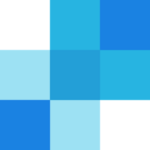MPZMail EMail Marketing
Category
Description
MPZMail stands out as a user-friendly email marketing and marketing automation platform tailored specifically for Microsoft Dynamics users. It empowers businesses to effortlessly create and schedule marketing automations and campaigns that seamlessly align with their Dynamics CRM. One of its standout features is a drag-and-drop email builder, enabling the design of visually appealing and responsive emails without requiring coding expertise. The platform also excels in automating various email marketing campaigns, including welcome emails, abandoned cart emails, and birthday emails. Robust list management capabilities allow businesses to efficiently handle subscriber lists, segment their audience, and monitor email marketing performance. Additionally, MPZMail provides insightful reporting and analytics, offering valuable metrics such as open rates, click-through rates, and conversion rates. Noteworthy is the option for a white label email marketing solution, enabling users to establish their own branded platform. Positioned as an affordable and seamlessly integrated solution for Microsoft Dynamics users, MPZMail is particularly suitable for businesses seeking a straightforward email marketing solution. However, it may be less feature-rich compared to some other platforms and lacks the widespread recognition enjoyed by some competitors. In conclusion, while MPZMail caters well to businesses in need of simplicity and cost-effectiveness, those requiring more advanced features or operating outside the Microsoft Dynamics environment may find alternative solutions more suitable.
Key Features
Explore the robust features of MPZMail Email Marketing:
Campaign Management
Drag-and-Drop Email Builder: Craft visually stunning and responsive emails effortlessly, even without coding skills.
Pre-designed Templates: Kickstart your campaigns by choosing from a library of professional email templates.
Segmentation and Targeting: Reach specific audience segments based on demographics, interests, or behavior.
Personalization: Infuse dynamic content into your emails, leveraging subscriber data for a personalized touch.
Automation: Streamline campaigns with automated emails, covering welcomes, abandoned carts, and birthdays.
A/B Testing: Optimize performance by testing different subject lines, content, and layouts.a
List Management
Import Subscribers: Effortlessly bring in existing contacts from various sources.
List Management Tools: Organize and manage subscriber lists, including segmentation and suppression.
Double Opt-In: Confirm email list validity with double opt-in confirmation.
Unsubscribe Management: Simplify the unsubscribe process for subscribers.
GDPR Compliance: Built-in features to assist with GDPR regulations.
Reporting and Analytics
Track Email Performance: Gain insights into open rates, click-through rates, conversion rates, and more.
Detailed Reports: Generate in-depth reports to analyze campaign performance and identify areas for improvement.
Custom Dashboards: Tailor dashboards to monitor the metrics that matter most to you.
Additional Features
Landing Page Builder: Design custom landing pages to capture leads and track conversions.
Web Forms: Add web forms to your site for seamless subscriber information collection.
API Access: Integrate MPZMail with your CRM or marketing automation platform.
White Label Solution: Establish your branded email marketing platform with MPZMail’s white label solution.
Consideration Points
Integrations: Verify seamless integration with your CRM, marketing automation, or analytics tools.
Pricing: Choose a suitable plan based on your monthly email volume and budget.
Support: Check for available support resources, including documentation, tutorials, and customer support channels.
Free
$0/mo
- Up to 500 contacts
- 1,000 emails per month
- Email templates
- Landing pages
Starter
$19/mo
- Up to 2,500 contacts
- 5,000 emails per month
- Additional features like automation
- Segmentation
- Reporting
Pro
$49/mo
- Up to 10,000 contacts
- 25,000 emails per month
- Advanced features like lead scoring
- A/B testing
- API access
Top 10 Alternatives for MPZMail EMail Marketing
Mailchimp
Unique Features: Free plan with generous features, AI-powered design assistant, robust automation capabilities, multi-channel marketing (email, social, landing pages).
Why Consider: Excellent choice for beginners and budget-conscious users, comprehensive functionalities, user-friendly interface.
Constant Contact
Unique Features: Dynamic content based on subscriber data, live chat support, built-in surveys and polls, social media integration with automated posting.
Why Consider: Ideal for small businesses and non-profits, strong focus on engagement and building relationships, excellent customer support.
SendGrid
Unique Features: Powerful API for developers, advanced email deliverability tools, robust analytics and reporting, global infrastructure for optimal sending speed.
Why Consider: Best for developers and tech-savvy users, high reliability and deliverability rates, suitable for high-volume email sending.

Klaviyo
Unique Features: E-commerce focus with pre-built templates and automation for online stores, personalized product recommendations, real-time analytics, A/B testing for product pages.
Why Consider: E-commerce businesses looking for seamless integration and automation, advanced personalization options, data-driven insights for optimizing conversion rates.
ActiveCampaign
Unique Features: Automation based on user behavior and lifecycle stages, conditional branching for personalized experiences, CRM integration for unified customer data, built-in sales tools.
Why Consider: Ideal for complex automation needs and lead nurturing, strong customer relationship management focus, suitable for sales-oriented marketing campaigns.
ConvertKit
Unique Features: Landing page builder specifically for creators and influencers, subscriber tagging and segmentation based on interests, automated sequences for building relationships, paid membership platform integration.
Why Consider: Content creators and influencers looking for audience engagement tools, focus on building communities and paid subscriptions, simple and intuitive interface.
Drip
Unique Features: Visual automation builder with drag-and-drop functionality, advanced segmentation and targeting options, personalized product recommendations for e-commerce, built-in webinar hosting.
Why Consider: Businesses seeking sophisticated automation and personalization capabilities, powerful e-commerce features, webinar integration for audience engagement.
HubSpot Email Marketing
Unique Features: Part of a complete marketing suite with CRM, social media, and website tools, integrated lead scoring and qualification, automated email sequences based on lead behavior.
Why Consider: Businesses needing a unified marketing platform, focus on lead generation and nurturing, seamless integration with other HubSpot tools.
AWeber
Unique Features: Mobile-friendly email builder, focus on email deliverability and spam prevention, automated follow-up emails for abandoned carts, landing page templates for lead capture.
Why Consider: Businesses with mobile-first audience, budget-friendly option with essential features, strong deliverability track record.
GetResponse
Unique Features: Landing page builder with conversion optimization tools, webinar hosting and recording capabilities, built-in sales CRM for managing leads, AI-powered content creation assistance.
Why Consider: Businesses looking for an all-in-one marketing platform with diverse features, webinar and CRM integration, AI-powered marketing tools.
Compare MPZMail EMail Marketing with Similar Products
Pricing and Value
MPZMail: Offers a free plan with limited features, tiered pricing based on email volume, and custom enterprise plans. Considered affordable for small businesses but faces competition from some free or freemium alternatives.
Similar Products: Mailchimp and ActiveCampaign provide generous free plans with more features than MPZMail. Constant Contact and ConvertKit have comparable pricing structures, while SendGrid focuses on high-volume sending at higher costs.
Ease of Use and Interface
MPZMail: Known for its user-friendly and intuitive interface, especially the drag-and-drop email builder. However, some advanced features might require more exploration.
Similar Products: Mailchimp and Klaviyo are praised for their simplicity and beginner-friendly design. Constant Contact and HubSpot Email Marketing offer robust features but slightly steeper learning curves. ActiveCampaign and Drip cater to users comfortable with automation and complex workflows.
Setup and Installation
Reviews
Here’s what community has to say about MPZMail.
How Fast and Versatile Is Technical Support Across Email, Chat, and Phone?
Support Availability Overview:
- Limited in Free and Starter Plans: Basic email support is accessible to all users, while live chat and phone support are exclusive to higher-tier plans (Growth, Pro, and Enterprise).
- Mixed User Opinions: Users have varying opinions about support accessibility. Some appreciate the ease of contacting support via email, while others find the limited channels frustrating, particularly for urgent matters.
Response Times:
- Varied Reports: Users report differing response times, ranging from prompt replies within hours to delays of up to a day or two.
- Tier Dependence: In general, higher-tier plans enjoy faster response times compared to free or lower-tier plans.
Channel-Specific Feedback:
- Email: Considered reliable and accessible by all users, though response times may vary.
- Live Chat: Praised for quick responses during business hours but unavailable outside those times.
- Phone: Availability is limited, and reportedly, there are long wait times, making it a less preferred option for most users.
Overall User Sentiments:
- Mixed Satisfaction: Reviews and feedback depict a combination of experiences. Some users laud the support team’s helpfulness and professionalism, while others express frustration with delays and limited access to live chat/phone support.
- Comparison to Competitors: In contrast to some competitors like Mailchimp and Constant Contact, MPZMail’s support options and response times seem less consistent.
Recommendations:
- Consider Your Needs: If quick response times and live chat/phone access are crucial, opting for higher-tier MPZMail plans or exploring alternative platforms might be more suitable.
- Utilize Email Effectively: For users on free and Starter plans, preparing concise and detailed emails can expedite responses.
- Explore the Knowledge Base: MPZMail’s knowledge base offers troubleshooting guides and tutorials, providing potential resolutions to issues without the need to contact support.
- Compare with Other Platforms: Evaluate user feedback and support features of other email marketing platforms before reaching a decision.
How User-Friendly Is the Installation and Application Process?
MPZMail is generally considered easy to use and instal. Here’s a breakdown of its ease of use:
Installation:
- MPZMail doesn’t require any complex software installation. You most likely can set it up through a web browser.
Use Cases:
- Sending email campaigns: MPZMail is designed to be user-friendly for creating and sending email marketing campaigns.
- Managing subscribers: You can easily add and manage your email list within the platform.
- Tracking results: MPZMail provides reports and analytics to help you understand how your email campaigns are performing.
Here are some resources to help you get started with MPZMail:
- Free Trial: Most email marketing services, including MPZMail likely offer a free trial so you can test out the platform before committing.
- Knowledge Base: MPZMail likely has a knowledge base with articles and tutorials to guide you through the process of using their platform.
- Customer Support: They may also offer customer support options such as live chat or email if you get stuck.
Additional Points:
- While reviews suggest MPZMail is easy to use, there might be a learning curve for any new email marketing platform.
- If you’re new to email marketing in general, some of the campaign creation aspects might take some familiarization.
How Well Do These Tools Integrate with Your Existing CRM, Analytics, and Software Solutions?
General Integration Approach:
- Microsoft Dynamics Priority: MPZMail is intricately designed for seamless integration with Microsoft Dynamics 365, Business Central, and NAV.
- Native Integrations: Built-in connections are provided for leading CRMs like Salesforce, HubSpot, and Pipedrive, ensuring effortless data transfer and synchronization.
- API Access for Custom Integrations: Developers can harness MPZMail’s API to connect with other software platforms not natively supported.
Specific Tool Integration Capabilities:
Campaign Management:
- CRM Integration: Synchronize contact lists, segment audiences, and trigger email campaigns based on CRM data.
- Analytics Integration: Track campaign performance and link email data with analytics platforms for comprehensive insights. For instance, utilize Salesforce data to personalize email content and track campaign results in Google Analytics.
List Management:
- CRM Integration: Bi-directionally synchronize subscriber lists to maintain consistent contact data across platforms.
- Lead Capture Integration: Seamlessly integrate with web forms to collect leads and automatically add them to MPZMail lists. For example, capture leads from a HubSpot form and seamlessly add them to MPZMail for email marketing.
Automation:
- CRM Integration: Trigger automated email sequences based on events in your CRM, such as new leads or deals.
- E-commerce Integration: Sync with e-commerce platforms to send abandoned cart emails, order confirmations, and product recommendations. For instance, automatically send welcome emails to new Pipedrive contacts and abandoned cart emails to Shopify customers.
Reporting and Analytics:
- Analytics Integration: Export email campaign data to external analytics tools for advanced reporting and visualization.
- Dashboard Integration: Integrate key email metrics into business intelligence dashboards for comprehensive insights. For example, analyze email campaign performance in Google Data Studio alongside website analytics and sales data.
Additional Integration Examples:
- Webinar Platforms: Integrate with webinar platforms to send automated invitations, reminders, and follow-up emails.
- Customer Support Software: Connect with customer support platforms to send automated emails based on support tickets or inquiries.
- Social Media Platforms: Integrate with social media platforms to share email content and collect social data for audience segmentation.
Factors Affecting Integration Seamlessness:
- Specific Integration Details: The ease of setup and level of data synchronization may vary depending on the specific integration and platforms involved.
- MPZMail Plan: Some integrations might be limited to higher-tier plans.
- API Complexity: Custom integrations using the API might require developer expertise.
In summary, MPZMail’s integration capabilities are finely tuned for smooth syncing with Microsoft Dynamics and popular CRMs. For more extensive integration needs, API access provides flexibility, though it may require technical expertise.
In conclusion, while navigating reviews for MPZMail’s ease of use presents its challenges, alternative resources such as case studies, social media mentions, and user communities offer valuable insights. Visit MPZMail’s website for comprehensive guides, take advantage of the free trial to experience the platform firsthand, and explore comparisons with other email marketing solutions to make an informed decision. Your exploration into these alternative avenues will not only provide a deeper understanding of MPZMail’s usability but also empower you to choose the email marketing platform that best aligns with your unique needs. Dive in, explore, and take the first step towards enhancing your email marketing journey today!