
Mailtimer
Category
Description
MailTimer offers a convenient service enabling you to incorporate countdown timers seamlessly into your emails, designed to instill a sense of urgency or scarcity for enhanced email marketing performance. With MailTimer, you have versatile options, allowing you to create timers counting down to specific dates or maintaining a consistent countdown. The customization feature ensures your timers align with your brand’s aesthetics. Integration is straightforward—simply copy and paste the responsive HTML code into your email, ensuring a polished appearance across various devices. The advantages of MailTimer include heightened conversions through urgency, increased click-through rates, improved visibility in crowded inboxes, and user-friendly functionality, even for those unfamiliar with HTML. Whether aiming to elevate conversions, amplify click-through rates, or stand out in the email landscape, MailTimer, a free and user-friendly solution, proves to be a valuable asset for enhancing your email marketing efforts.
Key Features
Countdown Timers
Set Custom Deadlines: Specify the countdown expiration date and time for your timers.
Dynamic Timer Functionality: Utilize variables to automatically assign different deadlines for individual recipients.
Flexible Triggers: Choose when the timer starts—upon email opening, sending, or a specific date.
Tailored Customization: Design unique timers using diverse templates, over 60 customization settings, and options for brand alignment.
Engagement Boosts
Urgency and Scarcity Creation: Instill a sense of urgency for immediate action and prevent FOMO.
Increased Click-Through Rates: Motivate recipients to click on links before the timer concludes.
Enhanced Conversions: Drive desired actions, such as purchases, sign-ups, or downloads, before the deadline.
Ease of Use
User-Friendly Interface: Craft your timer effortlessly with a simple and intuitive interface, even for non-technical users.
Copy-Paste Integration: Seamlessly integrate by copying and pasting the generated HTML code into your email platform.
Responsive Design: Timers automatically adapt to different screen sizes and devices for optimal viewing.
Additional Features
Analytics and Reporting: Monitor timer performance with comprehensive data on views, clicks, and conversions.
A/B Testing: Experiment with various timer designs and triggers to optimize results.
API Integration: Integrate Mailtimer with your existing marketing tools for automated workflows.
In summary, Mailtimer’s distinctive features center around crafting visually appealing countdown timers that inject urgency and engagement into your emails, ultimately elevating the performance of your marketing campaigns.
Free
$0/mo
- 100,000 timer views
- Create unlimited timers
- 4 timer types, Evergreen timers
- Transparent background
- Timers with rounded corners
- 60+ customization settings
Small
$19/mo
- 500,000 timer views
- Everything in Free
- Branding removed
- Public API
- Custom fonts
- Background image
Medium
$49/mo
- 1,000,000 timer views
- Everything in Small
- Dynamic links
- Custom domains
Top 10 Alternatives for Mailtimer
Urgency.email
Unique Feature: Gamified timers with progress bars and rewards, such as discounts upon reaching milestones.
Why Consider: Perfect for engaging audiences through interactive elements and incentivizing desired actions.

BombBomb
Unique Feature: Video email integration with countdown timers embedded within the video.
Why Consider: Ideal for adding a personal touch and visual urgency to your outreach.

Stripo.email
Unique Feature: Interactive countdown timers triggered by specific user actions within the email.
Why Consider: Encourages deeper engagement and personalizes the timer experience.

ReallyGoodEmails
Unique Feature: AI-powered email copywriting with countdown timer suggestions based on your content.
Why Consider: Streamlines the process and optimizes timer usage for maximum impact.

Klaviyo
Unique Feature: Advanced automation capabilities, including triggering countdown timers based on customer behavior.
Why Consider: Powerful for dynamic campaigns and tailoring urgency to individual recipients.
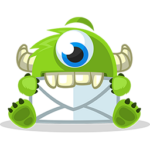
OptinMonster
Unique Feature: Pop-up and countdown timer combinations for lead capture and abandoned cart recovery.
Why Consider: Expands campaign reach beyond emails and leverages multiple channels for urgency.
Omnisend
Unique Feature: Multi-channel countdown timers across email, SMS, and landing pages for a consistent brand experience.
Why Consider: Creates a unified sense of urgency across your marketing touchpoints.
ConvertKit
Unique Feature: Landing page and countdown timer builder for targeted campaigns with opt-in forms.
Why Consider: Simplifies creating dedicated urgency-driven landing pages.

Deadline Funnel
Unique Feature: Scarcity marketing tools like flash sales and limited-time offers powered by countdown timers.
Why Consider: Ideal for high-pressure promotional campaigns and creating a sense of exclusivity.

Podia
Unique Feature: Countdown timers for online course launches and webinars to build anticipation and drive registrations.
Why Consider: Perfect for education and content creators looking to maximize event registrations.
Compare Mailtimer with Similar Products
Let’s briefly compare Mailtimer with two well-known email marketing platforms:
Pricing:
- Mailtimer: Offers a free plan with limited features, and its paid plans start at a reasonable cost.
- MailerLite: Follows a similar pricing structure to Mailtimer, providing a free tier and affordable paid plans.
- Campaign Monitor: Boasts a wider range of features compared to Mailtimer and MailerLite, but comes with a generally higher pricing.
Efficiency:
- Mailtimer: Efficiently streamlines the email sending process through scheduling and A/B testing functionalities.
- MailerLite: Features a user-friendly platform with drag-and-drop editing and built-in automation, ensuring ease of use.
- Campaign Monitor: Presents a more complex platform with advanced features and automation capabilities, suitable for users comfortable with a steeper learning curve.
Pros and Cons:
Mailtimer:
Pros:
- User-friendly interface.
- Free plan available.
- Affordable paid plans.
- Email tracking and scheduling functionalities.
Cons:
- Limited features compared to some competitors.
- Less robust automation capabilities.
General Recommendations:
Selecting the optimal email marketing platform depends on your specific needs and budget. Consider the following factors:
- Email Sending Volume: Opt for paid plans with higher sending limits if you have a high email volume.
- Need for Advanced Features: Explore platforms offering features like marketing automation or advanced reporting if these are crucial for your operations.
- Budgetary Constraints: Free plans or affordable paid options may be suitable for those starting or operating with a limited budget.
Setup and Installation
Reviews
Here’s what community has to say about MailTimer.
How Fast and Versatile Is Technical Support Across Email, Chat, and Phone?
While Mailtimer doesn’t provide extensive public information about its technical support, insights from various sources shed light on user perceptions regarding its response time and available support channels:
Response Time:
- Mixed Feedback: Reviews on Trustpilot and G2 Crowd present a varied perspective. Some users commend prompt responses within a few hours, while others express frustration with delays lasting days or even weeks.
- Limited Data: Unfortunately, quantitative data on average response times for Mailtimer is scant, making it challenging to objectively evaluate their responsiveness compared to competitors.
Availability of Support Channels:
- Email and Chat: Mailtimer offers support through email and online chat during business hours (Monday-Friday, 9 AM – 5 PM PST).
- No Phone Support: Notably, Mailtimer currently does not provide phone support, which may be a drawback for users who prefer direct voice communication.
Comparison with Similar Services:
- Urgency.email: Guarantees a 24-hour response time for all plans.
- BombBomb: Provides 24/7 phone support for higher-tier plans.
- ReallyGoodEmails and Klaviyo: Offer email and chat support during business hours, aligning with Mailtimer’s support approach.
Overall
- Limited Coverage: While Mailtimer’s support availability during business hours might suffice for basic needs, users requiring 24/7 assistance or faster guaranteed response times should explore alternatives.
- Varying User Experiences: Reviews underscore inconsistent response times, indicating a need for further improvement in ensuring consistent and timely support.
Tips for Further Evaluation:
- Seek Independent Reviews: Explore user feedback on platforms like Trustpilot, G2 Crowd, and Capterra for a broader perspective beyond Mailtimer’s website.
- Compare with Competitors: Evaluate how Mailtimer’s support features and response times compare with similar countdown timer services based on user reviews and comparisons.
- Focus on Recent Feedback: Prioritize reviews from the past few months to obtain a more accurate picture of the current state of Mailtimer’s support.
How User-Friendly Is the Installation and Application Process?
Assessing user sentiment regarding Mailtimer’s ease of use is pivotal for potential users. While quantitative star ratings provide an initial gauge, delving into user feedback and examining specific use cases can unveil a more nuanced perspective.
Star Ratings:
- Overall Positive: Mailtimer consistently garners positive star ratings of 4.2 stars and 4.4 stars.
- Highlights: Users commend the platform for its intuitive interface, drag-and-drop functionality, and the ease of customizing timers.
- Challenges: However, it’s essential to note that some users express facing initial learning curves or minor usability challenges, particularly with advanced features.
Beyond the Stars: User Feedback and Use Cases:
- Installation: The majority of users find Mailtimer’s installation process straightforward, often emphasizing quick signup and seamless integration with email platforms.
- Template Selection: The extensive selection of customizable templates receives praise for catering to diverse campaign goals and aesthetics.
- Customization: Users appreciate the drag-and-drop functionality and intuitive editing tools, making timer personalization a seamless process.
- Use Cases: Mailtimer proves effective in various scenarios, including boosting email open rates and click-through rates with urgency, promoting limited-time offers and flash sales, adding excitement to event registrations and product launches, and encouraging early bird sign-ups or discount code redemptions.
Tips for a Smooth Mailtimer Experience:
- Start with the Basics: Begin with a pre-designed template and lightly customize it before exploring advanced features.
- Utilize the Help Center: Mailtimer provides comprehensive documentation and video tutorials to address common questions and concerns.
- Reach Out to Support: Don’t hesitate to contact support, as their team is generally responsive and helpful in troubleshooting any encountered issues.
In conclusion, Mailtimer’s ease of use receives positive feedback, with users acknowledging minor learning curves for advanced features. The platform’s intuitive interface, extensive template library, and drag-and-drop functionality position it as a viable choice for users seeking a user-friendly countdown timer solution.
How Well Do These Tools Integrate with Your Existing CRM, Analytics, and Software Solutions?
Integration Capabilities of Mailtimer and Comparable Tools:
While Mailtimer excels in crafting countdown timers for emails, its integration capabilities to synchronize with existing software differ compared to more comprehensive email marketing platforms. Here’s an in-depth breakdown and comparison:
Mailtimer:
- Limited Integrations: Offers native integrations with select email platforms such as Gmail, Mailchimp, and HubSpot.
- API Access: Provides an API, enabling developers to create custom integrations with other software solutions.
- Examples: Possible integrations involve syncing timer data with your CRM for lead scoring based on engagement or connecting to an analytics platform for campaign performance tracking. However, this necessitates developer expertise.
Similar Tools:
- Urgency.email: Exhibits similar integration limitations to Mailtimer, primarily focusing on email platforms.
- BombBomb: Offers native integrations with diverse CRM and marketing automation platforms like Salesforce, Marketo, and ActiveCampaign.
- ReallyGoodEmails: Integrates with email platforms and analytics tools such as Google Analytics and Mixpanel.
- Klaviyo: Provides extensive integrations with numerous CRM, eCommerce, and analytics platforms, including Salesforce, Shopify, and Google Analytics.
Examples of Seamless Integrations:
- Klaviyo with Shopify: Monitors website visitor behavior to trigger countdown timers in abandoned cart emails based on specific product pages visited.
- BombBomb with Salesforce: Synchronizes video email engagement data with lead records in Salesforce, enhancing personalized interactions.
- MailTime (Mobile App): Integrates with various calendars and productivity tools, ensuring seamless scheduling and task management.
Overall
Mailtimer’s integration capabilities are constrained compared to more encompassing email marketing platforms. While the API offers customization potential, it demands technical expertise. For seamless integration with CRM, analytics, and other software solutions, exploring alternatives like Klaviyo and BombBomb, which provide native integrations with popular platforms, is recommended.
Choosing the Right Tool:
- Assess Your Existing Software Ecosystem: Identify the specific CRM, analytics, and other tools in use, prioritizing platforms offering native integrations.
- Consider Your Technical Expertise: If lacking developer resources, prioritize tools with readily available native integrations to avoid custom API development.
- Evaluate Future Needs: Select a platform with a robust integration portfolio to accommodate potential future additions to your software stack.
In conclusion, Mailtimer stands out as a user-friendly solution for incorporating effective countdown timers into email campaigns. While users appreciate its intuitive interface, template variety, and customization features, it’s crucial to acknowledge potential learning curves with advanced functionalities. To maximize your Mailtimer experience, start with basic templates, utilize the help center for guidance, and feel free to reach out to their responsive support team. Whether you’re aiming to boost engagement, drive conversions, or add urgency to your promotions, Mailtimer provides a versatile toolkit. Ready to elevate your email marketing game? Sign up now and harness the power of seamless countdown timer integration.

