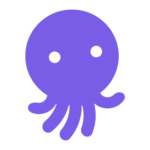Mailee.me
Category
Description
Mailee.me stands out as a prominent Brazilian platform specializing in email marketing and newsletters. The platform boasts a user-friendly interface in Portuguese, catering to the local audience, and supports various payment methods in the region. Offering a range of features, Mailee.me enables users to design and manage email campaigns effortlessly using a drag-and-drop builder, segment their audience, personalize content, and monitor performance metrics such as opens, clicks, and conversions. Users can also create engaging newsletters to maintain subscriber interest and leverage automation by setting up triggered emails tied to events like sign-ups, purchases, or birthdays. The availability of a free plan, starting with 250 credits, makes it an appealing option for small businesses, entrepreneurs, and individuals seeking a cost-effective and user-friendly email marketing solution. Furthermore, Mailee.me’s dedication to user support is evident through its provision of dedicated IP addresses and API access for advanced users. Noteworthy is its commendable reputation for ensuring deliverability and preventing spam. The platform actively engages with its user base through a Facebook page and blog, sharing valuable insights and best practices for effective email marketing. In summary, Mailee.me proves to be a robust choice for email marketing needs, particularly in the context of Brazil.
Key Features
Mailee.me presents a robust suite of features crafted to simplify and enhance your email marketing endeavors. Notable highlights include:
Campaign Creation and Management
Drag-and-Drop Builder: Easily craft visually appealing emails using pre-designed templates or customizable elements without the need for coding.
Audience Segmentation: Target specific subscriber groups based on demographics, interests, or behavior.
Personalization Tools: Infuse dynamic content such as names, purchase history, or location for genuinely personalized messages.
Automations: Set up triggered emails for various events like sign-ups, purchases, abandoned carts, birthdays, and more.
Engagement and Performance
Newsletters: Design and dispatch regular newsletters to keep your audience informed and engaged.
Email Analytics: Monitor opens, clicks, conversions, and other key metrics to gauge campaign performance and make data-driven decisions.
A/B Testing: Optimize subject lines, content, and design elements to discover the most effective version of your emails.
Surveys: Easily capture valuable feedback and insights from subscribers through user-friendly surveys.
Usability and Accessibility
User-Friendly Interface: Mailee.me is intuitive and beginner-friendly, ensuring ease of navigation.
Portuguese Language Support: Provide a native-speaking interface for your Brazilian audience.
Multiple Payment Methods: Choose from various local payment options for convenient billing.
Advanced Features
Dedicated IP Addresses: Guarantee optimal email deliverability and uphold a strong sender reputation.
API Access: Seamlessly integrate Mailee.me with your applications and workflows for advanced automation.
Comprehensive Documentation and Support: Access a wealth of help articles, tutorials, and dedicated customer support for any inquiries.
Additional Benefits
Free Plan Available: Begin with 250 credits to explore the platform before committing to a paid plan.
Affordable Pricing: Select from flexible plans that scale with your email marketing requirements.
Focus on Deliverability: Mailee.me prioritizes spam prevention, ensuring your emails reach their intended inboxes.
Active Community: Engage and learn from other users through Mailee.me’s Facebook page and blog.
This overview merely scratches the surface of Mailee.me’s extensive feature set. Whether you’re a small business, entrepreneur, or individual, Mailee.me delivers a potent and user-friendly solution to elevate your email marketing endeavors.
Contacts
- 1 thousand
- 2 thousand
- 5 thousand
- 10 thousand
- 20 thousand
- 50 thousand
- 100 thousand
Messages
- Unlimited
- Unlimited
- Unlimited
- Unlimited
- Unlimited
- Unlimited
- 1.200.000
Price/Month
- US$ 5.60
- US$ 9.21
- US$ 17.49
- US$ 28.75
- US$ 47.26
- US$ 160.02
- US$ 263.05
Top 10 Alternatives for Mailee.me
Mailchimp
Recognized as a global leader, Mailchimp stands out with robust automation, a versatile landing page builder, and seamless integrations (e.g., CRM, Shopify).
It’s an ideal choice if you require advanced features and integrations, manage a sizable audience, or operate on an international scale.
ConvertKit
Geared towards creators and bloggers, ConvertKit offers features such as landing pages, automated sequences, and subscriber tagging.
Consider it if you’re a content creator building an audience, appreciate streamlined email sequences, and require landing page functionality.
AWeber
A seasoned platform, AWeber boasts powerful automation, autoresponders, and customizable landing page templates.
Opt for AWeber if you prioritize automation, need detailed analytics, and value the flexibility of landing page customization.

SendinBlue
Positioned as an affordable option, SendinBlue excels in email, SMS, transactional emails, and CRM integration.
It’s a suitable choice if you seek multi-channel communication, transactional email functionality, and prioritize cost-effectiveness.
EmailOctopus
Offering a free forever plan for up to 10,000 subscribers, EmailOctopus is perfect for those starting out.
Consider it if you’re budget-conscious, have a small audience, and prioritize simplicity despite limited features.
ActiveCampaign
Renowned for its powerful CRM integration, advanced automation, and personalized sales pipelines.
ActiveCampaign is the go-to for sophisticated automation and CRM integration in lead nurturing and sales workflows.

Klaviyo
Tailored for e-commerce, Klaviyo shines with powerful segmentation, product recommendations, and abandoned cart automation.
If you run an online store, need advanced e-commerce features, and prioritize product recommendations and cart recovery, Klaviyo is the solution.
Campaign Monitor
Boasting a user-friendly interface, visual workflows, and a strong reputation for deliverability.
Campaign Monitor is perfect for those who value ease of use, visual automation tools, and reliable email delivery.
Moosend
An affordable option with features like landing pages, A/B testing, and personalized content blocks.
Moosend is suitable for those who need landing pages, A/B testing, and cost-effective personalized content options.
Compare Mailee.me with Similar Products
Pricing and Value:
Mailee.me: Offers a free plan with 250 credits, affordable paid plans based on subscriber count.
Comparison:
Klaviyo: E-commerce focus with higher pricing.
Campaign Monitor: Visual automation with competitive pricing.
Moosend: Includes landing pages, cost-effective.
Efficiency: Provides good value for small businesses and solopreneurs; consider necessary features before choosing a plan.
Deliverability and Reputation
Mailee.me: Focuses on spam prevention, provides dedicated IP addresses for advanced users.
Comparison:
SendinBlue: Multi-channel communication.
EmailOctopus: Free plan limitations.
ActiveCampaign: Advanced CRM integration.
Efficiency: Strong deliverability reputation, ensuring emails reach inboxes.
Setup and Installation
Step-by-Step Guide to Setting Up Mailee.me:
Before You Begin:
- Ensure you have a valid email address and a stable internet connection.
- Decide on the plan that suits you best (Free, Premium, or Agency).
- Sign Up:
- Visit Mailee.me’s website: https://mailee.me/en.
- Click on “Create Account” (“Criar Conta”) in the top right corner.
- Enter your email address and choose a password.
- Agree to the terms of service and privacy policy.
- Click on “Create Account” again.
- Verify Your Email:
- Check your inbox for a verification email from Mailee.me.
- Click on the verification link in the email.
- You will be redirected to your Mailee.me dashboard.
- Complete Your Profile:
- In your dashboard, click on “Settings” (“Configurações”) in the left-hand menu.
- Fill in your personal information and optional company details.
- Click on “Save” (“Salvar”).
- Connect Your Domain (Optional):
- This step allows you to send emails from a personalized domain instead of Mailee.me’s domain.
- Click on “Domains” (“Domínios”) in the left-hand menu.
- Click on “Add Domain” (“Adicionar Domínio”).
- Follow the instructions provided by Mailee.me to connect your domain and verify ownership.
- Start Building Campaigns:
- Click on “Create Campaign” (“Criar Campanha”) in the left-hand menu.
- Choose a campaign type (Email, Newsletter, or Automation).
- Select a template or use the drag-and-drop builder to design your email.
- Add text, images, and buttons using the available elements.
- Personalize your message with dynamic content (e.g., subscriber names).
- Optionally, segment your audience based on demographics or behavior.
- Schedule your campaign or send it immediately.
Reviews
Here’s what community has to say about Mailee.me
How Fast and Versatile Is Technical Support Across Email, Chat, and Phone?
User Reviews and Feedback:
Independent Review Platforms:
Independent platforms like Trustpilot and Capterra showcase mixed feedback regarding Mailee.me’s response times. While some users commend quick resolutions through chat within minutes, others note varying email wait times, ranging from a few hours to a day or two.
Social Media:
Insights from Mailee.me’s Facebook community highlight discussions on support experiences. Searching for terms like “suporte” or “atendimento” can unveil comments about response times and preferred channels. Generally, chat receives positive acclaim for its promptness.
Support Channel Availability:
- Email: Mailee.me provides a support email address. While no official guaranteed response time is specified, user experiences hint at potential wait times, varying from several hours to a day.
- Live Chat: Accessible on the website and within the platform, live chat receives praise for prompt responses and quick resolutions, averaging minutes in comparison to the hours associated with email.
- Phone: Currently, Mailee.me does not offer phone support.
Additional Resources:
- Help Center: Mailee.me’s comprehensive Help Center, equipped with tutorials, guides, and FAQs, potentially reduces the need for direct support contact.
- Knowledge Base: Offers additional articles and troubleshooting tips, further diminishing the reliance on support interactions.
Overall Sentiment
User evaluations present a mixed sentiment, with chat generally garnering more positive feedback for faster response times compared to email. Email response times may vary, potentially ranging from a few hours to a day or two. The absence of phone support could be considered a drawback for some users. Mailee.me’s investment in self-service resources, however, has the potential to alleviate the need for direct support contact.
Recommendations
- For the quickest response, utilize live chat during business hours.
- If chat is unavailable or your issue requires detailed explanation, consider emailing, but be prepared for potential wait times.
- Explore the Help Center and Knowledge Base before reaching out to support.
How User-Friendly Is the Installation and Application Process?
In the realm of email marketing, Mailee.me distinguishes itself as an exceptionally user-friendly platform, accommodating novices and seasoned users alike. Let’s delve into the intricacies of its ease of use, installation process, and potential applications:
Installation:
- Effortless Signup: Establish an account swiftly by providing your email address and selecting a password.
- No Download Required: As a cloud-based platform, Mailee.me is accessible from any web browser.
- Intuitive Interface: The platform boasts a well-organized layout, featuring clear navigation menus and buttons.
Use Cases:
- Beginner-Friendly: The drag-and-drop builder and pre-designed templates simplify the creation of visually appealing emails.
- Targeted Campaigns: Segment your audience and personalize emails based on demographics or behavior.
- Automation: Easily set up automated email sequences for various triggers such as birthdays, sign-ups, or abandoned carts.
- Newsletters: Design and dispatch engaging newsletters to keep your subscribers informed and connected.
- E-commerce Marketing: Seamlessly integrate with Shopify or WooCommerce for targeted emails, abandoned cart reminders, and product recommendations.
- Small Businesses: Affordable plans and user-friendly tools position Mailee.me as an ideal choice for solopreneurs and small businesses.
Ease of Use Highlights:
- Drag-and-Drop Builder: Craft visually appealing emails without the need for coding.
- Pre-designed Templates: Choose from a variety of professional templates for a quick start.
- Real-Time Editing: Witness your email come to life as you edit, ensuring a seamless design.
- WYSIWYG Editor: What you see is what you get—your final email will precisely mirror your design.
- Comprehensive Resources: Access tutorials, guides, and FAQs conveniently within the platform.
- Active Community: Join the Mailee.me Facebook group for additional support and valuable tips.
Challenges to Consider:
- Limited Language Support: Currently available only in Portuguese.
- Advanced Features: While user-friendly for basic functions, some advanced features, like API access, might necessitate more technical expertise.
Tips for Success:
- Start with the Free Plan: Explore the platform and its features before committing to a paid plan.
- Utilize the Resources: Tutorials and guides can answer many questions and facilitate the setup process.
- Engage with the Community: Learn from other users’ experiences and seek assistance in the Facebook group.
- Focus on Your Needs: Evaluate whether Mailee.me’s features align with your email marketing objectives.
In conclusion, Mailee.me’s ease of use shines through its intuitive interface, drag-and-drop builder, and extensive resources. While language limitations and advanced features might pose minor challenges, its user-friendliness makes it a compelling choice for most beginners and many intermediate users seeking a streamlined email marketing solution.
How Well Do These Tools Integrate with Your Existing CRM, Analytics, and Software Solutions?
Mailee.me offers diverse integration options to link seamlessly with your existing CRM, analytics, and other software solutions. However, the level of seamlessness can fluctuate depending on the specific tool and your implementation setup. Let’s delve into the integration capabilities within each category:
CRM Integration:
- Level of Seamlessness: Varies based on the chosen CRM. Integration with well-supported CRMs like Zoho CRM and HubSpot tends to be smoother, featuring automated data synchronization and pre-built workflows. For lesser-supported CRMs, manual configuration might be necessary.
- Examples:
- Zoho CRM: Synchronize contact information, track email engagement within Zoho, and trigger automated actions based on email interactions.
- HubSpot: Send targeted email campaigns based on HubSpot segments, import HubSpot leads into Mailee.me lists, and track email performance within HubSpot.
Analytics Integration:
- Level of Seamlessness: Generally seamless for major analytics platforms like Google Analytics and Facebook Pixel. Data flows automatically, offering detailed insights into email campaign performance.
- Examples:
- Google Analytics: Track website traffic generated from email campaigns, analyze user behavior after clicking on email links, and gain insights into campaign effectiveness.
- Facebook Pixel: Retarget website visitors who interacted with your emails, optimize Facebook ad campaigns based on email engagement data.
Other Software Solutions:
- Level of Seamlessness: Varies depending on the software. Mailee.me offers Zapier integration, enabling connection with a broad range of tools (Shopify, WooCommerce, Slack, etc.) through custom workflows.
- Examples:
- Shopify: Trigger automated email sequences based on purchase events, send abandoned cart reminders, and segment customers based on purchase history.
- Slack: Receive notifications about email campaign performance directly in your Slack channel, and collaborate with team members on email content creation.
Important Notes:
- Not all integrations are equal; thorough research on specific integrations and user reviews is crucial to understand their limitations and potential complexity.
- Technical expertise may be required for setting up complex integrations, especially with less straightforward tools.
- Mailee.me’s API access provides the highest level of customization for advanced users who want to build their own integrations.
Overall
Mailee.me offers a diverse array of integration options with varying levels of seamlessness. While major CRMs and analytics platforms provide smooth automated data exchange, lesser-supported tools and custom setups may demand additional configuration. Consider your specific needs and technical expertise when evaluating Mailee.me’s integration capabilities.
In closing, Mailee.me emerges as a user-friendly beacon in the realm of email marketing, offering a seamless experience for both novices and seasoned users. With its intuitive interface, drag-and-drop builder, and array of features, it stands as a compelling solution for businesses of all sizes. While language limitations and advanced features may present minor considerations, the platform’s commitment to providing comprehensive resources and an active community ensures ongoing support. Ready to elevate your email marketing game? Dive into Mailee.me’s world of simplicity and effectiveness—start with the free plan, explore the robust features, and connect with the community. Your streamlined email marketing journey awaits!