
Invideo AI
Category
Description
InVideo is an AI-powered video creation platform that empowers users to produce professional videos within minutes, regardless of their video editing expertise. By allowing users to generate videos from text, edit seamlessly with a drag-and-drop interface, and access a rich library of stock footage and music, InVideo simplifies the video creation process. Tailored templates for popular social media platforms enhance its versatility. Notable for its user-friendly interface, swift video production, professional output, and affordability (with plans starting at $15 per month), InVideo is a compelling choice for individuals seeking efficient and high-quality video creation without the complexities of traditional editing software.
Pricing Details
Free
$0/mo
- For anyone who wishes to try InVideo editor
- 10 mins/wk of AI generation
- 10 GB storage
- 4 exports/wk with invideo logo
- 2.5M+ standard media
Plus
$28/month
*Billed $336 yearly
- For small business, educators and influencers
- 50 mins/mo of AI generation
- 80/mo iStock
- 60 sec Generative credits
- 100 GB storage
- Unlimited exports
- 2 voice clones
- Upto 1 user
Max
$48/month
- For agencies and larger teams
- 200 mins/mo of AI generation
- 320/mo iStock
- 60 sec Generative credits
- 400 GB storage
- Unlimited exports
- 5 voice clones
- Upto 1 user
Key Features
InVideo shines as an AI-powered video creation platform, empowering users to craft professional-looking videos even without editing expertise.
Effortless Video Creation with AI
Text-to-Video: Simply feed InVideo a topic or script, and watch it magically generate a video complete with relevant footage, music, and voiceover!
AI-powered Scenes: No need to manually stitch clips together. InVideo’s smart scene transitions smoothly connect your footage, keeping viewers engaged.
Abundant Pre-built Templates
Skip the blank canvas: Access a vast library of professionally designed templates for diverse video types, from social media promos to explainer videos.
Instant Customization: Tweak templates with your own branding, footage, and text, making them uniquely yours.
Rich Media Library at your Fingertips
Royalty-Free Stock: Unleash creativity with millions of royalty-free images, video clips, and music tracks, ensuring copyright clearance for worry-free publishing.
Green Screen Magic: Overlay yourself on any background, transporting viewers to different worlds with ease.
User-Friendly Interface & Editing Tools
Drag-and-Drop Simplicity: Arrange elements, trim clips, and add effects with intuitive drag-and-drop functionality. No steep learning curve required!
Seamless Collaboration: Share projects with team members for real-time feedback and editing, streamlining the video creation process.
Social Media Savvy
Optimized Format Presets: Generate videos specifically sized and styled for popular platforms like YouTube, Instagram, and Facebook, maximizing engagement.
Direct Publishing: Skip tedious downloading! Publish your finished video straight to your chosen social media channel with a single click.
Voiceover & Text-to-Speech: Add narration to your videos with built-in voiceover recording or utilize the text-to-speech feature for a variety of voices and languages. InVideo empowers anyone to become a video creation pro, offering a powerful blend of AI assistance, user-friendly tools, and stunning media resources.
Top 10 Alternatives for InVideo

Lumen5
Unique Features: AI-powered storyboarding and scriptwriting assistance.
Why Consider: Streamlines video creation with automated workflows and offers a user-friendly interface.
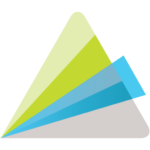
Animoto
Unique Feature: Pre-built cinematic templates and vibrant animations.
Why Consider: Perfect for creating visually stunning social media videos and explainer clips.

Wave.video
Unique Feature: Live streaming capabilities and interactive video quizzes.
Why Consider: Ideal for engaging audiences with real-time interactions and audience participation.

Biteable
Unique Feature: Humorous and attention-grabbing pre-built templates.
Why Consider: Creates engaging and lighthearted videos perfect for social media marketing.

Renderforest
Unique Feature: Extensive library of professional animations and motion graphics.
Why Consider: Elevates video production with high-quality animations and unique visual styles.

Kapwing
Unique Feature: Powerful online video editor with advanced editing tools.
Why Consider: Offers more fine-grained control over video editing for experienced users.

Placeit
Unique Feature: Mockup generators and product explainer video maker.
Why Consider: Ideal for showcasing brands and products with professional mockups and video demos.

Promo.com
Unique Feature: Large library of music tracks and sound effects.
Why Consider: Enhances video storytelling with curated audio elements and seamless musical integration.

Clipchamp
Unique Feature: Free plan with surprisingly robust features for casual creators.
Why Consider: Offers a budget-friendly option with ample functionality for basic video editing needs.

Hippo Video
Unique Feature: Video hosting and analytics platform with advanced viewer engagement tools.
Why Consider: Ideal for businesses who want to host and track video performance with detailed analytics.
Compare InVideo with Similar Products
Pricing
InVideo: Offers a free plan with limited features, three paid tiers starting at $15/month (billed annually), and a “Plus” plan for non-profits. Higher tiers unlock features like more stock footage, video exports, and collaboration options.
Lumen5: Offers a free plan with limited features and two paid tiers starting at $29/month (billed annually). The higher tier includes more premium features, custom branding, and priority support.
Efficiency
InVideo: Focuses on speed and ease of use. Its AI features, like text-to-video and automatic scene transitions, make video creation incredibly fast. The interface is designed for beginners and intuitive to navigate.
Lumen5: Emphasizes storyboarding and scriptwriting assistance to create more structured and cohesive narratives. This might take slightly longer than InVideo’s instant generation but can result in more polished videos.
Ultimately, both platforms offer valuable tools for creating quality videos. Consider trying their free plans and checking out their tutorials to see which one suits your workflow and budget better.
Setup and Installation
Reviews
Here’s what community has to say about Invideo.
How Fast and Versatile Is Technical Support Across Email, Chat, and Phone?
Unfortunately, InVideo currently does not offer phone support, relying on online channels like email and chat for customer assistance. This has led to mixed user evaluations regarding its technical support, particularly in terms of response times and availability:
Chat Support: Many users commend the responsiveness and helpfulness of InVideo’s chat support. Several reviews highlight swift resolutions to queries within minutes, with knowledgeable agents offering solutions and guidance.
Email Support: While sometimes slower than chat, email support is also praised for its thoroughness and detailed responses. Users appreciate receiving specific instructions and follow-up emails ensuring issues are fully addressed.
How User-Friendly Is the Installation and Application Process?
InVideo prides itself on being incredibly easy to use, even for absolute beginners with no prior video editing experience. Here’s why:
Installation:
Cloud-based: Forget downloads and installations! InVideo operates entirely online, accessible from any browser with an internet connection. Simply create an account and you’re good to go.
Intuitive interface: The interface is clean and uncluttered, with drag-and-drop functionality for adding elements, editing text, and adjusting video clips. Everything is clearly labeled and accessible, making it easy to navigate even for first-time users.
How Well Do These Tools Integrate with Your Existing CRM, Analytics, and Software Solutions?
InVideo’s integration capabilities with existing CRM, analytics, and other software solutions can be described as developing with room for improvement in terms of seamlessness. Here’s a breakdown:
CRM Integration:
Limited Native Integrations: Currently, InVideo only offers native integrations with a few CRM platforms like Zoho CRM and HubSpot.
API Access: The silver lining is that InVideo provides robust API access, allowing developers to build custom integrations between InVideo and any CRM system. However, this necessitates technical expertise.
Analytics Integration:
Direct Integration with Google Analytics: InVideo allows you to connect directly to Google Analytics for tracking video performance, providing insights into views, engagement, and audience demographics.
Limited integrations with other Analytics platforms: For other analytics platforms like Mixpanel or Kissmetrics, there’s no native integration, requiring workarounds like exporting data from InVideo or relying on developer integrations.
Other Software Solutions:
Popular Integrations: InVideo offers native integrations with several popular tools like Dropbox, Google Drive, Zapier, and Mailchimp, simplifying workflows and asset sharing.
Limited Coverage: For other software solutions outside this list, seamless integration might require manual workarounds or developer involvement.
While InVideo provides some useful integrations and API access for custom solutions, overall seamlessness with various software can be inconsistent. Native integrations, particularly for CRM and analytics platforms beyond Google Analytics, are limited.
InVideo emerges as a powerful ally in unleashing your creativity and boosting engagement through captivating video content. Its user-friendly interface, extensive library of templates, and innovative features provide a seamless experience for both beginners and seasoned creators. Now is the time to elevate your video production game and make a lasting impact. Seize the opportunity to transform your ideas into visually stunning stories with InVideo. Don’t miss out on the chance to stand out in the digital landscape. Take the plunge, sign up today, and experience the magic of InVideo for yourself – where every frame tells a compelling tale!