
Interspire
Category
Description
Interspire comprises a suite of self-hosted software applications tailored for efficient management of email marketing, online communities, and e-commerce websites. A favored choice for businesses seeking heightened control over their data and sidestepping the constraints of hosted solutions, Interspire Email Marketer stands out as a robust platform. Offering unlimited contacts, emails, and automation, alongside a user-friendly drag-and-drop email builder and advanced reporting, it empowers users to execute impactful email campaigns. Complementing this, Interspire Community Builder facilitates the creation and management of online communities with features like unlimited members, customizable forums, and social networking options for robust community engagement and monetization. Meanwhile, Interspire Cart, the e-commerce component, boasts unlimited products, a customizable storefront, secure payment processing, and comprehensive shipping and fulfillment management. This versatile suite caters to businesses seeking control and flexibility in diverse online ventures, making it a compelling choice in the digital landscape.
Key Features
Here are just a few of the many features that make Interspire a powerful and versatile suite of software solutions. Whether you’re a small business owner, a marketing professional, or a developer, Interspire offers the tools and flexibility to take your online presence to the next level.
Unlimited Everything
Say goodbye to per-user pricing and limitations! Interspire offers truly unlimited features across all its plans, including:
Unlimited contacts: Build your audience as big as you dream, without worrying about additional costs.
Unlimited emails: Send as many campaigns, newsletters, and automations as you need, scaling your email marketing efforts effortlessly.
Unlimited products: Showcase and sell an unlimited number of products in your online store.
Unlimited members: Foster a thriving online community without user restrictions.
One-Time Purchase
Unlike subscription-based models, Interspire offers a one-time purchase for each of its software solutions. This means:
No recurring fees: Pay once and enjoy the software for life, with access to future updates and bug fixes.
Cost-effective for long-term use: The one-time purchase makes Interspire a budget-friendly option, especially compared to the ongoing costs of subscription-based platforms.
Ownership and control: You own the software license, giving you complete control over your data and platform customization.
White-Labeling
Build your brand and establish trust with your audience by white-labeling Interspire solutions:
Remove Interspire branding: Replace it with your own logo and colors to create a seamless brand experience.
Customize the user interface: Tailor the platform to match your brand guidelines and overall aesthetic.
Increase brand recognition and loyalty: White-labeling fosters a sense of ownership and trust among your customers.
Powerful Automation
Automate your marketing and business processes to save time and boost efficiency:
Email marketing automation: Set up triggered email sequences for abandoned carts, welcome messages, and lead nurturing campaigns.
Community management automation: Automate tasks like member approvals, post moderation, and forum notifications.
E-commerce automation: Streamline your online store with order fulfillment automation, inventory management, and discount triggers.
Open-Source & Customization
Interspire offers open-source code for its software, allowing for deeper customization and integrations:
Modify the core functionality: Developers can tailor the software to fit specific needs and workflows.
Build custom integrations: Connect Interspire with other platforms and services to create a unified ecosystem.
Contribute to the community: Share your modifications and contribute to the ongoing development of Interspire.
Upon completing the payment, you can swiftly download Interspire Email Marketer. All prices are listed in USD, and you have the option to use either a Credit Card or PayPal for your transaction.
Self-Install
$495
One Time Purchase
- Unlimited Contacts
- Unlimited Emails
- Unlimited Surveys
- White-Labeling Included
- One Year of Free Version Updates
- 12 Months of free e-mail support
Pro-Installation
$695
One Time Purchase
- One Time Purchase
- Unlimited Emails
- Unlimited Surveys
- White-Labeling Included
- One Year of Free Version Updates
- 12 Months of free e-mail support
- Installation by our Team of Professionals
Enterprise
Custom
Customized Plan
- Unlimited Emails
- Unlimited Surveys
- White-Labeling Included
- One Year of Free Version Updates
- VIP Support
- White Glove Service
Top 10 Alternatives for Interspire

Zoho Campaigns
Unique Feature: AI-powered email insights and lead scoring to predict customer behavior and optimize campaigns.
Why Consider: Affordable, user-friendly, and offers features like email automation, landing page builder, and analytics.

Mailchimp
Unique Feature: Huge library of pre-designed templates and extensive marketing integrations.
Why Consider: Popular platform for free and basic email marketing needs, known for its ease of use and drag-and-drop builder.

ActiveCampaign
Unique Feature: Built-in CRM functionality and visual automation builder for streamlined workflows.
Why Consider: Powerful automation features and advanced segmentation capabilities ideal for growing businesses and marketing professionals.

Discourse
Unique Feature: Advanced forum features like topic tagging, reputation system, and gamification elements.
Why Consider: Open-source platform known for its clean interface, scalability, and active community.

Vanilla Forums
Unique Feature: Extensive plugin library for adding features like polls, private messages, and social integrations.
Why Consider: User-friendly and flexible platform with a focus on community engagement and customization.
BudBBPress
Unique Feature: Easy installation and integration with WordPress, requiring no additional plugins or coding.
Why Consider: Simple and lightweight forum solution ideal for smaller communities or integrating with existing websites.

Shopify
Unique Feature: Built-in abandoned cart recovery, SEO tools, and mobile-optimized checkout.
Why Consider: Popular hosted e-commerce platform known for its ease of use, extensive app integrations, and scalability.

WooCommerce
Unique Feature: Large community of developers and extensive plugin library for adding any functionality you need.
Why Consider: Open-source e-commerce plugin for WordPress, offering flexibility and customization but requiring more technical setup.

BigCommerce
Unique Feature: Built-in product configurator, B2B pricing and quoting tools, and multi-store management.
Why Consider: Robust e-commerce platform with built-in B2B features, omnichannel capabilities, and strong SEO tools.

Marketo Engage
Unique Feature: AI-powered predictive analytics, personalized customer journeys, and advanced cross-channel campaign management.
Why Consider: Powerful marketing automation platform for large enterprises with a focus on lead management, customer engagement, and campaign analytics.
Setup and Installation
Compare Interspire with Similar Products
Pricing
Interspire: One-time purchase:
Email Marketer: $495
Community Builder: $395
Cart: $295
No recurring fees
Unlimited contacts, emails, surveys across all plans
Zoho Campaigns: Freemium plan: Limited features, 2,000 emails/month
Paid plans: Start at $5/month (500 emails) and scale up to $1200/month (1,000,000 emails)
Additional fees for advanced features
Efficiency
Interspire: Self-hosted: Requires technical expertise for installation and maintenance.
Open-source: Allows for customization and integrations.
Powerful automation features: Automate email sequences, lead nurturing, and more.
White-labeling: Brand the platform as your own.
Zoho Campaigns: Cloud-based: Easy to set up and use, no technical expertise needed.
User-friendly interface: Drag-and-drop builder, pre-designed templates.
Built-in CRM: Manage leads and contacts within the platform.
AI-powered features: Lead scoring, email insights, and personalization recommendations.
Verdict:
Pricing: Interspire offers a more cost-effective option with its one-time purchase, especially for high-volume senders. Zoho’s freemium plan and lower starting price points might be attractive for beginners, but advanced features come at an additional cost.
Efficiency: Interspire is more efficient for technically savvy users who value customization and control. Zoho Campaigns is more user-friendly and offers built-in features like CRM and AI, making it efficient for beginners and those who prioritize ease of use.
Reviews
Here’s what community has to say about Interspire.
How Fast and Versatile Is Technical Support Across Email, Chat, and Phone?
Positive Reviews:
Email Support: Many users report receiving helpful and informative responses within 24-48 hours via email. Some praise the detailed explanations and troubleshooting steps provided by support representatives.
Knowledge Base: Interspire’s extensive knowledge base is praised for its helpful tutorials, FAQs, and documentation, allowing users to find solutions independently.
Community Forum: The active community forum provides a valuable resource for peer-to-peer support and problem-solving.
Negative Reviews:
Response Time: Some users experience long wait times for email responses, sometimes exceeding 48 hours. Slow response times can be frustrating for users facing urgent issues.
Limited Support Channels: Interspire primarily relies on email support and the community forum. Users who prefer live chat or phone support may find the options limited.
Technical Expertise: While some support representatives are praised for their knowledge, others are described as lacking expertise in specific areas, potentially leading to inaccurate or unhelpful responses
Here are some additional points to consider:
Support quality may vary depending on the complexity of the issue and the individual support representative assigned.
Interspire offers different support tiers with faster response times and additional benefits for higher-paying customers.
Many users recommend consulting the community forum before contacting support, as fellow users often provide quick and helpful solutions.
How Well Do These Tools Integrate with Your Existing CRM, Analytics, and Software Solutions?
Interspire’s integration capabilities vary across its three main tools – Email Marketer, Community Builder, and Cart.
Here’s a breakdown:
Interspire Email Marketer:
Integrations: Offers a decent range of built-in integrations with popular CRM platforms like Salesforce, Zoho CRM, and Infusionsoft. Additional integrations are possible through Zapier or custom API development.
Seamlessness: Integration setup can be somewhat technical for some CRM platforms, requiring API keys and configuration. However, once set up, syncing data is generally reliable.
Analytics: Integrates with Google Analytics and other popular analytics platforms for tracking email campaign performance.
Interspire Community Builder:
Integrations: Limited built-in integrations, mainly for payment gateways and social media platforms. Most other integrations require custom development or third-party plugins.
Seamlessness: Integration setup can be challenging and require technical expertise, especially for custom solutions.
Analytics: Offers basic community analytics within the platform, but deeper insights often require additional integrations or manual data export.
Interspire Cart:
Integrations: Offers a wider range of built-in integrations with popular CRM, shipping, payment gateway, and marketing automation platforms. Additionally, Zapier and custom API development provide further integration options.
Seamlessness: Integration setup can range from simple configuration for built-in options to complex development for custom integrations. However, once set up, data syncing is generally reliable.
Analytics: Offers basic e-commerce analytics within the platform, but more detailed insights often require additional integrations or exporting data for analysis in external tools.
Here are some additional points to consider:
Interspire offers developer documentation and API access for custom integrations.
The Interspire community forum can be a valuable resource for finding help and solutions for specific integration challenges.
Evaluating your specific integration needs and technical expertise will help you determine if Interspire’s capabilities are sufficient for your requirements.
Ease of Use
Positive Reviews:
Self-hosted control: Users who value control and customization appreciate the self-hosted nature of Interspire. They enjoy the freedom to manage their data and customize the platform to their specific needs.
Open-source resources: The open-source code and extensive documentation are praised by developers and tech-savvy users who appreciate the ability to modify the platform and find solutions through the community.
User interface: Some users find the interface intuitive and easy to navigate, especially for basic tasks like email creation and campaign management.
Negative Reviews:
Installation: Many users, particularly beginners, find the installation process complex and time-consuming. The technical requirements and server configuration can be daunting for those unfamiliar with self-hosting.
Learning curve: While some find the interface intuitive, others report a steeper learning curve for advanced features and customization. The platform may not be suitable for users without prior marketing or technical experience.
Limited hand-holding: Interspire relies heavily on documentation and the community forum for support, which can be challenging for users who prefer direct assistance from support representatives.
User Case Applications:
Tech-savvy marketers: For users comfortable with self-hosting and technical configuration, Interspire can offer a powerful and customizable platform with cost-effective one-time purchases.
Small businesses: Smaller businesses with basic email marketing and e-commerce needs might find Interspire’s features sufficient, especially if they have some technical expertise or access to a developer.
Developers and agencies: Developers and agencies who appreciate open-source code and customization options can leverage Interspire’s platform to build custom solutions for their clients.
Tips for Installation and Use:
Start with the documentation: Interspire offers extensive documentation covering installation, configuration, and various features. Utilize this resource before seeking external help.
Consider the community forum: The Interspire community forum is a valuable resource for finding solutions and troubleshooting tips from other users and Interspire experts.
Evaluate your technical skills: Be honest about your technical expertise and comfort level. If self-hosting and configuration seem daunting, consider alternatives with easier setup or managed hosting options.
Start small: Begin with basic features and functionalities before diving into advanced customization. Gradually learn and utilize the platform’s capabilities as you gain experience.
Interspire’s ease of use depends on your technical skills and desired level of control. While it offers a powerful and customizable platform for tech-savvy users, its self-hosted nature and learning curve can be challenging for beginners. Evaluate your needs and technical capabilities before deciding if Interspire is the right fit for you. Utilize the provided resources and seek community support to ease the installation and learning process.