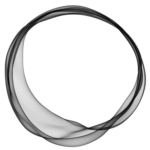
Ghost
Category
Description
Ghost is an open-source Content Management System (CMS) that has garnered significant attention, especially among professionals in digital marketing and online content creation. It offers a feature-rich editor and customizable themes, enabling a distinct branding experience. While Ghost caters primarily to tech-savvy users who desire greater control over their newsletters and content, it also requires a certain level of technical proficiency. Despite its robust capabilities, Ghost may not be suitable for all projects, as it may not align with every user’s scope, specific features, or budget considerations.
Key Features
Easy Site Design
Ghost provides complete control over website and branding, with customizable design settings and a variety of themes to match your brand style.
Advanced Creator Tools
It includes a professional editor, rich media support, and built-in email newsletter functionality to publish content directly to your audience’s inbox.
Audience Growth
Ghost features native signup forms to convert anonymous views into logged-in members and supports free and paid subscriptions to monetize content.
Business Management
The platform offers membership management, native analytics to understand audience engagement, and the ability to create offers and promotions to grow your subscriber base.
SEO Optimization and Performance
Ghost is praised for its built-in SEO features and fast loading speeds, offering a simple and efficient writing experience that is optimized for performance compared to other CMS platforms.
These features make Ghost an attractive option for bloggers, publishers, and content creators looking for an all-in-one solution to manage and monetize their online presence.
Pricind Details
Starter
$9.00
per month
- 1 Staff User
- Standard Built-in Integrations
Creator
$25.00
per month
- 2 Staff Users
- Everything in Starter +
- Unlimited Custom Themes
- Build custom integrations
Team
$50.00
per month
- 5 Staff Users
- Everything in Creator +
- Priority support
- Higher usage limits
Business
$199.00
per month
- Unlimited Staff Users
- Everything in Team +
- Advanced domain configs.
- 99.9% uptime SLA
Compare Ghost with Similar Products
Pricing
Ghost is open-source and can be self-hosted, which would involve your hosting costs. However, for Ghost(Pro) service, which is hosted by Ghost, the paid plans start at $10 per month.
WordPress offers a free plan with the option to upgrade to various premium plans including Personal, Premium, and Business, each with a different range of features and support levels.
Joomla! is a free open-source CMS. You can set up a site without any direct costs associated with the CMS itself. Hosting and domain costs would be additional as per your choice of provider.
Efficiency
Ghost: Designed for new media creators, offering tools for website creation, content publishing, email sending, and subscription management. It stands out for its simple setup of membership and subscription models and detailed audience engagement analytics
WordPress: The most widely used CMS, offering free and various premium plans. It provides a range of features for content creation and management, including social media syndication, sharing buttons, and SEO tools, with 24/7 support available.
Joomla! Known for being user-friendly and supports internationalization with its ‘language manager’ feature. It allows for one-click site creation and has a range of customization options. Joomla! also provides extensive support through tutorials, documentation, and community forums.
Top 10 Alternatives for Ghost

WordPress
Unique Features: Open-source platform with a myriad of plugins. User-friendly block editor (Gutenberg)
Why Consider: For those seeking a scalable and highly customizable solution, WordPress has stood the test of time and offers resources for almost any kind of website.

Joomla!
Unique Features: Multilingual support without external plugins. Advanced access control levels.
Why Consider: If your project involves a multi-layered website structure, Joomla! has the capabilities for in-depth customization and management

Drupal
Unique Features: Enterprise-level security features. Extensive taxonomy system for data classification
Why Consider: For large-scale or enterprise projects needing a robust and scalable CMS, Drupal is a veteran choice with powerful capabilities.

Wix
Unique Features: AI-assisted design suggestions. Intuitive drag-and-drop functionality
Why Consider: If you’re not tech-savvy but still seek a professional and visually appealing website, Wix offers an easy-to-use yet feature-rich platform.

Squarespace
Unique Features: Inbuilt image editor. Stylish templates curated by designers.
Why consider: If aesthetics are a priority and you need an integrated platform for both design and e-commerce, Squarespace is a compelling choice.

Weebly
Unique Features: In-built email marketing tools. Simple eCommerce functionalities with integrated payment options.
Why Consider : Ideal for small businesses or personal brands, Weebly offers straightforward design tools alongside useful marketing features.

Shopify
Unique Features: Comprehensive e-commerce analytics. Seamless integration with various sales channels like Facebook, Instagram, and Amazon
Why Consider: For an online storefront with robust sales and inventory tracking, Shopify is a specialized e-commerce CMS platform.

Webflow
Unique Features: Real-time visual feedback during design. CMS and eCommerce API for custom integrations.
Why Consider: If you’re a designer who wants to have full control over every aspect of your site without writing a line of code, Webflow offers a blend of design freedom and automation.
Medium
Unique Features: Built-in audience with categorization. Monetization options for writers.
Why Consider: For writers looking to focus solely on content without the distractions of website management, Medium provides exposure to an existing reader base.
Setup and Installation
Reviews
Here’s what community has to say about Ghost
Evaluating Technical Support: User Perspectives on Response Time and Support Channel Availability
Users generally evaluate the technical support of Ghost CMS based on several factors, including response time and the availability of support channels such as email, chat, and phone. Here’s how these aspects are typically assessed:
Response Time: Users expect prompt responses to their technical queries or issues. A fast response time is often seen as a positive indicator of good technical support. Users may gauge response time based on the following criteria:
- Email Support: They expect replies within a reasonable timeframe, usually within 24 to 48 hours.
- Chat Support: Real-time or near-real-time responses are preferred, with minimal wait times in the chat queue.
- Phone Support: Immediate assistance or short wait times on the phone are valued, especially for urgent issues.
Availability of Support Channels:
- Email: Users appreciate having an email support option for non-urgent inquiries or when detailed explanations are needed.
- Chat: Real-time chat support is highly valued for quick questions or troubleshooting steps.
- Phone: Some users prefer direct phone support for urgent issues or complex technical problems that require immediate attention.
When evaluating Ghost CMS’s technical support, users consider how effectively the support team addresses their issues, the quality of solutions provided, and the overall customer experience. Consistency in response times across different support channels and the ability to resolve issues satisfactorily are key factors in determining the quality of technical support for Ghost CMS.
How User-Friendly Is the Installation and Application Process?
Ghost CMS is known for its user-friendly installation and application process, making it accessible to both beginners and experienced users. Here’s a breakdown of why it’s considered user-friendly:
Simple Installation: Ghost CMS offers straightforward installation steps, often with a one-click installer on hosting platforms that support it. This reduces the technical complexity of setting up the CMS, making it easier for users to get started.
Intuitive Interface: The Ghost CMS interface is designed to be clean, intuitive, and user-friendly. The dashboard provides easy access to essential features such as content creation, customization, and settings, making it easy for users to navigate and manage their websites.
Documentation and Support: Ghost CMS provides comprehensive documentation and support resources, including tutorials, guides, and a community forum. This helps users troubleshoot issues, learn how to use advanced features, and get assistance when needed.
Customization Options: Users can customize their Ghost CMS websites with themes, custom code injections, and integrations with third-party services. The customization process is streamlined and well-documented, allowing users to personalize their sites without extensive technical knowledge.
Performance and Speed: Ghost CMS is optimized for performance and speed, which contributes to a smooth user experience. Websites built with Ghost load quickly and perform well, enhancing usability for both site administrators and visitors.
Overall, the combination of easy installation, intuitive interface, comprehensive documentation, and performance optimization makes Ghost CMS a user-friendly platform for creating and managing content-rich websites and blogs.
How Well Do These Tools Integrate with Your Existing CRM, Analytics, and Software Solutions?
Ghost CMS provides integrations with a range of CRM, analytics, and software solutions, allowing users to seamlessly connect their Ghost sites with other tools. Here’s how these integrations typically work:
CRM Integration: Ghost CMS integrates well with popular CRM platforms like HubSpot, Salesforce, and Mailchimp. This integration enables users to capture leads, manage customer relationships, and automate marketing campaigns directly from their Ghost websites. For example, users can embed HubSpot forms on Ghost pages to collect leads or sync contact data between Ghost and their CRM for targeted marketing efforts.
Analytics Integration: Ghost CMS supports integration with analytics tools such as Google Analytics, Matomo (formerly Piwik), and Segment. This integration enables users to track website traffic, user behavior, conversions, and other key metrics. Users can easily add tracking codes or connect their Ghost sites to analytics platforms to gather valuable insights into site performance and visitor engagement.
Software Solutions Integration: Ghost CMS also integrates with various software solutions for additional functionality and customization. For instance, users can integrate with Zapier to automate workflows, connect with Stripe or PayPal for payment processing, or integrate with social media platforms for seamless sharing of content.
These integrations are typically achieved through plugins, APIs, or built-in features within Ghost CMS. Users can explore the available integrations, configure settings, and enable the desired integrations to enhance the capabilities of their Ghost websites and streamline workflows with their existing tools and software solutions.
Ghost CMS is a powerful and user-friendly content management system designed for creators, bloggers, and publishers who value simplicity, speed, and customization. With its intuitive interface, seamless installation process, and a wide range of integrations with CRM, analytics, and software solutions, Ghost CMS empowers users to build and manage stunning websites and blogs with ease. Whether you’re a seasoned developer or a newcomer to web publishing, Ghost CMS offers the tools and flexibility you need to bring your ideas to life. Take the first step towards creating your digital presence with Ghost CMS today and experience the difference for yourself!