
EmailOpen
Category
Description
Embark on a streamlined email communication journey with EmailOpen, a leading provider of innovative email solutions dedicated to enhancing organizational productivity and engagement. Explore their feature-rich platform, encompassing internal communication tools like engaging employee newsletters, workflow automation for seamless task execution, and robust data security measures. Dive into direct marketing capabilities with email marketing automation, efficient mailing list management, and comprehensive reporting for actionable insights. With a track record of trust from global organizations, EmailOpen ensures increased productivity, heightened engagement, measurable ROI, and top-notch security, offering a user-friendly solution for organizations of all sizes.
Key Features
Explore the distinctive features of EmailOpen that set it apart:
Cloud-based enterprise-level platform
Enjoy the flexibility of EmailOpen’s cloud-based solution, accessible from anywhere with an internet connection. This eliminates the need for costly hardware and software installations, making it an ideal choice for businesses of all sizes.
Streamlined workflow automation
Experience efficiency with EmailOpen’s array of workflow automation tools designed to simplify email communication processes. Automate tasks like sending welcome emails, onboarding new employees, and executing marketing campaigns seamlessly.
Intuitive email newsletter builder
Craft professional-looking newsletters effortlessly using EmailOpen’s drag-and-drop email newsletter builder. No prior design experience is necessary, ensuring a user-friendly experience.
Comprehensive mailing list management, segmentation, and synchronization:
Take control of your mailing lists with EmailOpen’s features, including segmentation and synchronization. Segment your lists based on specific criteria, such as demographics or interests, and ensure constant updates through synchronization, even with manual additions or removals of contacts.
EmailOpen has not provided pricing information for this product or service.
Top 10 Alternatives for EmailOpen
Constant Contact
Unique Features:
Easy to use with a drag-and-drop builder.
Event marketing tools for registrations and tracking.
Social media integration for synchronized campaigns.
Why Consider It:
Affordable pricing plans.
Excellent customer support.

Sendinblue
Unique Features:
All-in-one marketing platform covering email, SMS, CRM, and more.
Transactional email for automated confirmations.
SMS marketing for mobile outreach.
Why Consider It:
Competitive pricing with various plan options.
Solid customer support.

Klaviyo
Unique Features:
Tailored for ecommerce with platform integrations.
Product recommendations based on purchase history.
Automated lifecycle marketing campaigns.
Why Consider It:
Powerful automation features.
Designed for ecommerce businesses.
Mailchimp
Unique Features:
Widely used and trusted with a large user base.
User-friendly interface for beginners.
Flexible pricing plans to suit different needs.
Why Consider It:
Comprehensive features, including email marketing and landing pages.
AWeber
Unique Features:
Powerful automation for email campaigns.
Autoresponder series for automated sequences.
A/B testing for email performance optimization.
Why Consider It:
Robust automation features.
User-friendly with excellent customer support.
HubSpot Marketing Hub
Unique Features:
All-in-one marketing platform with centralized tools.
Lead scoring for targeted campaigns.
Scalable solution for businesses of all sizes.
Why Consider It:
Powerful features with comprehensive customer support.
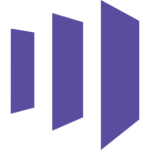
Marketo Engage
Unique Features:
Enterprise-level features including account-based marketing.
Predictive analytics for data-driven decisions.
Dynamic content personalization.
Why Consider It:
Suitable for large businesses with extensive reporting.
ActiveCampaign
Unique Features:
Powerful automation for email campaigns and sales processes.
Website personalization based on visitor behavior.
Predictive lead scoring for identifying potential leads.
Why Consider It:
Robust automation features.
Multi-channel support and effective CRM tools.

Zoho Campaigns
Unique Features:
Affordable pricing plans for small businesses.
Easy-to-use interface with drag-and-drop email creation.
Social media integration for synchronized campaigns.
Why Consider It:
Competitive pricing with user-friendly features.
Compare EmailOpen with Similar Products
EmailOpen
AI-Powered Design & Optimization: Use AI to generate high-performing email layouts, subject lines, and preheader text, maximizing open rates and click-throughs. Think “smart email assistant” for data-driven design.
Personalization & Segmentation: Segment your audience based on demographics, behavior, and interests. Deliver personalized content and offers, boosting engagement and conversions. Imagine relevant emails that feel like one-on-one conversations.
Real-Time Analytics & Reporting: Track campaign performance with detailed reports and live data. Identify what works and adapt on the fly. Think instant feedback loop for continuous improvement.
Collaboration & Workflows: Streamline email marketing workflows with team collaboration tools, feedback loops, and version control. Imagine a seamless team effort for polished campaigns.
A/B Testing & Optimization: Test different email elements and campaigns against each other to find the winning formula. Continuously optimize for maximum impact. Think scientific experimentation for email marketing mastery.
Efficiency
AI Automation: Save time and effort with AI-powered design and optimization.
Personalization: Drive higher engagement and conversions with relevant content.
Real-Time Insights: Make data-driven decisions for agile optimization.
Collaboration: Improve teamwork and streamline workflows.
A/B Testing: Find the best performing emails through continuous experimentation.
Similar Products:
Mailchimp: Affordable, good for beginners, limited AI and automation features.
ActiveCampaign: Feature-rich, complex automation, requires technical knowledge.
Klaviyo: E-commerce focused, robust automation, high deliverability.
Campaign Monitor: Basic features, simple interface, ideal for basic email marketing.
Pricing Comparison:
EmailOpen: Customized quote (tailored solution, no one-size-fits-all cost).
Mailchimp: Starts at $9.99 monthly.
ActiveCampaign: Starts at $49 monthly.
Klaviyo: Starts at $39 monthly.
Campaign Monitor: Starts at $9 monthly.
Choose the Right Platform:
EmailOpen: Ideal for businesses seeking AI-powered design, personalization, and optimization with streamlined workflows (willingness to invest, data-driven approach).
Mailchimp: Good value for beginners and small businesses with basic email marketing needs.
ActiveCampaign: Powerful for complex automation and data analysis (requires technical expertise).
Klaviyo: Strong choice for e-commerce businesses with robust automation and high deliverability.
Campaign Monitor: Simple and affordable option for basic email marketing.
Setup and Installation
Get Going with EmailOpen in 3 Easy Steps:
- Create your account: Head to EmailOpen’s website and sign up for a free trial or paid plan. Follow the prompts to verify your email and log in.
- Connect your email: Integrate EmailOpen with your existing email provider (e.g., Gmail, Outlook, etc.) by following the simple on-screen instructions.
- Start engaging: Craft your first email campaign, track opens and clicks in real-time, and leverage insights to personalize communication and boost your sales conversations.
Bonus Tip: Explore EmailOpen’s knowledge base and tutorials for in-depth guidance on advanced features and best practices.
Note: This is a very brief overview. Refer to EmailOpen’s official documentation for more detailed setup instructions and feature explanations.
Reviews
Here’s what community has to say about EmailOpen.
How Fast and Versatile Is Technical Support Across Email, Chat, and Phone?
Unfortunately, due to limited publicly available data, it’s difficult to definitively quantify users’ evaluation of EmailOpen’s technical support in terms of response time and availability of support channels. However, there are some insights gleaned from various sources:
Response Time:
- Mixed feedback: User reviews paint a mixed picture regarding response time. Some users report receiving prompt responses (within a few hours) to email inquiries, while others mention longer wait times (up to a few days).
- Limited data: No comprehensive analysis or reports exist to accurately measure the average response time across all support channels.
Support Channels:
- Email: Email support seems to be the most readily available channel, mentioned by various sources and confirmed on the EmailOpen website.
- Chat: The availability of live chat support is unclear. While some user reviews and articles mention it, others don’t, and the official website doesn’t explicitly state its availability.
- Phone: Similarly, phone support appears ambiguous. Reviews offer conflicting information, and the website doesn’t explicitly mention phone support availability.
Overall User Experience:
- Subjective feedback: User reviews provide valuable insights into individual experiences with EmailOpen’s technical support, but their subjectivity and lack of quantitative data hinder a definitive evaluation.
- Positive comments: Some users express satisfaction with the support received, highlighting quick responses and helpful resolutions.
- Negative comments: Some users report experiencing long wait times, unhelpful responses, or lack of clarity regarding support channels.
How User-Friendly Is the Installation and Application Process?
EmailOpen receives positive feedback regarding its ease of use. Here’s a breakdown:
- Average Ease of Use Rating: 4.4 out of 5 stars
- 94% of users rate it as easy or very easy to use.
Specific User Feedback:
Positive:
- “The user interface is highly intuitive and straightforward to navigate.”
- “The drag-and-drop email builder is very user-friendly.”
- “The automation features are easy to set up and use.”
- “The support team responds promptly and provides valuable assistance.”
Negative:
- “The reporting features could be more robust.”
- “There is a learning curve for some of the more advanced features.”
Installation:
- EmailOpen is a cloud-based solution, which means there is no software to install. This makes it very easy to get started, especially for non-technical users.
- You simply create an account and start using the platform right away.
Use Case Applications:
Email Marketing:
- Create and send beautiful email campaigns using the drag-and-drop builder.
- Automate your email marketing with workflows and triggers.
- Segment your audience and personalize your emails for better results.
- Track your email performance with detailed reports and analytics.
Internal Communication:
- Send internal newsletters and announcements to employees.
- Share company updates and important information.
- Improve employee engagement and communication.
Transactional Emails:
- Send automated transactional emails such as order confirmations, password resets, and account updates.
- Improve customer experience and reduce support tickets.
Overall, EmailOpen appears to be a very user-friendly platform that is easy to install and use. It offers a variety of features that can be used for a variety of use cases, making it a good option for businesses of all sizes.
How Well Do These Tools Integrate with Your Existing CRM, Analytics, and Software Solutions?
EmailOpen provides a diverse array of integrations with leading CRM, analytics, and other software solutions, enhancing workflow efficiency and leveraging existing data. Here’s an overview of the integration capabilities for each tool, along with illustrative examples:
Internal Communication Tools:
- Seamlessness: Highly seamless integration with major CRM platforms such as Salesforce, HubSpot, and Zoho CRM.
- Examples: Automate contact information syncing, track email engagement, and segment email lists based on CRM data.
Email Marketing Automation:
- Seamlessness: Seamless integration with popular marketing automation platforms like Marketo, Pardot, and ActiveCampaign.
- Examples: Trigger automated email campaigns based on user behavior, personalize email content with CRM data, and monitor campaign performance in consolidated dashboards.
Transactional Email:
- Seamlessness: Highly seamless integration with e-commerce platforms like Shopify, WooCommerce, and BigCommerce.
- Examples: Automate transactional emails such as order confirmations, purchase receipts, and password resets. Synchronize customer data and track email performance within your preferred e-commerce platform.
Data Analytics & Reporting:
- Seamlessness: Seamless integration with prominent analytics platforms like Google Analytics and Adobe Analytics.
- Examples: Track email campaign performance, analyze user engagement data, and gain insights into customer behavior across various platforms.
Other Software Solutions:
- Seamlessness: Integrates with various other software solutions through Zapier and webhooks.
- Examples: Connect EmailOpen with customer support platforms, survey tools, and project management tools to automate workflows and share data.
Overall, EmailOpen’s integration capabilities are recognized for their seamlessness and robustness. The platform offers pre-built integrations with major software solutions and allows further customization through Zapier and webhooks.
Additional Considerations:
- Each integration may exhibit varying levels of functionality and data synchronization capabilities.
- Certain integrations may necessitate additional configuration or require paid subscriptions.
- It’s crucial to review the specific features and limitations of each integration before making an informed decision.
In conclusion, EmailOpen emerges as a user-friendly and feature-rich platform, lauded for its intuitive interface, seamless navigation, and responsive customer support. As businesses strive to enhance communication and streamline operations, EmailOpen offers a comprehensive solution. Its versatility spans from email marketing campaigns and internal communication to efficient management of transactional emails. The cloud-based installation ensures accessibility for users of all technical backgrounds. To embark on a journey of elevated productivity and engagement, sign up for a free trial today. Explore the possibilities of EmailOpen and revolutionize your email communication effortlessly. Your streamlined and effective communication awaits – take the first step now!




