
EliteEmail
Category
Description
Canadian-built and business-powered, Elite Email offers flexible plans and user-friendly tools suitable for solopreneurs and large enterprises alike. With an effortless drag-and-drop builder, coding becomes unnecessary, enabling the design of eye-catching emails within minutes, even for those without design experience. The platform facilitates time-saving and engagement-boosting through automated campaigns, covering welcome messages, abandoned carts, and more. Integration with CRM, websites, and various tools allows seamless personalization and result tracking. Real-time insights into opens, clicks, and conversions are provided through detailed analytics, aiding in campaign optimization. Affordable and scalable plans cater to varying budgets and email volumes, offering growth options as businesses expand. Elite Email invites users to start free, providing a commitment-free experience of their email marketing platform. In essence, Elite Email simplifies, enhances, and makes email marketing accessible for businesses of all sizes, fostering increased inbox engagement.
Key Features
Top 5 Key Features of EliteEmail:
Drag-and-Drop Email Builder
Effortless creation: Design visually stunning emails without coding, using pre-built templates or intuitive drag-and-drop elements.
Flexibility and customization: Personalize email layouts, fonts, colors, and images to match your brand and message.
Mobile-responsive design: Craft emails that look great and function flawlessly on all devices, desktops, and mobile screens.
Powerful Automation
Streamline workflows: Set up automated email sequences for welcome messages, abandoned carts, birthday greetings, and more.
Trigger-based campaigns: Trigger personalized emails based on specific customer actions or data points, fostering engagement and conversions.
Save time and resources: Automate routine email tasks and focus on strategic campaign planning.
CRM Integration
Unified view of customers: Connect EliteEmail with your CRM system to seamlessly sync data and personalize email content based on customer profiles.
Segmentation and targeting: Utilize CRM data to segment your audience and deliver targeted campaigns for increased relevance and impact.
Improved customer relationships: Gain deeper insights into customer behavior and personalize interactions across channels.
Detailed Analytics and Reporting
Track performance metrics: Analyze open rates, click-through rates, conversions, and other key indicators to measure campaign effectiveness.
Real-time data insights: Gain instant access to campaign performance dashboards for informed decision-making and optimization.
A/B testing: Optimize your campaigns by testing different subject lines, email content, and design elements based on real-time data.
Affordable and Scalable Plans
Choose the right plan: Select from flexible Free, Subscription, and Pay As You Go plans to fit your budget and email volume needs.
No setup fees or contracts: Easy entry and hassle-free scaling as your business grows.
Pre-pay discounts and nonprofit options: Access additional savings and catered pricing for specific needs.
These five key features make EliteEmail a powerful and user-friendly solution for businesses of all sizes looking to optimize their email marketing efforts, connect with their audience, and achieve their marketing goals.
Free Plan
- Up to 500 contacts
- Basic email builder and automation
- Limited reporting and analytics
Subscription Plans
$15/month
- 501-1,000 contacts
- Unlimited email sending
- Full access to all features
- Price increases with contact count
Pay As You Go Plan
- Starting at $15 for 1,000 credits
- Ideal for occasional senders
- Full access to features without monthly fee
- Credits used for each email sent (1 credit = 1 recipient)
- Credits expire after 1 year
Top 10 Alternatives for EliteEmail

Mailchimp
Unique Feature: Free plan for low-volume sending, simple interface with drag-and-drop builder.
Why Consider: Popular freemium option for solopreneurs and small businesses, easy to learn and use.
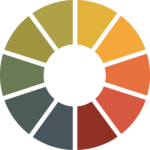
Litmus
Unique Feature: Pre-send email testing for different devices and inboxes, ensuring optimal display and deliverability.
Why Consider: Ideal for businesses prioritizing email design consistency and performance across platforms.

Constant Contact
Unique Feature: Social media integration and event marketing tools, strong focus on email deliverability.
Why Consider: Established solution with reliable reputation, suitable for businesses looking for social media and event marketing options.

Pipedrive
Unique Feature: Sales CRM built for streamlining sales pipelines, with basic email marketing capabilities.
Why Consider: Ideal for businesses needing a combined sales and email marketing solution with a focus on pipeline management.

Instantly
Unique Feature: Powerful automation for personalized B2B email outreach, including cold email sequences and follow-ups.
Why Consider: Effective for businesses heavily reliant on B2B email outreach and lead generation.
iContact
Unique Feature: Landing page builder, email personalization tools, and strong reporting capabilities.
Why Consider: Caters to diverse email marketing needs with extensive features and reliable email deliverability.

Freshsales
Unique Feature: Sales CRM with built-in email marketing automation and lead scoring, offering a unified data view.
Why Consider: Ideal for businesses needing a CRM-centric solution with integrated email marketing functionality.

GMass
Unique Feature: Gmail plugin for email marketing and automation, leveraging the familiarity of Gmail interface.
Why Consider: Convenient for users accustomed to Gmail and seeking basic email marketing capabilities within the platform.

Zoho Campaigns
Unique Feature: Budget-friendly option with email marketing functionalities alongside CRM and social media integration.
Why Consider: Caters to small and medium businesses looking for an affordable all-in-one solution with diverse marketing tools.

Klaviyo
Unique Feature: E-commerce focused platform with AI-powered product recommendations and abandoned cart recovery.
Why Consider: Ideal for online stores wanting personalized email marketing based on customer behavior and purchase data.
Compare EliteEmail with Similar Products
Choosing the Best Email Marketing Platform: A Price & Efficiency Showdown
Navigating the world of email marketing platforms can be overwhelming, especially when faced with options like EliteEmail, Mailchimp, Litmus, and Pipedrive. To simplify your decision, let’s break it down to price and efficiency:
Pricing:
- EliteEmail: Free for up to 500 contacts, then tiered plans starting at $15/month. Scales with contact list size and offers advanced features.
- Mailchimp: Free plan with basic features for up to 500 contacts, paid plans starting at $9.99/month. Cost-effective for small lists and simple campaigns.
- Litmus: Free trial, Basic plan starts at $35/month. Focuses on email testing and design, not a budget-friendly option for basic marketing needs.
- Pipedrive: Free trial, Essential plan starts at $14.99/month per user. Primarily a sales CRM with email marketing features, pricing per user can add up quickly.
Efficiency:
- EliteEmail: Drag-and-drop builder, powerful automation, CRM integration, detailed analytics. Ideal for complex campaigns and data-driven marketing.
- Mailchimp: Easy-to-use interface, basic automation, landing page builder, social media integration. Efficient for beginners and simple email blasts.
- Litmus: Pre-send testing, deliverability optimization, inbox rendering previews, personalized reports. Ensures flawless email performance but limited marketing functionalities.
- Pipedrive: Email sequences, lead scoring, activity tracking, integrations with email platforms. Streamlines sales outreach and email marketing within a CRM workflow.
Choose EliteEmail if…
- You’re a power user: You need advanced automation, detailed analytics, and extensive integrations.
- You have a large or growing list: You require a platform that scales efficiently and accommodates high volume.
- Customization is key: You want control over design, branding, and user experience.
Choose Mailchimp if…
- You’re just starting out: You need a simple and affordable platform to get your feet wet.
- You have a small list: You don’t need advanced features and a free plan is sufficient.
- You value ease of use: You prefer a drag-and-drop builder and basic automation.
Choose Litmus if…
- Email design is your passion: You prioritize pixel-perfect templates and optimal inbox rendering.
- Deliverability matters: You want to ensure your emails reach their destination and engage recipients.
- You’re a design-focused team: You need comprehensive testing tools and data-driven optimization insights.
Choose Pipedrive if…
- Sales & marketing are intertwined: You want a unified platform for managing both pipelines and email outreach.
- Lead scoring is crucial: You need to target email sequences based on data-driven insights.
- CRM integration is essential: You already rely on a CRM and need seamless email marketing integration.
Remember: The best platform depends on your specific needs, budget, and technical expertise. Consider trying free trials and exploring each option thoroughly before making your decision.
Setup and Installation
EliteEmail Quick Setup:
1. Sign Up:
Visit https://www.eliteemail.com/ and click “Start Free Trial.”
Enter your email address and password.
Confirm your account and explore the intuitive interface.
2. Import Contacts:
Click “Contacts” and then “Import Contacts.”
Choose your upload method (CSV, XLSX, etc.) or integrate with CRM/marketing tools.
Ensure your contact information is accurate and complete.
3. Build Your First Email:
Click “Campaigns” and then “Create Campaign.”
Choose a template or start from scratch with the drag-and-drop builder.
Add text, images, and personalize with dynamic content if desired.
Preview and test your email before sending.
4. Launch Your Campaign:
Set your sending schedule (immediate, specific date/time, or automation).
Choose your audience segments and personalize subject lines.
Analyze campaign performance through detailed reports and metrics.
Reviews
Here’s what community has to say about EliteEmail.
How Fast and Versatile Is Technical Support Across Email, Chat, and Phone?
Response Time:
- Reviews generally lean towards positive feedback on response time, with many users mentioning prompt replies across email, chat, and phone channels.
- Some reports claim wait times can occasionally fluctuate based on the complexity of the issue or time of day.
Availability of Support Channels:
- EliteEmail offers multiple support channels:
- Email: Available 24/7 for most users, with reported response times typically within 24 hours.
- Live Chat: Accessible during business hours (Monday-Friday, 9 AM – 5 PM PST), offering immediate assistance for simpler inquiries.
- Phone: Available during business hours for specific account plans (Enterprise+).
Users’ Praise:
- Friendliness and helpfulness of support staff: Many users commend the technical support team for their approachable and patient demeanor, actively providing solutions and explanations.
- Knowledge and expertise: Reviewers often highlight the support team’s understanding of the platform and ability to address various technical issues effectively.
Areas for Improvement:
- Limited phone support availability: Some users on lower-tier plans express a desire for extended phone support hours or broader access.
- Occasional wait times: While generally praised, a few instances of longer wait times during peak hours have been reported.
Overall Sentiment:
- Positive perception of EliteEmail’s Technical Support: Users generally commend the platform’s prompt response times, helpfulness of the support team, and availability of multiple channels.
- Room for improvement: Extending phone support hours and offering wait time estimates could further enhance the user experience.
Remember: Individual user experiences might vary. To get a more personal perspective, consider searching for recent reviews and forum discussions specifically focusing on EliteEmail’s Technical Support.
How User-Friendly Is the Installation and Application Process?
Generally, EliteEmail receives positive feedback for its ease of use, but here’s a deeper dive into user reviews and helpful tips for installation and use:
User Reviews:
Pros:
- Drag-and-drop builder: Many users commend the intuitive drag-and-drop builder, making it easy to create visually appealing emails without needing coding knowledge.
- User-friendly interface: Reviews often praise the clean and organized interface, making it easy to navigate and find essential features.
- Step-by-step guides and tutorials: Users appreciate the extensive documentation and readily available tutorials provided by EliteEmail.
Cons:
- Learning curve: While generally considered user-friendly, some users with minimal technical experience mention a slight learning curve for utilizing advanced features and automation.
- Specific functionalities: Certain features like complex automations or integrations might require more time and effort to understand and implement.
Tips for Installation and Use:
- Get Started with the Free Plan: Take advantage of the free plan to familiarize yourself with the platform and its basic features before committing to a paid plan.
- Utilize the Guides and Tutorials: Access the comprehensive knowledge base, video tutorials, and webinars offered by EliteEmail to learn about specific functionalities and workflows.
- Explore Templates: Start with pre-built templates and customize them to match your brand and campaign goals.
- Join the Community: Engage with the active EliteEmail community forum and Facebook group to ask questions, receive support, and learn from other users.
Use Case Applications:
- Creating and sending basic email campaigns: The drag-and-drop builder and pre-built templates make it easy to get started with email marketing even for beginners.
- Segmenting your audience and sending targeted emails: Utilize audience segmentation tools to personalize your emails for different groups of subscribers.
- Automating email workflows: Set up automated welcome sequences, abandoned cart reminders, and other triggered emails to save time and improve campaign performance.
- Tracking and analyzing campaign results: The detailed analytics dashboard helps you measure the success of your campaigns and make data-driven decisions.
- Integrating with your CRM and other tools: Connect EliteEmail with your existing CRM, website, and other software solutions to create a streamlined marketing workflow.
Overall:
While EliteEmail might involve a slight learning curve for advanced features, its intuitive interface, drag-and-drop builder, and readily available resources make it accessible for users of all technical backgrounds. Leverage the free plan, tutorials, and community resources to get started with ease and unlock the platform’s full potential for your email marketing needs.
Remember, individual experiences may vary. However, by utilizing the tips and resources mentioned above, you can make the most of EliteEmail’s user-friendly features and achieve your email marketing goals.
How Well Do These Tools Integrate with Your Existing CRM, Analytics, and Software Solutions?
EliteEmail boasts diverse integration capabilities, but the seamlessness can vary depending on the specific CRM, analytics, and other software you want to connect.
Here’s a breakdown:
CRM Integrations:
- Native integrations: EliteEmail offers pre-built connections with popular CRMs like Salesforce, HubSpot, and Zoho CRM. These integrations tend to be seamless, allowing for two-way data sync and automated workflows.
- Third-party integrations: For other CRMs, you can leverage Zapier or API connections. Zapier offers a user-friendly interface for creating custom integrations, but the complexity and reliability might depend on the specific CRM and your technical expertise.
Analytics Integrations:
- Native integrations: EliteEmail integrates with Google Analytics and other popular analytics platforms, allowing you to track campaign performance and website visitor behavior within the platform.
- Custom integrations: You can also use API connections to pull data from any analytics platform into EliteEmail for detailed reporting and analysis.
Other Software Solutions:
- Landing page builders: EliteEmail integrates with popular landing page builders like Unbounce and Leadpages, making it easy to create landing pages for your email campaigns.
- Ecommerce platforms: Integrations with Shopify, WooCommerce, and other platforms allow you to sync product data and automate email campaigns based on customer behavior.
Seamlessness Factors:
- Native vs. API integrations: Generally, native integrations offer the smoothest experience with automatic data sync and pre-built workflows. API integrations might require more setup and troubleshooting.
- Technical expertise: For complex integrations or using Zapier, having some technical knowledge can be beneficial to avoid hiccups.
- Software compatibility: Check if your specific CRM, analytics platform, or other software solution has a documented integration with EliteEmail.
Overall:
EliteEmail offers a variety of integration options, with native integrations for popular CRMs and seamless connections with landing page builders and ecommerce platforms. While API integrations require more effort, they offer flexibility for connecting with any software solution. When choosing EliteEmail, ensure the specific tools you need have documented integrations or compatible Zapier connections for a smooth and efficient workflow.
EliteEmail stands as your premier solution for cultivating impactful and personalized email campaigns. Elevate your communication strategy, unlock unprecedented engagement, and witness the transformation of your business outreach. Don’t miss out on the opportunity to harness the power of EliteEmail and propel your brand to new heights. Take the decisive step towards unparalleled email marketing success by signing up with EliteEmail today. Your journey to enhanced communication and heightened brand influence begins here. Seize the moment, and let EliteEmail redefine your email marketing experience.