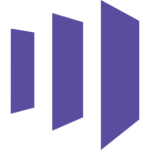Copernica
Category
Description
Copernica provides businesses with a comprehensive email marketing and automation platform. It features a drag-and-drop editor for creating visually appealing emails, an extensive template library, and personalization options. The platform supports automated marketing workflows through trigger-based campaigns, welcome series, and abandoned cart emails. Users can analyze and optimize performance with detailed reports, A/B testing, and segmentation. Additional benefits include a layered database for customer profiles, API integration for seamless workflows, enterprise-grade security and deliverability, and scalability to accommodate business growth. Copernica caters to marketing teams, e-commerce businesses, and small to medium-sized enterprises, enabling them to manage campaigns, drive sales, and launch effective email marketing initiatives without a dedicated tech team.
Pricing Details
For only € 275 per month you have full access to the software
Access from € 275 p/month
- Access to all functionalities
- Access to all functionalities Personal onboarding
- 1 Account
- 1 User
- Unlimited Data
- 24/7 Helpdesk and support
Set up and Installation
Setting Up Copernica: A Step-by-Step Guide
Copernica offers powerful email marketing tools, but the initial setup can seem daunting. Worry not! This guide will walk you through the essential steps:
1. Account Creation:
- Visit their website and click “Start Free Trial.”
- Enter your email address, password, and business details.
- Choose a pricing plan (free trial included).
- Verify your email address.
2. Sender Domain Setup:
- Go to “Settings” and then “Sender Domains.”
- Click “Add Sender Domain” and follow the instructions.
- You’ll need to verify ownership by adding DNS records to your domain registrar.
- Copernica offers detailed guides and support for this process.
3. Importing Contacts:
- Go to “Contacts” and then “Import Contacts.”
- Choose your import method (CSV, text file, copy-paste).
- Ensure your list complies with anti-spam regulations.
- Map your data fields (name, email, etc.) correctly.
- Import and start building your audience!
4. Designing Your First Email:
- Go to “Campaigns” and then “Create Campaign.”
- Choose a template (drag-and-drop editor available).
- Add text, images, and personalize content using merge tags.
- Design your call to action (CTA) button.
- Preview your email on different devices.
5. Sending Your Campaign:
- Select your recipient list(s).
- Schedule your email (immediately or for a specific time).
- Double-check for errors and typos.
- Hit “Send”!
6. Tracking and Analytics:
- Monitor open rates, click-through rates, and unsubscribes.
- Use reports to understand campaign performance.
- A/B test different elements for improvement.
Bonus Tips:
- Leverage segmentation to target specific audience groups.
- Automate email sequences for personalized nurturing.
- Utilize pre-built automation workflows for efficiency.
- Explore advanced features like landing pages and lead forms.
- Refer to Copernica’s Help Center and contact their support team for assistance.
Alternatives

ActiveCampaign

Klaviyo