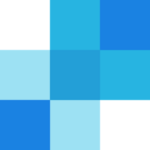Atomic Mail Sender
Category
Description
Atomic Mail Sender is a specialized software designed for efficient mass email marketing, enabling users to effortlessly create, manage, and send bulk emails to numerous recipients simultaneously. Its key features include the ability to send personalized emails in bulk, create visually appealing messages with templates, manage SMTP servers to prevent spam filtering, exercise delivery control through scheduling and rate limits, and monitor campaign performance metrics. While Atomic Mail Sender can be a valuable tool for businesses and individuals aiming to conduct targeted email campaigns, it’s crucial to emphasize responsible and ethical use. Adhering to permission-based practices and avoiding unsolicited emails is essential to ensure legal and ethical email marketing.
Key Features
Atomic Mail Sender is a bulk email software designed for sending mass emails efficiently.
High-Volume Sending
Send thousands of emails simultaneously without limitations.
Supports multithreading for faster delivery, maximizing your outreach.
Ideal for businesses and individuals with large email lists.
Personalization and Campaign Management
Create personalized emails with merge fields to address recipients by name.
Design professional-looking emails with built-in templates or your own HTML code.
Schedule email sending for specific times or automate drip campaigns.
Delivery Control and Tracking
Manage multiple SMTP servers and rotate sending to avoid spam filters.
Set sending limits and delays to comply with email sending best practices.
Track campaign performance with detailed reports on opens, clicks, and bounces.
Email List Management and Segmentation
Import and manage large email lists with ease.
Segment your lists based on demographics, interests, or other criteria.
Ensure accurate delivery with email verification tools.
CAN-SPAM Compliance and Blacklist Prevention
Built-in tools to help you comply with CAN-SPAM regulations.
Monitor blacklists and avoid sending to invalid or harmful addresses.
Maintain good sender reputation for optimal email deliverability.
Remember, using email marketing software responsibly is crucial. Always obtain permission before sending emails and avoid spamming.
Atomic Mail Sender uses a one-time purchase license model, rather than ongoing monthly subscriptions like many other email marketing platforms.
Single license: This allows you to install and use Atomic Mail Sender on one computer. The current price is $89.95.
Top 10 Alternatives for Atomic Mail Sender
Mailchimp
Why Consider: Free for basic needs, user-friendly interface, extensive email templates, automation tools.
Unique Feature: Landing page builder for seamless email campaign conversion.
Constant Contact
Why Consider: Robust reporting and analytics, drag-and-drop email editor, strong customer support.
Unique Feature: Built-in social media scheduler for integrated marketing campaigns.
SendGrid
Why Consider: Excellent deliverability rates, powerful API for developers, advanced customization options.
Unique Feature: Email A/B testing to optimize campaign performance.
HubSpot Email Marketing
Why Consider: Seamless integration with HubSpot CRM, marketing automation tools, lead scoring.
Unique Feature: Dynamic content personalization based on recipient data.
ActiveCampaign
Why Consider: Advanced automation features, lead scoring and nurturing, personalized sales funnels.
Unique Feature: Conditional automation based on recipient activity and behavior.
SendPulse
Why Consider: Affordable option with multi-channel marketing (email, SMS, Viber), landing page builder, automation tools.
Unique Feature: SMS and chat integrations for multi-channel communication.
AWeber
Why Consider: Easy-to-use interface, strong deliverability rates, email autoresponders, webinars.
Unique Feature: Segmented autoresponders based on subscriber behavior.

Klaviyo
Why Consider: E-commerce focused platform, advanced data-driven personalization, product recommendations.
Unique Feature: Abandoned cart recovery emails and cross-sell/upsell automation.
Moosend
Why Consider: Affordable for growing businesses, user-friendly interface, automation tools, landing page builder.
Unique Feature: Real-time campaign performance monitoring and optimization tools.
Compare Atomic Sender with Similar Products
Atomic Sender vs Mailchimp, Constant Contact & SendGrid: Pricing & Efficiency
Here’s a breakdown of how Atomic Sender compares to the big three:
Pricing:
- Atomic Sender: Primarily a one-time purchase software with no monthly fees. Costs vary depending on features and list size.
- Mailchimp: Offers a “Forever Free” plan for up to 2,000 subscribers and 10,000 sends per month. Paid plans with more features increase in price based on list size.
- Constant Contact: Paid plans only, with pricing based on features and list size. Generally starts lower than Mailchimp but scales higher for larger lists.
- SendGrid: Offers a free plan with limited features and sends. Paid plans with advanced features (like API access) are priced based on email volume.
Efficiency:
- Atomic Sender: Focuses on sending efficiency with features like bulk sending and list segmentation. However, it lacks automation features and drag-and-drop editing for email design.
- Mailchimp: User-friendly interface with drag-and-drop editing and marketing automation tools. Good for beginners but can be less efficient for high-volume sending.
- Constant Contact: Easy-to-use interface with marketing automation and landing page creation. Similar to Mailchimp in efficiency, might not be ideal for very large lists.
- SendGrid: Developer-friendly platform with strong API integration and advanced analytics. Excellent for handling high email volume but requires some technical knowledge.
Here’s a quick recommendation based on your needs:
- Go for Atomic Sender if you’re cost-conscious, have a smaller list, and prioritize sending large email blasts efficiently.
- Choose Mailchimp or Constant Contact if you’re a beginner, prioritize ease of use, and want basic marketing automation features.
- Opt for SendGrid if you have a large list, need advanced analytics, and have some technical expertise.
Remember:
- Research pricing details for each platform as they can change.
- Consider features beyond pricing, like automation, design tools, and integrations.
- Look for free trials offered by some platforms (Mailchimp, SendGrid) to test them out before committing.
Setup and Installation
Reviews
Here’s what community has to say about Atomic Sender.
How Fast and Versatile Is Technical Support Across Email, Chat, and Phone?
Support Channels:
- Email: Primary support channel, accessible through a web form on their website.
- Knowledge Base: Online resource with articles and tutorials.
- Community Forum: Online forum for users to ask questions and share tips.
- Phone and Live Chat: Not typically offered, but limited assistance may be available through email or forum requests.
Response Time:
- Email: Responses typically within 24 hours, but can vary depending on issue complexity and volume.
- Knowledge Base and Community Forum: Immediate access to information.
User Evaluations:
- Mixed opinions: Some users report efficient and helpful support, while others cite slower response times or difficulty reaching support agents.
- Common complaints: Slow email responses, lack of live chat or phone options, limited availability of support agents.
Suggestions for Improved Support:
- Offer live chat or phone support for faster resolution of urgent issues.
- Expand support hours to cover different time zones.
- Increase the number of support agents to handle inquiries more efficiently.
- Provide clearer and more comprehensive documentation and tutorials.
Overall:
- Atomic Mail Sender’s technical support may not be as comprehensive or responsive as some other email marketing platforms.
- Users who require immediate or hands-on assistance may find the lack of live chat or phone support limiting.
- It’s essential to consider your support needs and preferences when deciding if Atomic Mail Sender is the right choice for you.
Recommendations:
- Thoroughly review the knowledge base and community forum before contacting support.
- Be as detailed as possible in your support requests to ensure efficient resolution.
- Consider alternative email marketing platforms if real-time support is a priority.
How User-Friendly Is the Installation and Application Process?
Atomic Mail Sender boasts a reputation for being user-friendly, especially for sending bulk emails. However, opinions vary, and it’s helpful to understand both sides before diving in.
Installation:
Generally considered straightforward: Most users report a smooth installation process with clear instructions.
Some technical knowledge helpful: Configuring SMTP servers and advanced settings might require basic technical understanding.
User Interface:
Clean and intuitive: Users appreciate the uncluttered layout and logical workflow.
Learning curve for advanced features: While basic tasks are easy, mastering automation and customization might require some time and effort.
Use Case Applications:
Bulk email marketing campaigns: Ideal for businesses and individuals sending large volumes of emails.
Personalization and segmentation: Create targeted campaigns with merge fields and recipient lists.
Email automation: Schedule email sequences and drip campaigns for automated outreach.
Campaign tracking and reporting: Monitor open rates, click-through rates, and other metrics to improve future campaigns.
User Reviews:
Positive:
“I’m not very tech-savvy, but I found Atomic Mail Sender easy to learn and use. It’s a great value for the price.”
“The automation features are amazing! I can set up my email campaigns and forget about them, knowing they’ll be sent out at the right time.”
“The reporting is really detailed, so I can see exactly how my campaigns are performing and make adjustments as needed.”
Negative:
“The lack of live chat or phone support can be frustrating, especially if you have a technical issue.”
“The interface can feel a bit outdated compared to some of the newer email marketing platforms.”
“The free version is very limited, so you’ll need to upgrade to a paid plan to access all the features.”
Tips for Getting Started with Atomic Mail Sender:
- Start with the basics: Familiarize yourself with the interface and core features before diving into advanced settings.
- Utilize the knowledge base: Atomic Mail Sender’s knowledge base offers helpful articles and tutorials on various topics.
- Join the community forum: Connect with other users and ask questions in the Atomic Mail Sender community forum.
- Consider paid support: If you need additional assistance, consider purchasing Atomic Mail Sender’s premium support package.
Overall, Atomic Mail Sender provides a user-friendly experience for sending bulk emails. While there might be a slight learning curve for advanced features, the intuitive interface and helpful resources make it a viable option for users of all skill levels.
Remember, the best way to determine if Atomic Mail Sender is right for you is to try it out for yourself. The free version offers limited functionality, but it’s a good starting point to get a feel for the platform.
How Well Do These Tools Integrate with Your Existing CRM, Analytics, and Software Solutions?
Atomic Mail Sender offers the following integration capabilities:
Direct Integrations:
Limited Availability: Atomic Mail Sender lacks a broad selection of pre-built integrations with popular CRMs or analytics platforms.
Available Integrations:
Google Analytics: Track email campaign performance directly in your Google Analytics account.
Custom Integrations: Developers have the option to create custom integrations using Atomic Mail Sender’s API.
Workarounds for Other Integrations:
CSV Import/Export: Manually transfer contact data between Atomic Mail Sender and other systems using CSV files.
Third-Party Tools: Utilize third-party tools such as Zapier or PieSync to establish connections between Atomic Mail Sender and other software.
Strengths:
Flexibility: The API enables the creation of custom integrations tailored to specific needs.
Basic Analytics Integration: Functional integration with Google Analytics for essential campaign tracking.
Limitations:
Lacks Direct CRM Integrations: Atomic Mail Sender does not directly sync with popular CRMs such as Salesforce, HubSpot, or Zoho.
Requires Additional Effort: Workarounds like CSV import/export or third-party tools may be time-consuming and less efficient.
Considerations:
Evaluate Integration Needs: Identify the specific integrations crucial for your workflow.
Technical Expertise: Take into account the technical resources available for custom API integrations.
Alternative Solutions: Explore other email marketing platforms with more robust integration capabilities if seamless syncing is a top priority.
Overall:
Atomic Mail Sender’s integration capabilities are relatively limited compared to some other email marketing platforms.
It’s crucial to assess your specific integration needs and technical resources before determining if it aligns with your requirements.
If seamless syncing with CRM and analytics tools is a critical factor, consider exploring alternative platforms with pre-built integrations.
While Atomic Mail Sender presents a flexible solution for email marketing with its custom integration capabilities and basic analytics features, users should carefully weigh its limitations. For those seeking seamless syncing with CRMs and analytics tools, exploring alternative platforms with pre-built integrations may be beneficial. Consider your specific requirements and preferences to make an informed decision. If Atomic Mail Sender aligns with your needs, take the next step and explore its features to elevate your email marketing efforts.