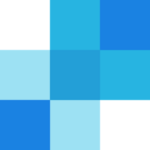Express Pigeon
Category
Description
Express Pigeon is a cloud-based email marketing and automation platform designed for businesses of all sizes, including retailers, non-profits, and solopreneurs. It features a user-friendly interface and offers powerful functionalities such as a drag-and-drop email builder, email automation, segmentation, targeting, and real-time analytics. The platform supports integrations with popular eCommerce platforms, CRM systems, and other marketing tools, enhancing its adaptability to diverse business needs. Express Pigeon is aimed at streamlining email marketing efforts, providing users with the tools to create, automate, and analyze campaigns efficiently.
Key Features
User, Role & Access Management
Securely manage users: Add, edit, and delete users within your organization.
Assign roles: Grant different levels of access to various platform features based on user needs (e.g., admin, editor, analyst).
Control platform access: Define specific permissions for each role, ensuring data security and preventing unauthorized actions.
Internationalization
Translate email campaigns: Reach a wider audience by easily translating campaign content into multiple languages.
Manage localized content: Create different versions of emails with specific content and formatting for each language.
Automate language detection: Automatically identify the preferred language of each recipient for personalized delivery.
Performance & Reliability
Guaranteed email delivery: Ensure your emails reach the intended recipients with minimal bounce rates.
Scalable infrastructure: Send large email campaigns without experiencing platform slowdowns or errors.
Real-time monitoring: Track campaign performance and identify potential delivery issues instantly.
Email & Mobile Preview
Desktop and mobile previews: Visualize how your emails will appear on different devices and screen sizes.
Interactive testing: Click through your emails as a recipient to ensure a seamless user experience.
Identify layout issues: Detect potential formatting problems before sending campaigns to avoid negative user impressions.
Manage Email Lists
Create and import lists: Build your email database from scratch or import existing contact information.
Segment your audience: Group your contacts based on demographics, interests, or behavior for targeted communication.
Clean and maintain lists: Remove invalid email addresses, unsubscribe requests, and inactive contacts for optimal campaign performance.
Bonus Feature
High-Volume Sending: Send large email campaigns efficiently with automated processing and queue management.
Building & Personalizing Emails: Utilize drag-and-drop editors, pre-designed templates, and dynamic content tags to create engaging and personalized email experiences.
Automated Email Responses: Set up automatic replies for specific triggers like welcome messages, order confirmations, or abandoned carts.
A/B Testing & Basic Reporting: Test different email variations and analyze key metrics like open rates, click-through rates, and conversion rates to optimize your campaigns.
Pricing Details
1. ExpressPigeon Email Marketing:
Pricing model: Per month, based on the number of contacts you have.
Example pricing:
2500 contacts: $19.99/month
100,000 contacts: $199.99/month
250,000 contacts: $999.99/month
Additional features: Private IP addresses, branded delivery & content, transactional emails, etc. (may have separate costs).
2. PigeonShip Shipping Service:
Pricing model: Per package, based on weight and destination.
Example pricing: (assuming US domestic shipping)
1 lb: $6.15 – $7.46
2 lbs: $6.49 – $8.13
3 lbs: $6.81 – $7.70
4 lbs: $7.03 – $8.40
5 lbs: $7.25 – $8.67
To get the most accurate pricing information:
Specify which “Express Pigeon” you’re interested in.
Provide additional details:
For email marketing: Number of contacts, desired features.
For shipping: Package weight and destination.
Top 10 Alternatives for Express Pigeon
Mailchimp
Why Consider: Free plan for up to 2,000 contacts, user-friendly interface, and strong visual design tools.
Unique Feature: Built-in marketing website builder and landing page creation tools.
Constant Contact
Why Consider: Easy-to-use drag-and-drop editor, built-in social media scheduling, and robust email analytics.
Unique Feature: AI-powered subject line optimization for improved open rates.
SendGrid
Why Consider: Developer-friendly API access, advanced email automation features, and excellent deliverability rates.
Unique Feature: Send large-volume email campaigns efficiently with queue management and real-time monitoring.

Klaviyo
Why Consider: E-commerce focused platform with powerful automation for welcome series, abandoned carts, and personalized product recommendations.
Unique Feature: Predictive analytics to forecast customer behavior and personalize email content based on future actions.
Campaign Monitor
Why Consider: Intuitive interface for complex campaigns, advanced segmentation and personalization tools, and strong A/B testing capabilities.
Unique Feature: Collaborative workspace for teams to work together on email creation and campaign management.
ActiveCampaign
Why Consider: All-in-one marketing automation platform with email marketing, CRM, and lead scoring functionalities.
Unique Feature: Powerful automation builder with drag-and-drop interface to create complex workflows and nurture leads effectively.
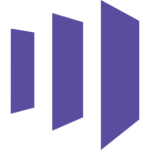
Marketo Engage
Why Consider: Enterprise-level platform with extensive reporting and analytics, powerful automation workflows, and integrations with leading marketing tools.
Unique Feature: Artificial intelligence-powered content optimization for higher engagement and conversion rates.
Emma
Why Consider: Ideal for B2B marketing with advanced lead nurturing tools, detailed reporting, and integrations with popular CRMs.
Unique Feature: Dynamic content blocks that personalize emails based on recipient data and interests.
Drip
Why Consider: Ecommerce-focused platform with automations for abandoned carts, product recommendations, and post-purchase engagement.
Unique Feature: Visual revenue attribution to track how email campaigns contribute to sales.
Comparison of Express Pigeon, Mailchimp, Constant Contact, and SendGrid on pricing and efficiency:
Pricing:
- Express Pigeon: Known for its simple, flat-rate pricing. You pay a monthly fee based on the number of subscribers you have.
- Mailchimp: Offers a free plan for up to 2,000 subscribers with limited features. Paid plans scale based on subscriber count and features.
- Constant Contact: Similar to Mailchimp, Constant Contact has a free plan for up to 500 subscribers with limitations. Paid plans increase based on features and subscriber count.
- SendGrid: Primarily focused on transactional emails (e.g., receipts, password resets). Pricing is based on the number of emails sent, not subscribers.
Efficiency:
- Express Pigeon: Streamlined interface designed for ease of use. Ideal for sending basic newsletters with good deliverability rates.
- Mailchimp: Offers a wide range of features for designing professional-looking emails, automation, and marketing integrations. Can be overwhelming for beginners.
- Constant Contact: User-friendly platform with drag-and-drop email builder and marketing tools. May not be as feature-rich as Mailchimp for advanced users.
- SendGrid: Focuses on technical efficiency with powerful APIs for developers to integrate email into applications. Less user-friendly for those without technical expertise.
Here’s a quick decision guide:
- Choose Express Pigeon if: You have a simple email list and prioritize ease of use and affordability.
- Choose Mailchimp or Constant Contact if: You want a user-friendly platform with design tools, automation, and marketing integrations for growing your email list.
- Choose SendGrid if: You’re a developer who needs an email API for transactional emails or have a high volume of emails to send.
Additional factors to consider:
- Free trial availability: Most platforms offer free trials so you can test them out before committing.
- Customer support: Look for a platform with responsive customer support if you need help.
- Integrations: Consider if the platform integrates with your existing CRM or marketing tools.
By comparing pricing, features, and your specific needs, you can choose the most efficient email marketing platform for your business.
Setup and Installation
ExpressPigeon Setup in 3 Steps:
- Sign up: Create a free account at https://expresspigeon.com/ in minutes.
- Import Contacts: Upload your existing contacts or integrate with your CRM.
- Build Your Campaign: Drag-and-drop to design your email and schedule your send!
Bonus: Explore their knowledge base and tutorials for more advanced features and strategies.
Reviews
Here’s what community has to say about Express Pigeon.
How Fast and Versatile Is Technical Support Across Email, Chat, and Phone?
Response Time:
- There are scattered mentions of ExpressPigeon’s support team being responsive, with some users reporting receiving responses within a few hours, even during non-business hours. However, there are also reports of longer wait times, especially for complex issues.
- Overall, the response time seems to be variable and could depend on factors like the severity of the issue and the support channel used.
Availability of Support Channels:
- Email: This seems to be the primary support channel for ExpressPigeon. They provide a dedicated support email address on their website.
- Chat: While not explicitly mentioned on their website, some users have reported using a live chat feature for support. However, its availability and functionality are unclear.
- Phone: Currently, there seems to be no publicly advertised phone support option for ExpressPigeon.
Comparison to other email marketing platforms:
- Many established email marketing platforms like Mailchimp and Constant Contact offer multiple support channels, including email, live chat, and phone support. These platforms typically have larger support teams and established response time benchmarks.
- ExpressPigeon, being a smaller player, might have a less robust support infrastructure compared to these established platforms.
Overall:
- While there are positive mentions of ExpressPigeon’s support responsiveness, the limited information and lack of established benchmarks make it difficult to definitively assess their technical support performance.
- Compared to larger platforms, ExpressPigeon might offer fewer support channels and less consistent response times.
Here are some recommendations:
- If considering ExpressPigeon, contact their support team directly through email or chat to get a firsthand experience of their responsiveness and helpfulness.
- Look for user reviews on independent platforms like G2 Crowd or Capterra to get a broader perspective on their support quality.
- Consider your support needs and priorities when choosing an email marketing platform. If fast and readily available support is crucial, a larger platform might be a better fit.
How User-Friendly Is the Installation and Application Process?
ExpressPigeon is a relatively new email marketing platform, so comprehensive user reviews on its ease of use are still limited. However, based on available information and broader trends, here’s what we can gather:
Installation and Setup:
- Generally considered straightforward: Users appreciate the clean and intuitive interface, with drag-and-drop functionality making campaign creation easy.
- Free plan limitations: Some users mention the free plan lacks certain features, requiring an upgrade for more advanced functionalities.
- Import options: Importing existing contacts from CSV files or CRMs seems smooth for most users.
Campaign Creation and Management:
- Drag-and-drop email builder: Users praise the user-friendly builder for creating visually appealing emails without needing coding knowledge.
- Limited pre-designed templates: While some find the available templates sufficient, others wish for more variety and customization options.
- Automation features: Basic automation features like welcome series and abandoned cart emails are praised for their ease of use.
Use Case Applications:
- Small businesses and startups: The simplicity and affordability make it suitable for beginners and limited budgets.
- E-commerce marketing: Integrations with Shopify and WooCommerce are appreciated for streamlining email campaigns based on purchase behavior.
- Basic email marketing needs: For simple email campaigns and newsletters, ExpressPigeon’s ease of use shines.
However, some user reviews mention:
- Occasional bugs and glitches: While rare, some users reported technical issues with the platform.
- Learning curve for advanced features: While basic features are easy, mastering some advanced functionalities might require some effort.
- Limited support options: Compared to larger platforms, ExpressPigeon currently offers fewer support channels (primarily email).
Overall:
ExpressPigeon appears to be a user-friendly email marketing platform with a focus on simplicity and ease of use. Its clean interface, drag-and-drop features, and basic automation capabilities make it suitable for beginners and small businesses with basic email marketing needs. However, users looking for advanced features, extensive integrations, and robust support might want to consider established platforms like Mailchimp or Constant Contact.
How Well Do These Tools Integrate with Your Existing CRM, Analytics, and Software Solutions?
ExpressPigeon offers a range of integrations with popular CRM, analytics, and other software solutions, but the seamlessness of these integrations can vary depending on the specific tool you’re using and your desired level of data synchronization. Here’s a breakdown of what to expect:
CRM Integrations:
- Supported CRMs: ExpressPigeon integrates with popular CRMs like HubSpot, Salesforce, Zoho CRM, and Keap.
- Integration level: Basic two-way sync is available for most CRMs. This means you can transfer contact information, lead data, and campaign performance metrics between the platforms.
- Seamlessness: Reviews suggest the CRM integrations are generally user-friendly and straightforward to set up. However, some users report occasional syncing issues or limitations in data transfer depending on the specific CRM.
Analytics Integrations:
- Supported analytics platforms: ExpressPigeon integrates with Google Analytics and Zapier.
- Integration level: With Google Analytics, you can track email campaign performance data within the platform. Zapier allows you to connect ExpressPigeon to various other tools and services for more advanced automation.
- Seamlessness: The Google Analytics integration is generally well-received by users, but Zapier integration may require some technical expertise depending on the desired workflow.
Other Software Solutions:
- E-commerce platforms: ExpressPigeon integrates with Shopify and WooCommerce to import customer data and trigger automated email campaigns based on purchase behavior.
- Social media platforms: Connects with Facebook and Twitter for social media sharing and audience targeting.
- Payment gateways: Integrates with Stripe and PayPal to accept online payments from email campaigns.
- Seamlessness: Reviews for these integrations are generally positive, but the level of seamlessness can depend on the specific platform and functionality used.
Overall:
ExpressPigeon offers a decent range of integrations, making it possible to connect with essential business tools. However, the seamlessness of these integrations can vary depending on factors like:
- Specific CRM or tool you’re using: Some integrations might have more advanced features and smoother data transfer than others.
- Your desired level of data synchronization: Basic two-way sync might be sufficient for some needs, while others might require deeper integration and custom workflows.
- Technical expertise: Setting up and managing complex integrations might require some technical knowledge.
Recommendations:
- Research specific integrations: Before committing to ExpressPigeon, research the level of data synchronization and user reviews for the specific CRM, analytics platform, or other software you want to connect.
- Start simple: Begin with basic integrations to get familiar with the platform and then expand to more complex workflows as needed.
- Contact ExpressPigeon support: Don’t hesitate to reach out to ExpressPigeon support if you encounter any issues or have questions about specific integrations.
By carefully considering your needs and researching the available integrations, you can leverage ExpressPigeon’s capabilities to streamline your workflow and improve your email marketing efforts.
ExpressPigeon stands out as a reliable and feature-rich email marketing platform that empowers businesses to connect with their audience seamlessly. With its user-friendly interface, robust analytics, and advanced automation tools, ExpressPigeon is more than just an email marketing solution – it’s a catalyst for growth. Don’t miss out on the opportunity to elevate your marketing strategies and enhance customer engagement. Take the next step towards success by signing up for ExpressPigeon today. Transform your emails into impactful messages and watch your business soar to new heights. The future of your marketing success begins here – act now and experience the power of ExpressPigeon.