
Filemail
Category
Description
Filemail stands out as a cloud-based file sharing solution that facilitates the swift and secure exchange of large files. Its complimentary plan allows users to transmit files of up to 5GB, while premium packages offer expanded file sizes, extended storage durations, and additional functionalities. Notably, Filemail enables the sending of sizable files, reaching up to 100GB with a paid subscription, making it an ideal choice for sharing extensive videos, photos, or other bulky file formats that surpass email attachment limits. Emphasizing security, Filemail employs end-to-end encryption, ensuring that only authorized recipients can access the shared files. Leveraging a global network of servers, Filemail guarantees rapid and reliable file transfers. The user-friendly interface simplifies the process—just drag and drop files, input the recipient’s email, and click send. While registration is not mandatory, creating an account unlocks extra features like password protection and file expiration dates. In essence, Filemail emerges as an affordable, secure, and user-friendly solution for individuals seeking efficient large file transfers.
Key Features
Explore the Exceptional Features of Filemail:
Unrestricted File Sizes
Filemail stands out with its remarkable absence of size limits, allowing you to effortlessly send and receive files of any size. Whether it’s large videos, high-resolution photos, design files, or extensive data, Filemail accommodates them all, extending its capabilities to 100GB with a paid plan.
Secure and Confidential
Prioritizing security, Filemail employs end-to-end encryption to safeguard your files during both transfer and storage. Only the designated recipient can access the files. Furthermore, automatic file deletion after a specified period (7 days for the free plan, 30 days for the Pro plan) adds an extra layer of security, and password protection enhances confidentiality.
Swift and Reliable Transfers
Filemail ensures expeditious and dependable file transfers through a global network of servers. Bid farewell to long wait times for large file uploads or downloads, as Filemail may even leverage UDP technology for accelerated transfer speeds in certain cases.
User-Friendly Interface
Boasting an intuitive interface, Filemail makes file sharing effortless. Just drag and drop your files, input the recipient’s email address, and click send. While basic usage requires no registration, creating an account unlocks additional features.
Extra Features for Enhanced Functionality
In addition to its core offerings, Filemail provides several valuable features, such as:
File Request: Generate a link to effortlessly collect files from others, eliminating the need for extensive email exchanges.
File Tracking: Keep tabs on your transfer status and identify who has downloaded your files.
Custom Subdomain and Branding: Personalize your file-sharing experience with a custom subdomain and branding options available in paid plans.
Integrations: Seamlessly connect Filemail with various third-party services like Zapier and Dropbox for enhanced workflow flexibility.
Filemail’s reputation for an ad-free and bloatware-free experience enhances its appeal as a clean and pleasant platform. In summary, Filemail proves to be a robust and versatile file-sharing solution suitable for individuals and businesses alike.
Free
$0/mo
- 1 User Per Month
- Send files of up to 5 GB
- Files Available: 7 days
- Encrypted Data Transfer
- Anti-Virus Protection
Pro
$0/mo
- 1 User Per Month
- Single-user account
- Max File Size: 250 GB
- Files Available: 30 days
- Storage Capacity: 1 TB
- Delivery Tracking
- Address Book
- Receive Files
- Custom Subdomain
- Customization & Branding
- GDPR Compliant
- Unlimited Bandwidth
Business
$12/mo
- 1 User Per Month
- Multi-user and multi-admin account for businesses and teams
- Max File Size: Any size
- Files Available: Configurable
- Storage Capacity: 1 TB per user
- Delivery Tracking
- Address Book
- Receive Files
- Custom Subdomain
- Customization & Branding
- Upload form on your website
- Auto-Download
- UDP File Transfer Acceleration
- Encrypted Data Transfer
- Password Protection
- Anti-Virus Protection
- GDPR Compliant
- Resume Interrupted File Transfers
Top 10 Alternatives for Filemail

WeTransfer
Unique Feature: “Link Expiration Dates” and password protection on free plan.
Consider it if: You prioritize user-friendliness and free download links with expiration control.

Smash
Unique Feature: Transfer up to 2TB files with “Temporary Shares”.
Consider it if: You need temporary sharing of massive files exceeding 100GB.

SendGB
Unique Feature: “File Requests” with custom branding and expiration.
Consider it if: You frequently request files from clients or collaborators.

MASV
Unique Feature: “Transfer Acceleration” for faster upload speeds from specific regions.
Consider it if: You often send large files internationally and experience upload bottlenecks.

Resilio Sync
Unique Feature: “Encrypted File Streaming” for previewing large files without download.
Consider it if: You need to share and preview large media files efficiently.

pCloud Transfer
Unique Feature: “Encrypted File Streaming” for previewing large files without download.
Consider it if: You need to share and preview large media files efficiently.
JustUpload
Unique Feature: “File Versioning” and rollback to previous versions.
Consider it if: You prioritize version control and collaboration on evolving files.

Send Anywhere
Unique Feature: “Self-Destructing Files” with automatic deletion after set time.
Consider it if: You need files to vanish after download for extra security.

Hightail
Unique Feature: “Branded File Rooms” for personalized sharing experience.
Consider it if: You value professional presentation and branding for client interactions.
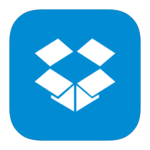
Dropbox Transfer
Unique Feature: Seamless integration with Dropbox accounts for existing users.
Consider it if: You already use Dropbox and prefer a familiar interface for large file transfers.
Remember: The best alternative depends on your specific needs and priorities. Consider factors like file size limit, security, unique features, pricing, and integration with existing workflows.
Compare Filemail with Similar Products
Pricing:
- Filemail: Provides a free plan with limited transfer size and features, along with paid plans offering varying storage limits and functionalities.
- WeTransfer: Features a free tier with a 2GB transfer limit, as well as a paid plan offering larger transfer sizes and additional features.
- MASV: Offers a free tier with a 4GB transfer limit and a pay-per-transfer option for larger files, without requiring a subscription.
Efficiency:
- Filemail: Streamlines file sharing through a user-friendly interface, drag-and-drop functionalities, and customizable branding options.
- WeTransfer: Known for its simple and intuitive interface, making file transfers easy without the need for registration.
- MASV: Provides a pay-per-transfer option, catering to occasional users with a focus on large file transfers, eliminating subscription commitments.
Pros and Cons:
Filemail:
Pros:
- Supports large file transfers.
- Offers secure file sharing features.
- Allows branding customization options.
- Integrates seamlessly with various platforms.
Cons:
- Free plan has limitations compared to some competitors.
- Paid plans might be costlier than pay-per-transfer options for occasional users.
General Recommendations:
Choosing the best file-sharing service depends on your specific needs and usage patterns. Consider the following factors:
- Frequency of file transfers: For frequent large file transfers, explore paid plans of Filemail or WeTransfer with larger transfer limits.
- Need for security features: If security is a top priority, Filemail’s password protection and encryption features might be advantageous.
- Budgetary constraints: Free tiers or pay-per-transfer options may be suitable for occasional use cases.
Setup and Installation
Reviews
Here’s what community has to say about Filemail.
How Fast and Versatile Is Technical Support Across Email, Chat, and Phone?
While Filemail prides itself on a user-friendly interface and robust features, user opinions on its customer support are diverse. Here’s a breakdown of both positive and negative feedback:
Positive Feedback:
- Fast Response Time: Many users commend Filemail’s support team for their quick responses to email queries, often within 24 hours or even sooner.
- Helpful and Knowledgeable: Customers appreciate the friendly and professional demeanor of the support staff, along with their evident technical expertise in resolving issues effectively.
- Multiple Support Channels: Users generally value the availability of multiple support channels, such as email and online chat, providing flexibility in choosing the most convenient method.
Negative Feedback:
- Limited Support Hours: Some users report restricted support hours, especially outside regular business days, causing frustration for those encountering issues after standard work hours.
- No Phone Support: The absence of phone support may be viewed as a drawback by users who prefer direct voice communication, especially for more complex technical issues.
- Lack of Live Chat Availability: While online chat is offered, its availability might not be 24/7, inconveniencing users outside specific timeframes.
Overall Assessment:
Filemail’s customer support receives mixed reviews regarding responsiveness and availability. While many users appreciate the prompt and helpful email responses, the critique revolves around the lack of 24/7 availability and the absence of phone support. If immediate assistance, particularly outside standard business hours, is a priority, alternatives offering live chat and phone support options may be worth considering.
Additional Information:
- Filemail maintains a comprehensive online knowledge base with FAQs and troubleshooting guides, serving as a valuable resource for self-resolution before reaching out to support.
- The platform offers a support forum where users can share experiences and seek help from the community.
- Ultimately, whether Filemail’s customer support aligns with your needs depends on individual preferences and the urgency of assistance required.
How User-Friendly Is the Installation and Application Process?
Filemail consistently garners high praise for its user-friendly approach, evident in its impressive 4.7-star rating. Let’s delve into the specifics of this ease of use and examine how it translates into real-world applications:
Installation is a Breeze:
- Forget complex setups and software downloads; Filemail is entirely web-based, accessible directly through your web browser—no installation or additional software required.
- A reviewer “Jillian T.” highlights this advantage: “The ease of use is great! No downloads required, just drag and drop your files and send!”
Drag-and-Drop Simplicity:
- Filemail’s interface is intuitive and streamlined, making file sharing as simple as dragging and dropping files onto the platform.
- A reviewer “Daniel L.” appreciates this simplicity: “Very easy to use. Drag and drop functionality, easy to share large files, and good password protection options.”
No Registration (Optional):
- Start using Filemail’s basic features immediately without creating an account, making it ideal for quick one-off file transfers.
- A reviewer “Amanda S.” values this flexibility: “I love that I can use Filemail without creating an account, which is perfect for sending occasional large files.”
Use Case Applications:
- Filemail’s ease of use shines in practical scenarios, catering to freelancers sharing design files, project documents, or video portfolios with clients.
- Remote teams can collaborate seamlessly on large datasets, presentations, or marketing materials without email attachment limitations.
- It serves anyone sending large files, bypassing email size restrictions and ensuring secure delivery of personal videos, vacation photos, or important documents.
Beyond the Basics:
- While Filemail is beginner-friendly, it offers advanced features for experienced users, including password protection, file expiration, and download tracking—all easily accessible and navigable.
Overall:
- Filemail’s star reviews speak volumes about its user-friendliness. Its drag-and-drop interface, web-based accessibility, and optional registration make it a breeze to install and use for anyone, regardless of technical expertise. Whether you’re a freelancer, remote team member, or simply need to send large files occasionally, Filemail offers a user-friendly solution that won’t leave you frustrated.
How Well Do These Tools Integrate with Your Existing CRM, Analytics, and Software Solutions?
While Filemail excels in facilitating large file sharing, its integration capabilities with existing CRM, analytics, and other software solutions are relatively limited compared to some alternatives. Here’s a breakdown of its integration options and a comparison of seamlessness with other popular tools:
Filemail:
- Limited Native Integrations: Filemail currently offers native integrations with Zapier and Webflow, allowing for basic automation with other platforms but within constrained options.
- API Access (Paid Plans): Paid plans provide API access, enabling developers to build custom integrations with various software solutions. However, this requires technical expertise and development effort.
- Manual Workflow Integration: Filemail’s upload links and download notifications can be used to create manual workflows with other tools. While less seamless, it can be workable for simple use cases.
Seamlessness Compared to Alternatives:
Here’s how Filemail’s integration capabilities compare to some popular file-sharing tools:
- MASV:
- CRM Integration: Native integrations with popular CRMs like Salesforce and HubSpot.
- Analytics Integration: Direct connection to analytics platforms like Google Analytics and Mixpanel.
- Other Software Integration: Custom integrations via API or Zapier.
- Seamlessness: More seamless with native CRM and analytics options.
- Resilio Sync:
- CRM Integration: Limited native integrations with specific CRMs.
- Analytics Integration: No direct analytics integration.
- Other Software Integration: Custom integrations via API or scripting.
- Seamlessness: Requires technical expertise for deeper integration.
- pCloud Transfer:
- CRM Integration: No direct CRM integrations.
- Analytics Integration: Offers webhooks for custom analytics integration.
- Other Software Integration: Limited native integrations, relies on API or webhooks.
- Seamlessness: Requires development effort for deeper integration.
- JustUpload:
- CRM Integration: No direct CRM integrations.
- Analytics Integration: Offers Zapier integration for analytics platforms.
- Other Software Integration: Limited native integrations, relies on Zapier or API.
- Seamlessness: Requires additional setup for deeper integration.
Examples:
- Syncing files with CRM for client proposals: With MASV’s native Salesforce integration, automatically upload proposal files to specific client records as they’re created in Filemail, streamlining your workflow.
- Tracking download data for marketing campaigns: Using MASV’s Google Analytics integration, directly monitor how many people download your marketing materials shared through Filemail, providing valuable insights.
- Manually adding file uploads to project management tools: With Filemail’s upload links, manually upload files shared through Filemail to your project management platform, requiring manual steps and lacking automatic updates.
Overall:
While Filemail offers basic integration options, its capabilities are limited compared to other tools with dedicated native integrations for popular CRM, analytics, and other software solutions. If seamless integration with your existing workflow is crucial, consider tools like MASV that offer deeper native connections and require less manual effort.
In conclusion, Filemail’s commitment to user-friendly file sharing, exemplified by its intuitive interface and versatile features, positions it as a top choice for seamless and secure data exchange. Whether you’re a freelancer, part of a remote team, or an occasional large-file sender, Filemail streamlines the process with its hassle-free installation, drag-and-drop simplicity, and optional registration. With advanced features catering to experienced users, Filemail strikes a balance between accessibility and functionality. Experience the convenience firsthand by exploring Filemail today. Take the next step in efficient and secure file sharing—try Filemail and simplify your data transfer needs now.
Filemail’s reputation for an ad-free and bloatware-free experience enhances its appeal as a clean and pleasant platform. In summary, Filemail proves to be a robust and versatile file-sharing solution suitable for individuals and businesses alike.