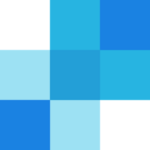Amazon SES
Category
Description
Amazon Simple Email Service (Amazon SES) is a cloud-based email sending and receiving service provided by Amazon Web Services (AWS). This platform enables users to effortlessly send bulk, transactional, and marketing emails without the hassle of managing their own email servers. Amazon SES offers several advantages, including scalability for sending millions of emails per day, high reliability with a robust uptime and delivery rate, cost-effectiveness through a pay-as-you-go model, enhanced security measures to protect data, and user-friendly setup and operation even for those with limited experience in email marketing. Businesses of all sizes can leverage Amazon SES for purposes such as sending marketing communications, transactional emails like order confirmations, password reset notifications, and bulk emails such as newsletters. In summary, Amazon SES stands out as a potent and cost-efficient solution for email sending and receiving.
Key Features
Scalability and Reliability
High sending capacity: Send millions of emails per day without infrastructure limitations.
Global reach: Deliver emails to recipients worldwide with Amazon’s robust infrastructure.
High uptime and delivery rates: Ensure your emails reach their intended inboxes with confidence.
Cost-Effectiveness
Pay-as-you-go pricing: Only pay for the emails you send, making it affordable for small and large businesses alike.
Free tier: Up to 62,000 emails per month are free, ideal for testing and small-scale use.
Security and Compliance
Multiple layers of security: Protect your data with features like email authentication and spam filtering.
Compliance with regulations: Ensure your emails adhere to industry standards and privacy laws.
Sender Reputation Management
Verified sender identities: Build trust with recipients and improve email deliverability.
Reputation dashboard: Monitor your sender reputation and identify potential issues.
Flexibility and Customization
Multiple deployment options: Choose dedicated, shared, or owned IP addresses for your email sending needs.
Email templates and personalization: Design and tailor your emails for different segments and campaigns.
API integrations: Integrate SES seamlessly into your existing applications and workflows.
Additional Features:
Inbound email services: Receive and process incoming emails through SES.
Mailbox simulator: Test and debug your emails before sending them live.
Simple email sending options: Use SMTP interface or API for sending emails.
Detailed sending statistics: Track and analyze your email performance metrics.
Overall, Amazon SES offers a comprehensive set of features that cater to various email sending and receiving needs, making it a powerful and versatile solution for businesses of all sizes.
Amazon SES uses a pay-as-you-go pricing model with two main components:
1. Email Sending:
Free Tier: Up to 62,000 emails per month are included for free, making it ideal for small-scale use and testing.
Pay-per-Thousand: After exceeding the free tier, you pay $0.10 per thousand emails sent. This rate applies to all regions and email sizes.
Virtual Deliverability Manager: An optional add-on for improved deliverability, costing $0.07 per thousand emails sent, in addition to the standard sending charges.
2. Incoming Email:
$0.10 per thousand received email blocks. A block is roughly 256KB, so the cost depends on the size of your emails.
Free Tier: 1000 received email blocks per month are included for free.
Additional Factors:
Data Transfer: You are charged $0.12 per GB of data transferred for outgoing email content, including headers, body, and attachments. This applies even within the free tier.
Storage: Standard email storage is free for up to 60 days. After that, you are charged for storage based on the region and message size.
Top 10 Alternatives for Amazon SES
SendGrid
Unique Feature: AI-powered subject line optimization for higher open rates.
Why Consider: Scalable and reliable with advanced features like email marketing automation and analytics.
Mailchimp
Unique Feature: Landing page builder and marketing automation sequences for nurturing leads and boosting conversions.
Why Consider: User-friendly and affordable, ideal for beginners with drag-and-drop email building and marketing tools.

PepiPost
Unique Feature: Real-time email monitoring and insights for identifying potential spam triggers and improving deliverability.
Why Consider: High deliverability rates and competitive pricing, focuses on email security and compliance.
Brevo
Unique Feature: Landing page builder and marketing automation sequences with advanced personalization options.
Why Consider: All-in-one email marketing and CRM platform, integrates SMS and email marketing for a unified experience.
Mailgun
Unique Feature: Webhooks and real-time email event notifications for building custom workflows and integrations.
Why Consider: Flexible API and developer-friendly platform, suitable for complex integrations and custom applications.
Campaign Monitor
Unique Feature: A/B testing and split testing for optimizing email campaigns for maximum performance.
Why Consider: Strong focus on email design with drag-and-drop templates and advanced customization options.
CleverReach
Unique Feature: Multilingual email support and personalization tools to cater to international audiences.
Why Consider: GDPR and privacy compliant, ideal for businesses with strict data regulations.
Moosend
Unique Feature: Website visitor tracking and email personalization based on real-time user behavior.
Why Consider: Affordable and feature-rich, offers email marketing automation, landing pages, and forms.
Constant Contact
Unique Feature: Email marketing courses and educational resources for improving email marketing skills.
Why Consider: Established platform with strong customer support, ideal for small businesses and nonprofits.

Zoho Campaigns
Unique Feature: Email scoring tool for identifying and prioritizing potential high-impact emails.
Why Consider: Integrated with other Zoho products, provides a complete marketing solution within the Zoho ecosystem.
Compare Amazon SES with Similar Products
Pricing
Amazon SES: Pay-as-you-go pricing starts at $0.0015 per email sent. Free tier for up to 10,000 emails per month. Choose Amazon SES if you’re a high-volume sender on a tight budget.
SendGrid: Tiered pricing based on monthly email volume. Basic plan starts at $15/month for 15,000 emails. Choose SendGrid if you’re willing to pay for a tiered pricing plan.
Mailchimp: Mailchimp offers a tiered pricing structure based on the number of subscribers. It provides a free plan for up to 500 subscribers, with paid plans starting as your subscriber list grows. The pricing also includes additional features such as advanced segmentation, A/B testing, and automation.
Efficiency
Amazon SES: Simple email sending with basic features like SMTP API, DKIM, and bounce handling. The deliverability rate depends on your sending reputation and domain. It requires good sender reputation and domain authentication to avoid spam filters. More technical setup is required. Amazon SES needs integration with other tools for advanced features like email marketing automation. It is highly scalable to handle large email volumes and is ideal for high-volume senders.
SendGrid: SendGrid’s high deliverability rates with dedicated IPs and reputation management tools. SendGrid boasts a 99% deliverability rate. SendGrid is a user-friendly interface with a drag-and-drop email builder and built-in marketing automation tools. It is scalable for most businesses, but may not be suitable for extremely high-volume senders.
Mailchimp: Mailchimp is recognized for its user-friendly interface and ease of use. It is a comprehensive marketing platform that not only handles email campaigns but also provides features like landing page builders, marketing automation, and audience management. It is ideal for small to medium-sized businesses looking for an all-in-one marketing solution. Mailchimp is scalable as well, but its pricing is closely tied to the number of subscribers, which can affect costs as your audience grows. It is known for its user-friendly interface, making it accessible to users with varying technical expertise.
Pros and Cons and Recommendations
Choose Amazon SES if:
You’re a high-volume sender on a tight budget.
You’re comfortable with technical setup and integrations.
You don’t need advanced marketing automation features.
Choose SendGrid if:
You want high deliverability rates and user-friendly features.
You need advanced email marketing automation tools.
You’re willing to pay for a tiered pricing plan.
Choose Mailchimp if:
You are looking for a comprehensive marketing platform that goes beyond email campaigns, offering additional features such as landing page builders, marketing automation, and audience management.
Setup and Installation
Millions trust AWS as their cloud bedrock, from nimble startups to colossal enterprises and forward-thinking governments. Over 200 fully featured services across the globe empower them to cut costs, boost agility, and supercharge their innovation journey.
Reviews
Here’s what community has to say about Amazon SES.
“Effortless inbox management, stellar customer service.”
How Do Users Evaluate the Technical Support in Terms of Response Time and the Availability of Support Channels such as Email, Chat, and Phone?
User feedback on Amazon SES is generally mixed, with both positive and negative experiences reported. Here’s a breakdown of what users commonly say about the service:
Positives:
Scalability and affordability: Many users praise SES’s ability to handle large email volumes at a competitive price compared to other email sending services.
Integration with AWS: Users who already use other AWS services appreciate SES’s seamless integration with the AWS ecosystem, making it easy to manage email sending within their existing infrastructure.
Delivery rates and reputation: Users report good email deliverability rates and a positive reputation with major email providers when using SES best practices.
API and SDKs: Developers appreciate the comprehensive API and SDKs available for SES, enabling easy integration with various applications and programming languages.
Negatives:
Complex setup and configuration: Some users find the initial setup and configuration of SES to be complex, with a steep learning curve for beginners.
Limited support channels: Users often express frustration with the lack of direct phone support for SES, relying solely on email and chat for technical assistance.
Strict anti-spam policies: While intended to maintain sender reputation, some users find SES’s anti-spam policies overly restrictive, leading to occasional delays or rejections of legitimate emails.
Documentation and troubleshooting: Users report occasional difficulties finding clear and concise documentation for specific features or troubleshooting complex issues.
Additional factors to consider:
User expectations: User feedback can be influenced by individual expectations and needs. Some users might prioritize affordability and scalability, while others might value more readily available support and simpler configuration.
Tier differences: Different support tiers (Developer, Business, Enterprise) offer varying levels of service and response times. User experiences might differ depending on the chosen tier.
Dynamic landscape: User feedback can evolve over time as AWS updates its services and policies. It’s important to consider the date and context of user reviews.
How Seamless Are the Integration Capabilities of Each Tool in Syncing with Existing CRM, Analytics, and Other Software Solutions?
Amazon SES offers various integration options with varying degrees of ease and functionality. Native CRM integrations provide the smoothest experience, while API-based integrations offer more flexibility but require technical expertise. Third-party tools can bridge the gap for CRMs without native integrations and offer additional features. CloudWatch and other analytics tools provide valuable insights into email performance, and integration with other AWS services expands the possibilities for complex workflows.
Here are some factors to consider when evaluating integration seamlessness:
Your technical expertise: Native integrations and third-party tools are generally easier to use than custom API-based integrations.
Desired functionality: Some integrations offer basic email sending capabilities, while others provide more advanced features like data synchronization and campaign automation.
Your existing software ecosystem: Choose integrations that work smoothly with your existing tools and workflows.
“The integration with other AWS services like S3 and CloudWatch makes it easy to manage email campaigns.”
Ease of Use
Amazon SES, or Simple Email Service, is a powerful tool for sending bulk emails, but its ease of use can be a mixed bag depending on your technical background and expectations. Here’s a breakdown of user reviews and tips to help you decide if SES is right for you:
Installation and Setup:
Technical Users: Developers and IT professionals generally find the setup process straightforward. AWS provides comprehensive documentation, code samples, and SDKs for various programming languages.
Non-Technical Users: Beginners might find the initial configuration daunting, with terms like “SMTP settings,” “DKIM records,” and “IAM roles” flying around. However, AWS offers helpful tutorials and step-by-step guides to ease the process.
General Use:
Sending Basic Emails: Once set up, sending basic emails through SES is relatively simple. You can create email templates, manage recipient lists, and track basic email metrics like opens and clicks through the AWS console.
Advanced Features: Utilizing SES’s full potential for things like email personalization, dynamic content, and automated workflows requires more technical knowledge. Familiarity with coding and AWS services like S3 and Lambda is often helpful.
User Reviews:
Positive:
“The pay-as-you-go pricing is very attractive, especially for small businesses.”
“The integration with other AWS services like S3 and CloudWatch makes it easy to manage email campaigns.”
“The API and SDKs are well-documented and make it easy to integrate SES with custom applications.”
Negative:
“The initial setup can be complex and overwhelming for non-technical users.”
“The documentation, while comprehensive, can be dry and difficult to follow for beginners.”
“The lack of dedicated phone support can be frustrating when troubleshooting complex issues.”
Tips for Ease of Use:
Start with the Basics: If you’re new to SES, begin with sending simple text-based emails. Gradually explore more advanced features as you gain confidence.
Utilize Resources: AWS provides a wealth of documentation, tutorials, and sample code. Don’t hesitate to leverage these resources to overcome any hurdles.
Consider Third-Party Tools: Several third-party tools simplify SES integration with popular CRMs and marketing platforms, making it easier for non-technical users to manage email campaigns.
Seek Community Support: AWS forums and online communities are excellent resources for troubleshooting issues and learning best practices from other SES users.
Amazon SES stands as a reliable and scalable solution for businesses seeking efficient and cost-effective email communication. With its seamless integration, robust infrastructure, and pay-as-you-go pricing, Amazon SES empowers organizations to enhance their email delivery capabilities. Don’t miss out on the opportunity to streamline your email processes and elevate customer engagement. Take the next step towards efficient communication by leveraging the power of Amazon SES today. Transform your communication landscape with Amazon SES – your key to reliable and scalable email solutions.